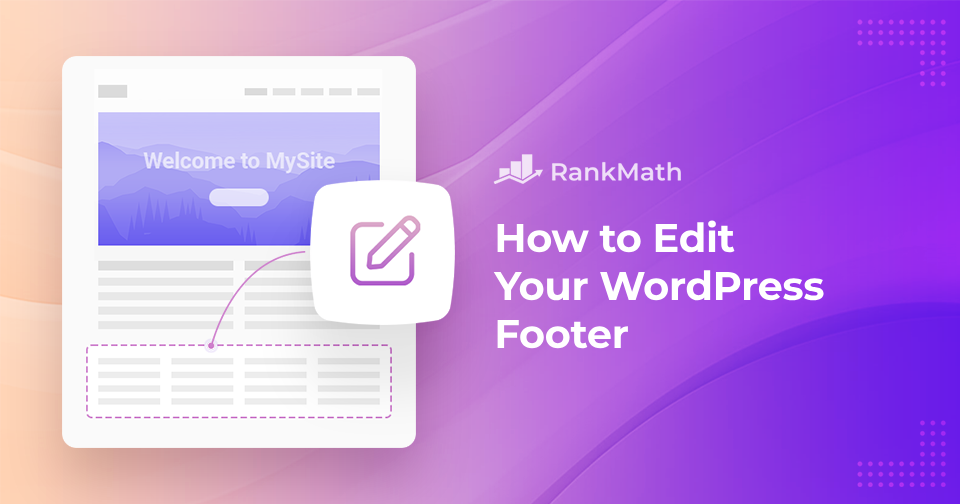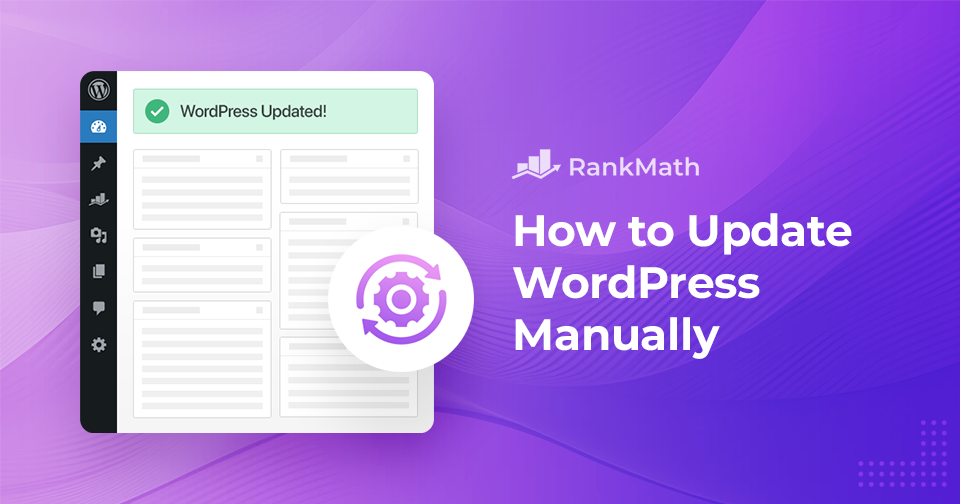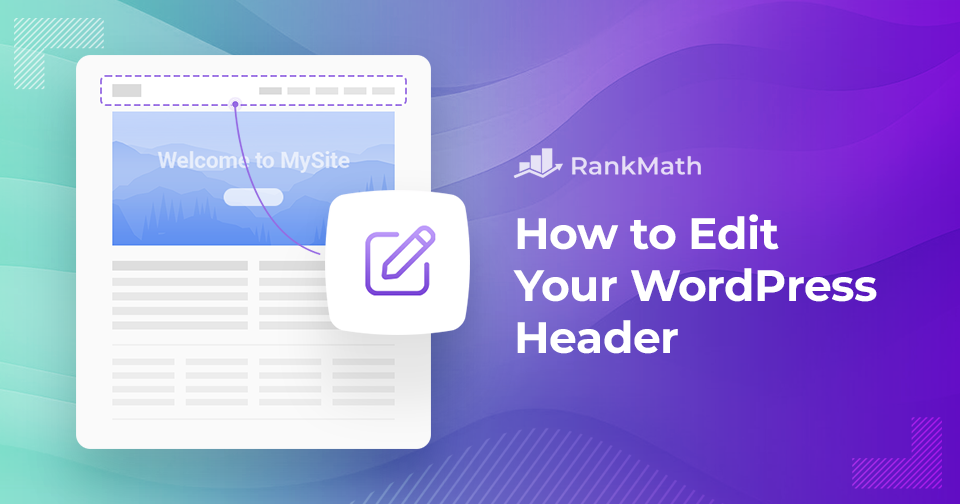WordPress でフッターを簡単に編集する方法: 初心者ガイド
When you build a website with WordPress, the footer often gets overlooked, but it’s one of the most important areas of your site.
The footer is the section at the very bottom of your pages, and it can include details like copyright information, navigation links, contact info, or even widgets and social icons.
By editing the footer, you can make your site look more professional, improve navigation, and add helpful details for your visitors.
フッターの編集の詳細に入る前に、フッターとは何か、そしてなぜそれが重要なのかを理解することが重要です。それでは、WordPress フッターの世界に飛び込んでみましょう!
読み続けてください