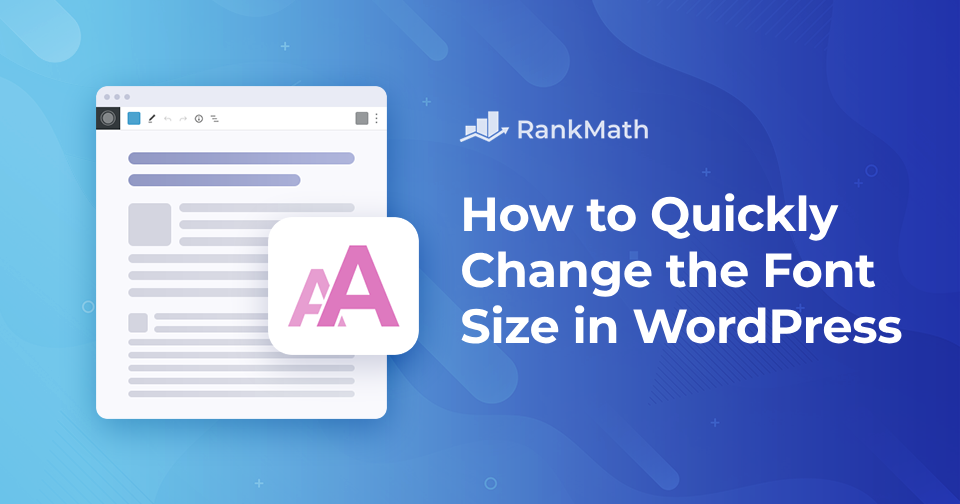Cómo insertar tweets en WordPress: de forma sencilla
Tweets are everywhere, short, simple, and highly shareable.
But instead of just taking a screenshot, you can embed tweets directly into your WordPress site. This makes your content more engaging, lets visitors interact with the tweet, and adds credibility by linking back to the original source.
Whether it’s a funny meme, a news update, or an insightful thread you want to highlight, embedding tweets is the easiest way to share X (Twitter) content without interrupting your readers’ experience.
In this post, you’ll learn the simple steps to embed tweets in WordPress, both with and without a plugin.
Sigue leyendo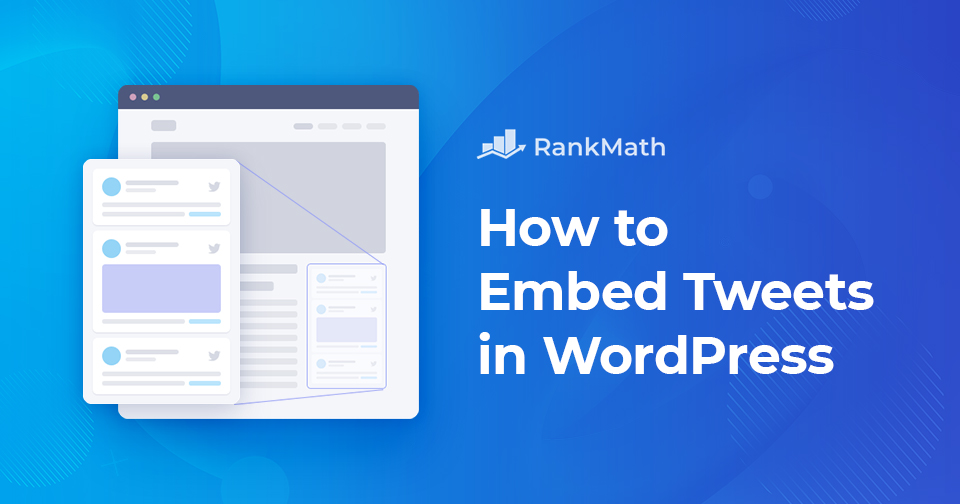
![How to Delete All Comments on WordPress [3 Easy Methods]](https://rankmath.com/wp-content/uploads/2022/08/How-to-Delete-All-Comments-on-WordPress-960x504-1.jpg)