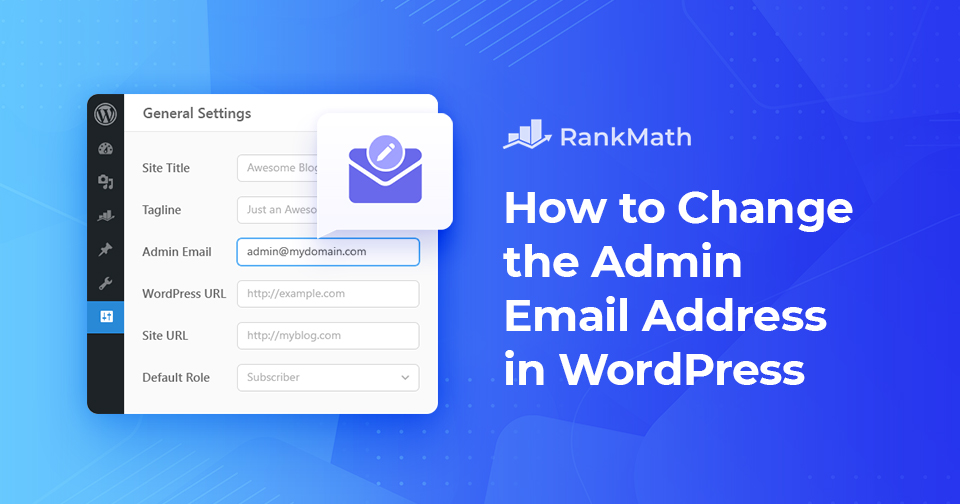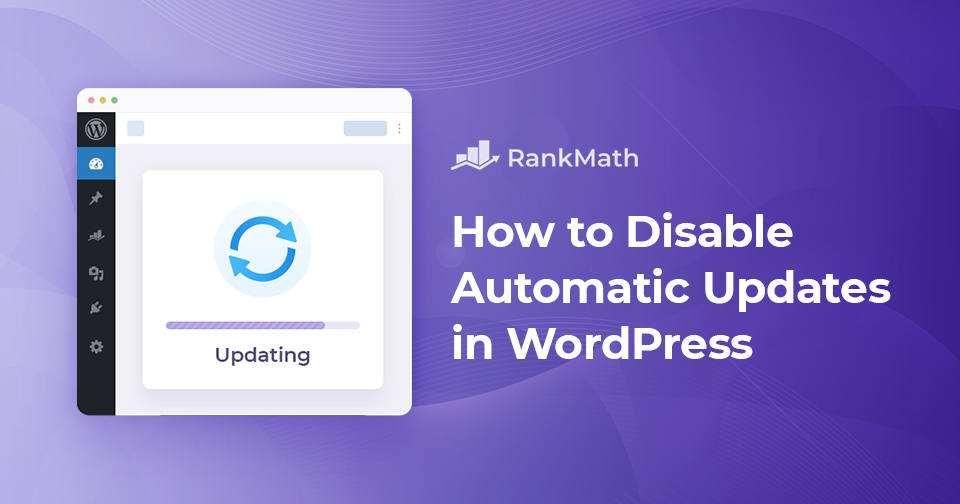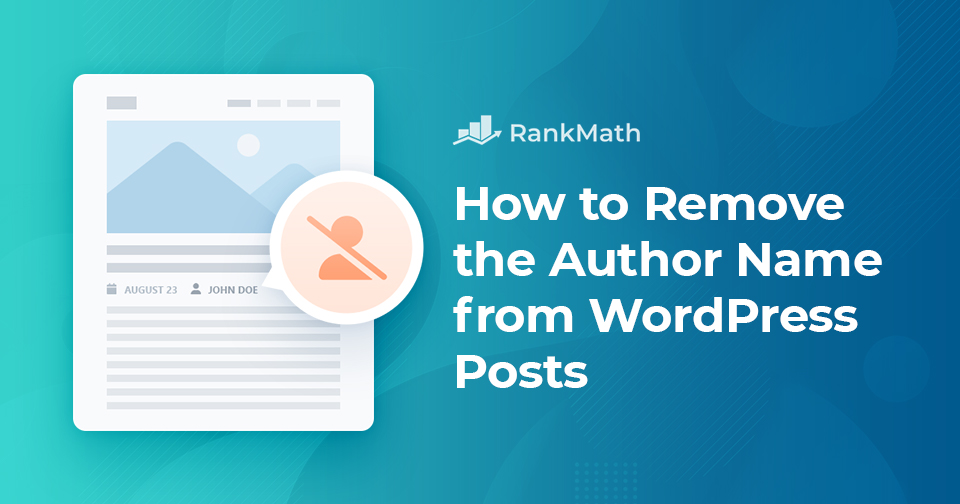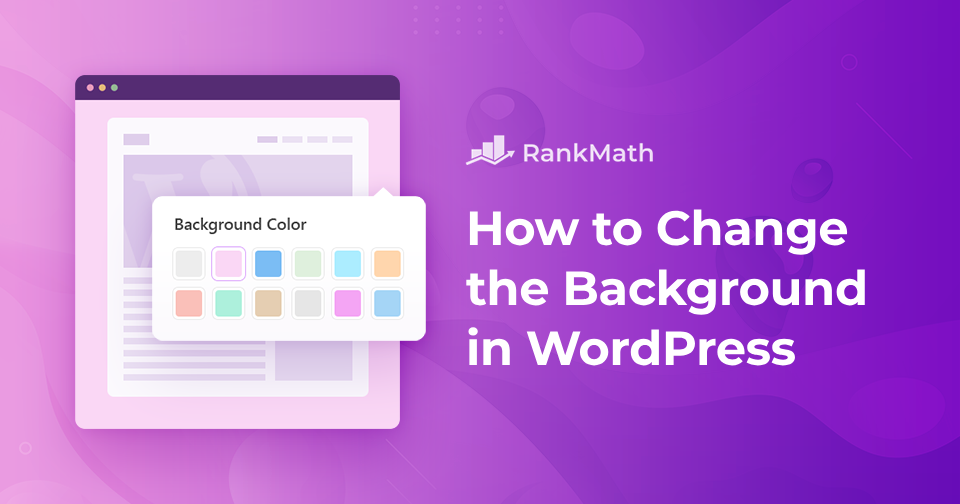Hoe u het e-mailadres van de beheerders in WordPress kunt wijzigen - de gemakkelijke manier
When you set up your WordPress site, you probably entered an email address without giving it much thought.
But that admin email plays a bigger role than you might realize, it’s the one WordPress uses to send you important updates, password reset links, and security alerts. If the address is outdated or inaccessible, you could miss critical information about your site.
The good news? Changing your WordPress admin email is simple and doesn’t take more than a few minutes.
In this post, you’ll learn the easiest ways to change the admin email, so you can stay in control, receive important notifications, and keep your website running smoothly.
Lees verder