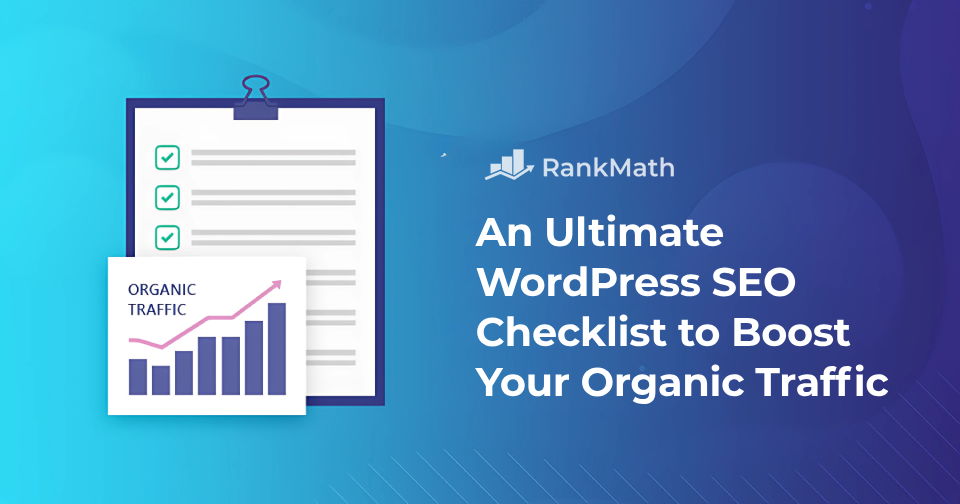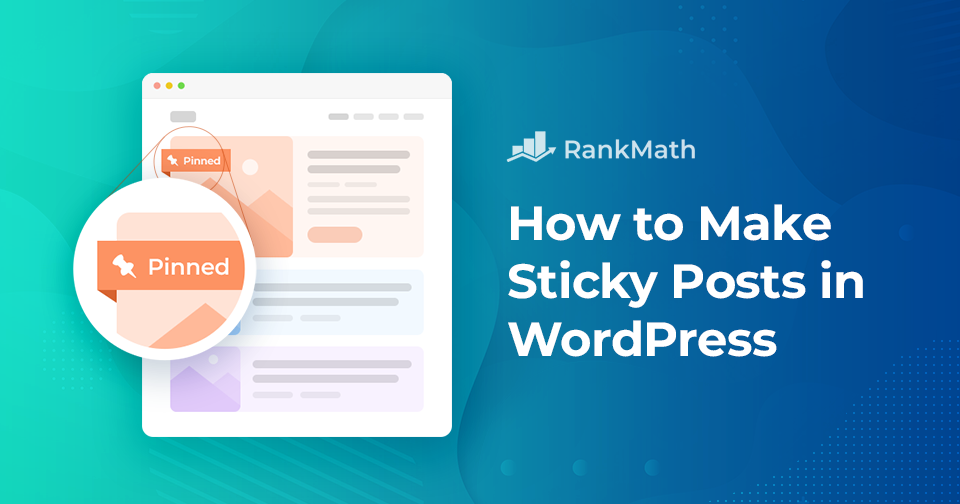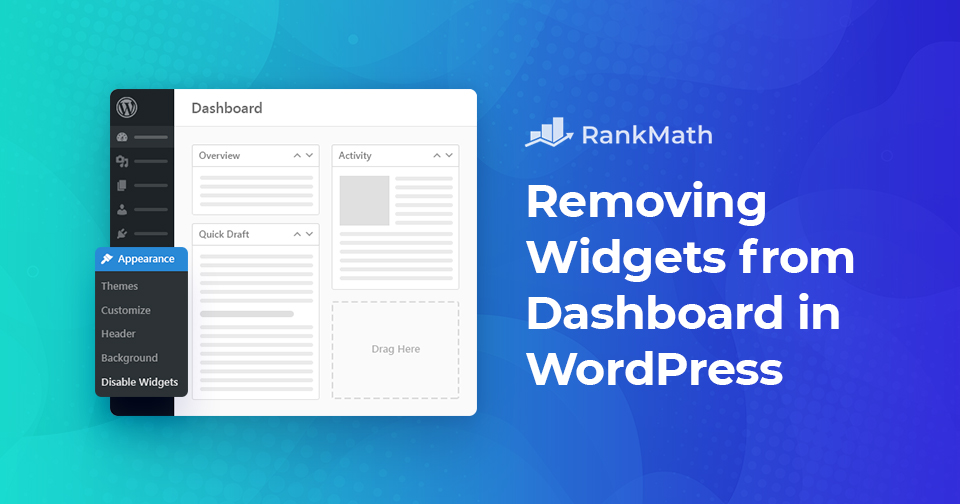Ultimate WordPress SEO Checklist to Boost Your Organic Traffic in 2025
SEO is verre van eenvoudig. Degenen onder ons die al meer dan een handvol jaren in de branche zitten, zullen u dat vertellen verandering is de enige echte constante.
With that being said, optimizing your website for search engines isn’t impossible. And while there are some technical aspects to it that are a bit tricky, the actual implementation of WordPress SEO beste praktijken is geworden gemakkelijker.
Dat is precies wat we gaan behandelen in deze WordPress SEO-checklist.
Lees verder