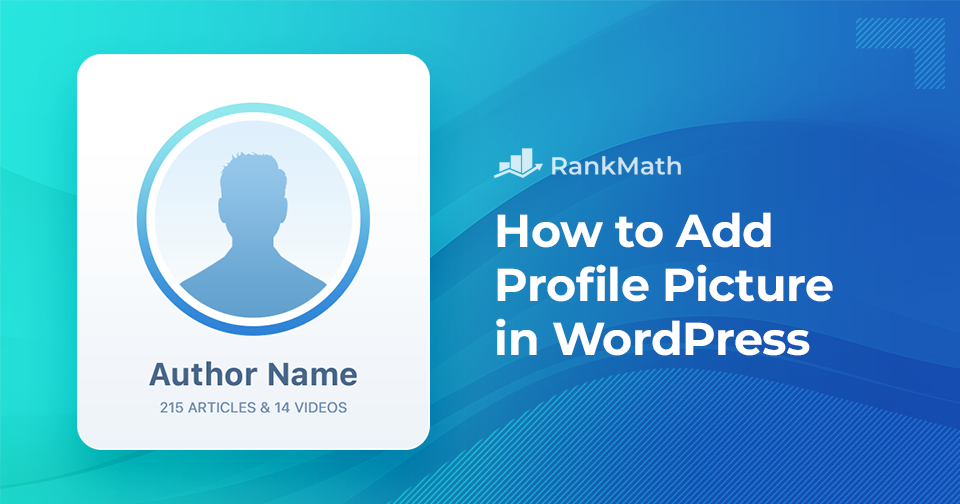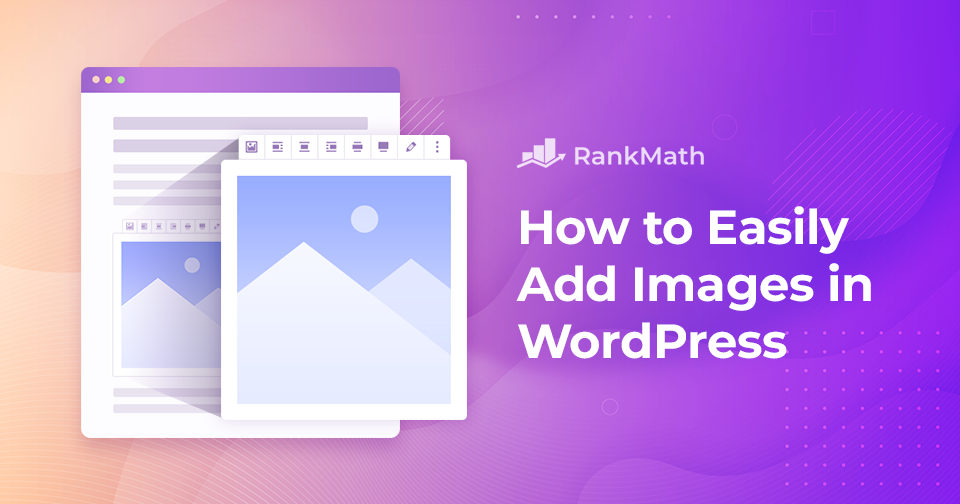Hoe u een profielfoto aan WordPress toevoegt
Vraagt u zich af hoe u een profielfoto aan uw WordPress-site kunt toevoegen?
Om online aanwezig te zijn, is het essentieel om een goed ontworpen WordPress-profiel te hebben dat visueel aantrekkelijk is voor kijkers. Een belangrijk element om dit te bereiken is het toevoegen van een profielfoto.
Het dient niet alleen als representatie van uzelf of uw merk, maar het creëert ook een gevoel van vertrouwdheid met uw publiek.
Gelukkig is het toevoegen van een profielfoto in WordPress een snel en eenvoudig proces dat met slechts een paar klikken kan worden gedaan, hetzij door Gravatar te gebruiken, hetzij met behulp van een plug-in. Of je nu een beginner of een ervaren WordPress-gebruiker bent, wij staan voor je klaar.
Laten we dus, zonder verder oponthoud, aan de slag gaan.
Lees verder