What is a Guestographic?
A guestographic is an infographic you create and offer to other sites to include in their content. Guestographic is coined from “guest” and “infographic.” So, you can think of it as guest posting but for infographics.
Guestographics allow the creator to build their brand and gain exposure. They also receive valuable バックリンク pointing back to their sites. The more sites on which their content is published, the more backlinks they receive.
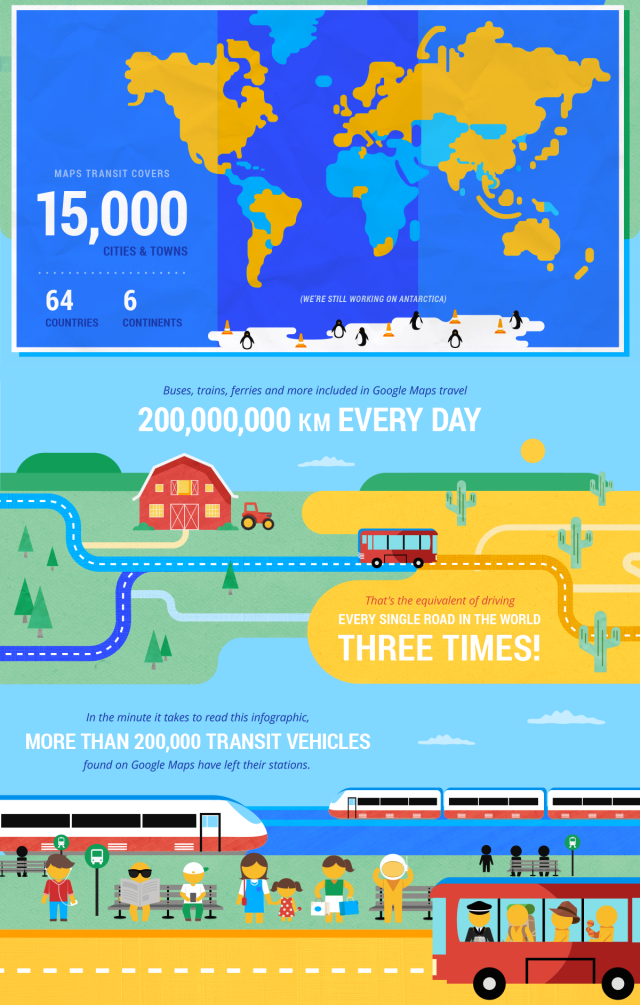
In contrast to guest posts, which are often unique to the site on which they are published, a guestographic does not need to be unique and can be republished on multiple sites.
Overall, guestographic offers bloggers the benefits of both infographics and guest posts. They have the visual appeal, shareability, and engagement of infographics and the backlinking benefits, audience reach, and credibility-building elements of guest posts.
Pros of Guestographics
Guestographics offer multiple benefits for both visitors and bloggers. For bloggers, they provide an opportunity to earn backlinks. Meanwhile, the site that publishes the infographic receives free, high-quality content that is helpful to its audience.
1 They Are Highly Engaging
Infographics contain vibrant colors, creative layouts, and eye-catching visuals that capture attention. These elements also help hold the viewer’s interest, increasing the chances that they will access the content and remain on the site for longer while absorbing the infographic.
2 They Simplify Complex Information
One of the primary advantages of infographics is their ability to break down complicated data into digestible chunks that are easier for visitors to understand. This simplification ensures that even technical and other complex topics become accessible to a broader audience.
3 They Are Easy to Share on Social Media
Infographics are highly shareable because of their compact and visually striking design. They fit seamlessly into various formats, making them ideal for sharing across multiple social media platforms. They work quite well, as visitors are more likely to share engaging visuals than blocks of text.
Cons of Guestographics
While guestographics are a great way to get more backlinks and improve the ユーザーエクスペリエンス for your visitors, they also come with unique challenges you should be aware of. We will list some of them below.
1 They Can Be Time-Consuming to Create
High-quality infographics require significant time and effort to create. While they look simple, they are complex to create as creators usually need to research deeply into the topic and review multiple data, content, and documents. In fact, such infographics are usually created by experts on the subject matter.
2 They May Oversimplify Important Details
While infographics aim to simplify information, there is a risk of oversimplifying critical details, which can lead to misunderstandings and misinterpretations. This happens because the creator may exclude some nuances and caveats, leaving readers with incomplete knowledge about the subject.
3 They Require Strong Design Skills
Infographics can appear cluttered, unprofessional, and confusing when designed improperly. Designers usually need to ensure that their color, typography, and layout fit together and appear appealing enough to the visitor while still passing the relevant information to the visitor.
While many tools are available to assist non-designers, achieving polished results still requires a good understanding of design principles. Bloggers lacking these skills may need to learn them or outsource the infographic to an expert designer.
How to Get Backlinks With Guestographics
Guestographics are a powerful tool for earning high-quality backlinks while providing value to the host sites and their visitors. In this section, we will explore some tips to help get your infographic out there.
1 Identify Your Target Sites
Begin by researching websites that are relevant to your niche or industry. Use tools like Ahrefs, SEMrush, or Moz to find sites that accept infographics. Specifically, you will use them to find sites that have already published infographics or currently link to one.
Once done, review the sites to ensure they have a good website authority and an engaged audience. You should also analyze their existing content to ensure the type of infographics they publish aligns with what you want to create.
2 Offer Your Infographic as a Resource
Next, compose an engaging email introducing you and explaining why you are reaching out. Clearly articulate the value of your infographic and how it can benefit their audience. But make sure to keep the email concise and focused.
Do not attach the infographic to the email. Instead, include a link to the infographic or offer to send it as an attachment for their convenience. Make sure to express appreciation for their time and consideration, inviting further discussion.
You can consider using the template below:
Subject line: [Your Infographic Title] – A Valuable Resource for [Blog Name] Readers
Hi [Recipient’s Name],
My name is [Your Name], and I am [your role/position, e.g., a content creator at XYZ Company]. I recently came across [Blog Name] and was impressed by your focus on [specific topic or niche they cover].
I wanted to share an infographic I created titled [Your Infographic Title], which provides a visually engaging breakdown of [briefly describe the topic or key takeaway of the infographic]. It would be a great fit for your audience, as it aligns with your content on [specific topic or category they cover].
The infographic is high-quality, original, and designed to be highly shareable. I would be happy to provide it to you for free, along with a short introduction or summary, if you are interested in featuring it on [Blog Name].
Let me know if this is something you would like to explore. I will be happy to answer any questions or provide additional details.
Looking forward to hearing from you!
Best regards,
[Your Full Name]
[Your Position]
[Your Company/Website]
[Your Email Address]
[Your Phone Number – optional]
3 Follow Up if There is No Response
If you do not receive a response within a week or two, consider sending a gentle follow-up email. Keep the tone friendly and polite, reiterating your offer and expressing your continued interest in collaborating.
Briefly remind them of the value your infographic could provide to their audience without being pushy. This could spark their interest or remind them to review your initial email.
You can consider using the template below:
Subject line: Following Up on [Your Infographic Title]
Hi [Recipient’s Name],
I hope you are doing well! I wanted to follow up on my previous email about the infographic I created titled [Your Infographic Title]. It provides a visually engaging breakdown of [briefly restate the topic or key takeaway], and I believe it would be a great fit for [Blog Name] and your audience.
I understand you are busy, so I have attached the infographic and a summary for your convenience. If you are interested in featuring it, I would be happy to provide any additional information or make edits to better align with your needs.
Please let me know if you have any questions or if there is a better time to connect. I would love to hear your thoughts.
Thanks for your time, and I look forward to hearing from you.
Best regards,
[Your Full Name]
[Your Position]
[Your Company/Website]
[Your Email Address]
[Your Phone Number – optional]
4 Monitor the Backlinks You Acquire
After successfully pitching your infographic, regularly check for new backlinks using tools like グーグルアナリティクス, Ahrefs, or Moz. Set up alerts to notify you when new links are created or your infographic gains traction online.
Assess the quality and relevance of the backlinks to ensure they contribute positively to your SEO efforts. Use this data to refine your future outreach strategies and improve your infographic creation process.