What is Google Knowledge Panel?
Google Knowledge Panel is a feature on the Google search results page (SERP) that displays factual information about a person, place, or thing. The information shown is extracted from the Google Knowledge Graph, which is a database containing factual information about existent and nonexistent things.
On desktops, the Google Knowledge panel is displayed on the right side of the search results.
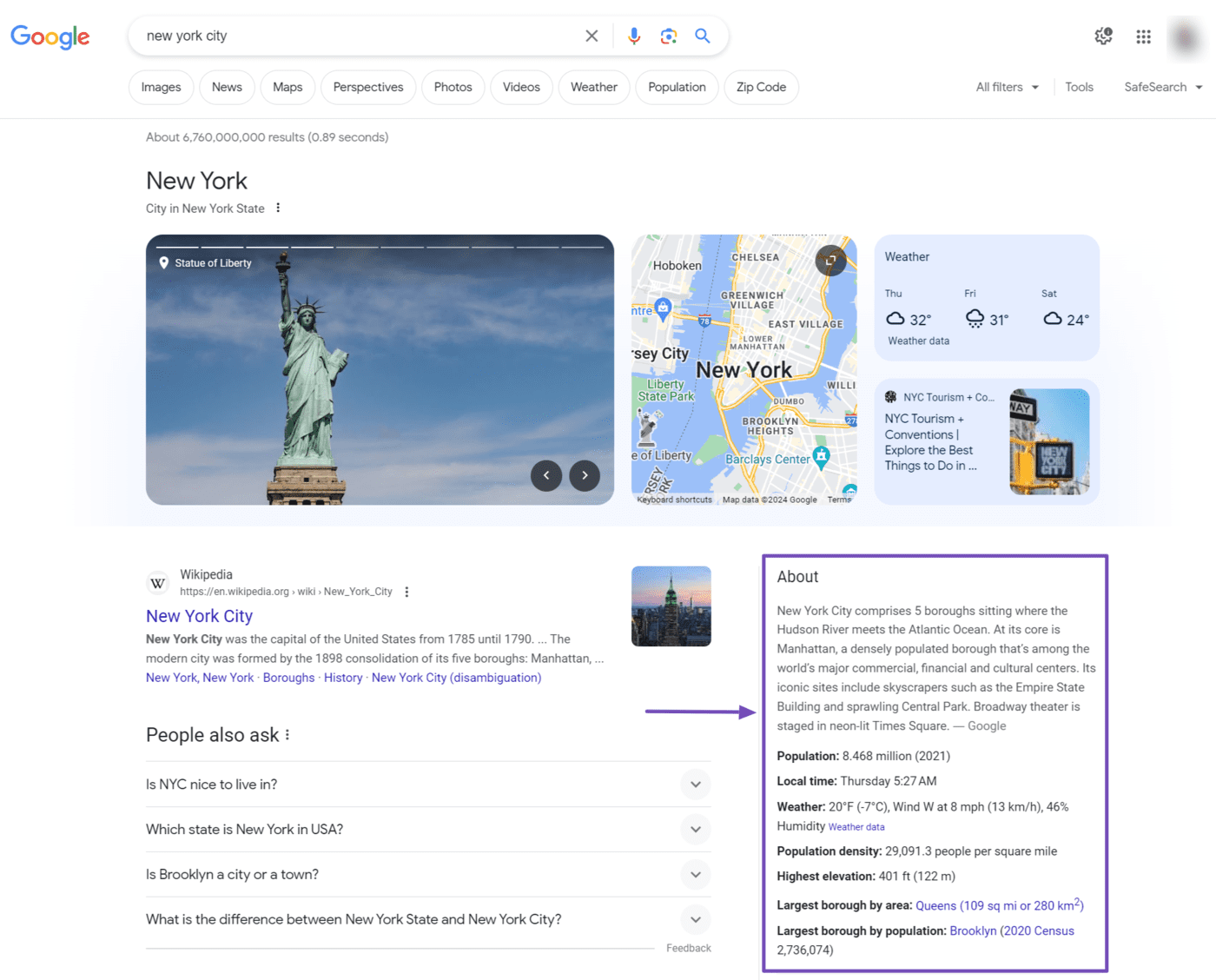
On mobile, the knowledge panel is displayed within the search results.
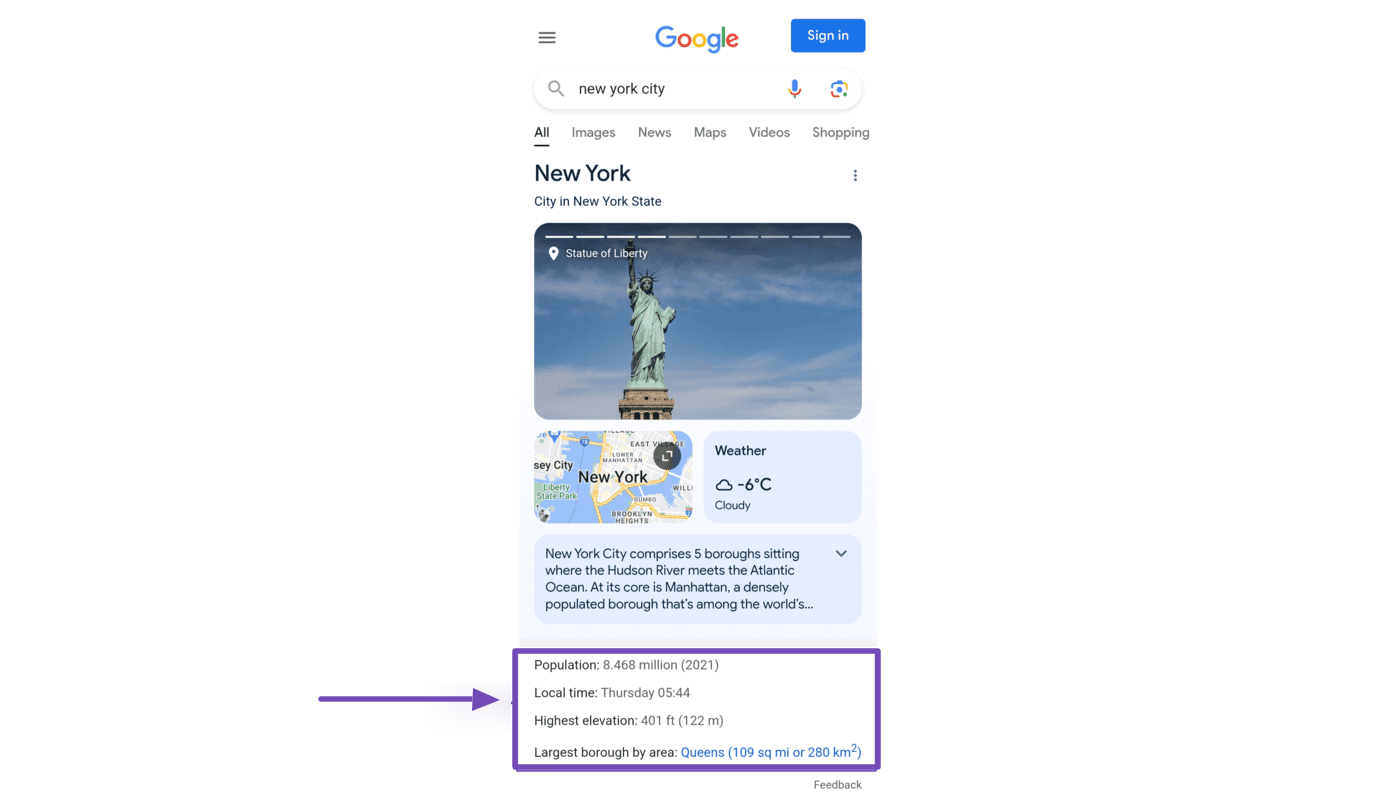
The Google Knowledge Graph provides searchers with a summary of the search term, along with a few relevant facts. In situations where a search for a name or term applies to two or more entities, users can navigate to the See results about field and select the entity they wish to view
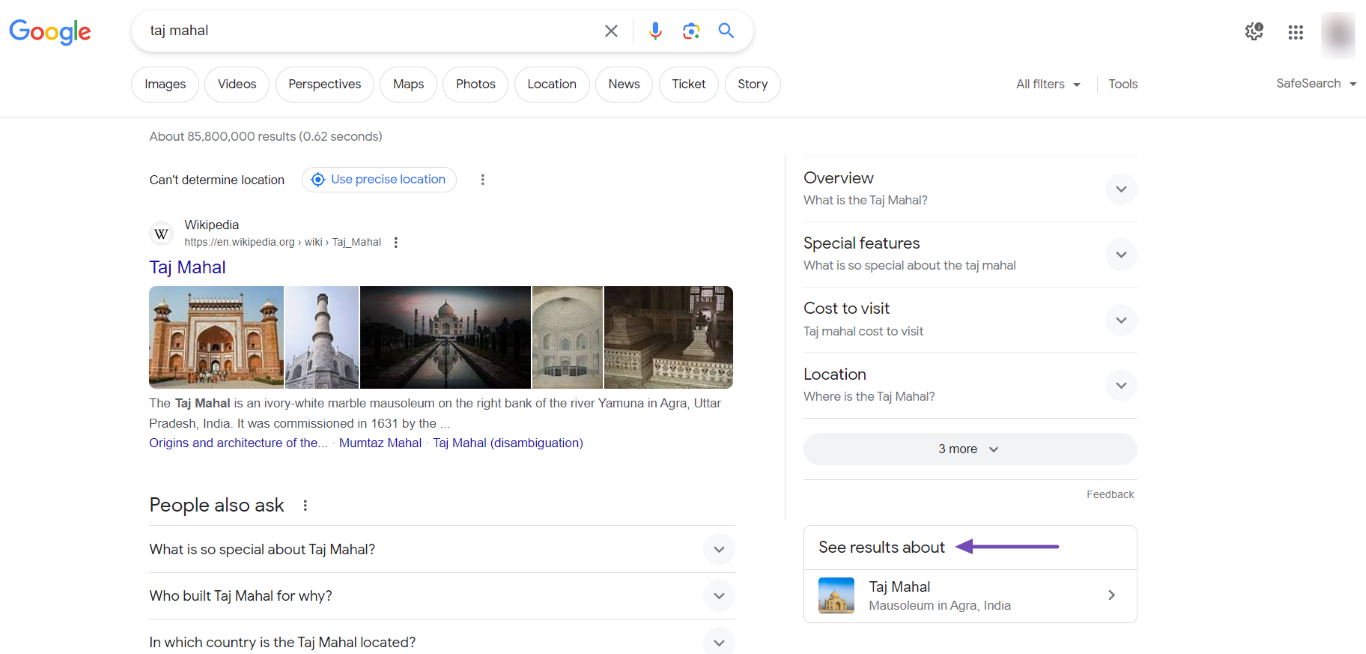
Google introduced the knowledge panel in a blog post published on May 16, 2012. In the announcement, Google stated that the Knowledge Graph will allow searchers to find relevant content quickly.
Why the Google Knowledge Panel is Important
The Google knowledge panel offers several benefits that will ultimately improve your visibility, traffic, and authority.
1 It Gives You More Visibility
The Google knowledge panel has a prominent location at the top of the search results page, providing increased visibility and allowing searchers to quickly access detailed information about you.
2 It Gets You More Traffic
The knowledge panel provides searchers with quick access to important information about your brand. This typically includes a link to your site, displayed at the top of the knowledge panel, which increases the chances of searchers visiting your site.
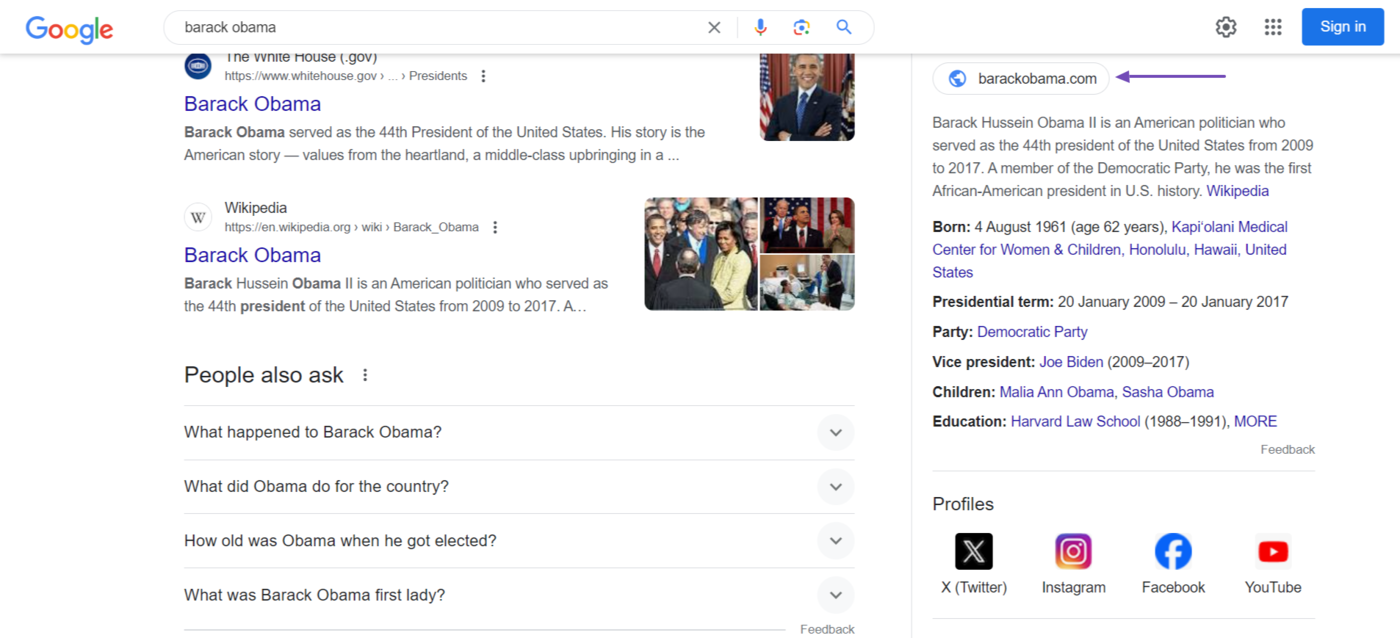
3 It Improves Your Visitor’s Trust
Google only creates knowledge panels for credible entities. So, having one instantly improves your trustworthiness, demonstrating that your brand is credible enough to be on a knowledge panel. This instills confidence in searchers and potential customers.
4 It Grants You Control Over Your Information
Google allows entities to suggest edits to their knowledge panels. This enables you to provide more accurate information about yourself or your entity rather than relying on third-party sources over which you typically have no control.
How Google Gathers Information for the Knowledge Panel
Google sources the information for the knowledge panel from the knowledge graph, which is compiled from various sources, including:
- Crawled sites
- Data partners
- Entities
We will now briefly discuss them below.
1 Crawled Sites
Google crawls the internet for content about an entity and adds this information to its knowledge graph.
The entity is the person, place, thing, or organization the knowledge panel is about. Google gathers information about the entity from various trustworthy sites and then includes them in its knowledge graph.
2 Data Partners
Data partners are third-party organizations that share data with Google. These organizations provide Google with factual data on specific topics like music, movies, and sports.
Google also licenses data for factual information that changes in real time. For example, sport scores, weather forecasts, and stock prices.
3 Entities
Google allows entities or their representatives to claim their knowledge panels. Once claimed, they can provide Google with factual information about themselves.
Entities can suggest changes to their featured image, title, subtitle, and description. They can also add their social handles and request Google to remove certain private information.
Google updates the knowledge panel as new information about the entity becomes available online. Google also allows searchers to suggest edits to the knowledge panel.
How Do I Get a Google Knowledge Panel
Google automatically generates knowledge panels based on information available on the web. So, you cannot create one for yourself or an entity you represent. You cannot apply to get Google to create one either.
However, SEOs have identified a few things you could do to influence Google to create one for you.
1 Create an Entity Homepage
The first step is to create a “homepage” for the entity. This entity homepage should be located on the About page of the site belonging to the entity.
Some SEOs also recommend creating Wikipedia pages. However, Wikipedia has stringent requirements for creating new pages. You will also have little control over the Wikipedia page compared to a page hosted on your site.
If possible, you can create both an About and a Wikipedia page.
2 Upload Your Details to Your Entity Homepage
Your entity homepage will serve as a one-stop destination for any information Google will ever require about the entity. So, you should be sure to fill it out with as much information as possible.
You should break these details into multiple sections and subsections, and ensure the content is well-formatted and easy to understand.
If you create the homepage on your site, you should ensure to include the appropriate Schema structured data. For example, a 個人スキーマ for an individual or an Organization Schema for a company.
3 Link to Other Credible Sources
Link content on your entity homepage to other authoritative sites that have published content about your entity. These should be sites that Google trusts, such as Wikipedia and major news outlets. But ensure the content on those sites is the same as the one on your entity homepage.
When Google sees consistent information about your entity on trusted sites, it is more likely to create a Knowledge Panel for it.
How Do I Claim a Google Knowledge Panel
Google will not inform you when it creates a knowledge panel for you or an entity you represent. However, if you discover that Google has created a Knowledge Panel, you can claim it by following these steps:
1 Sign Into Your Google Account
The first step is to head over to Google’s homepage and click Sign in at the top-right corner of the page.
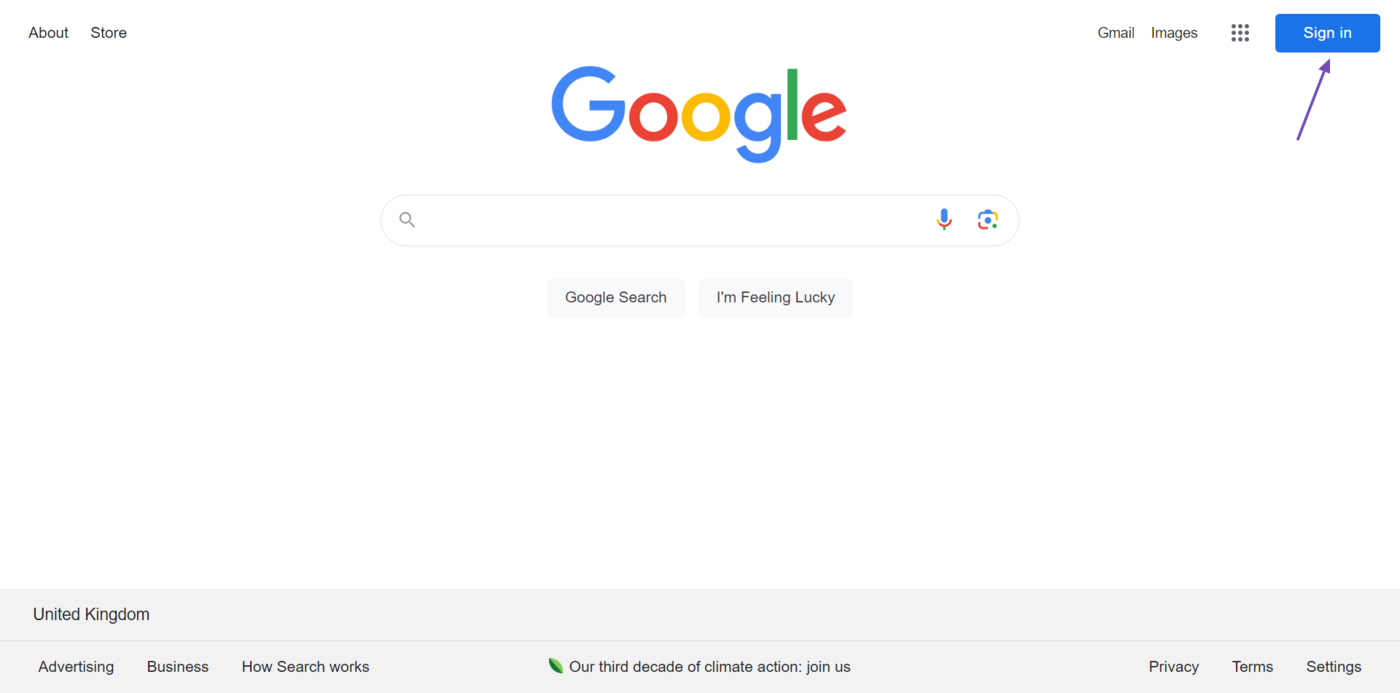
You can then proceed to sign into your Google account. If you do not have a Google account, click the Create account to create one right away.
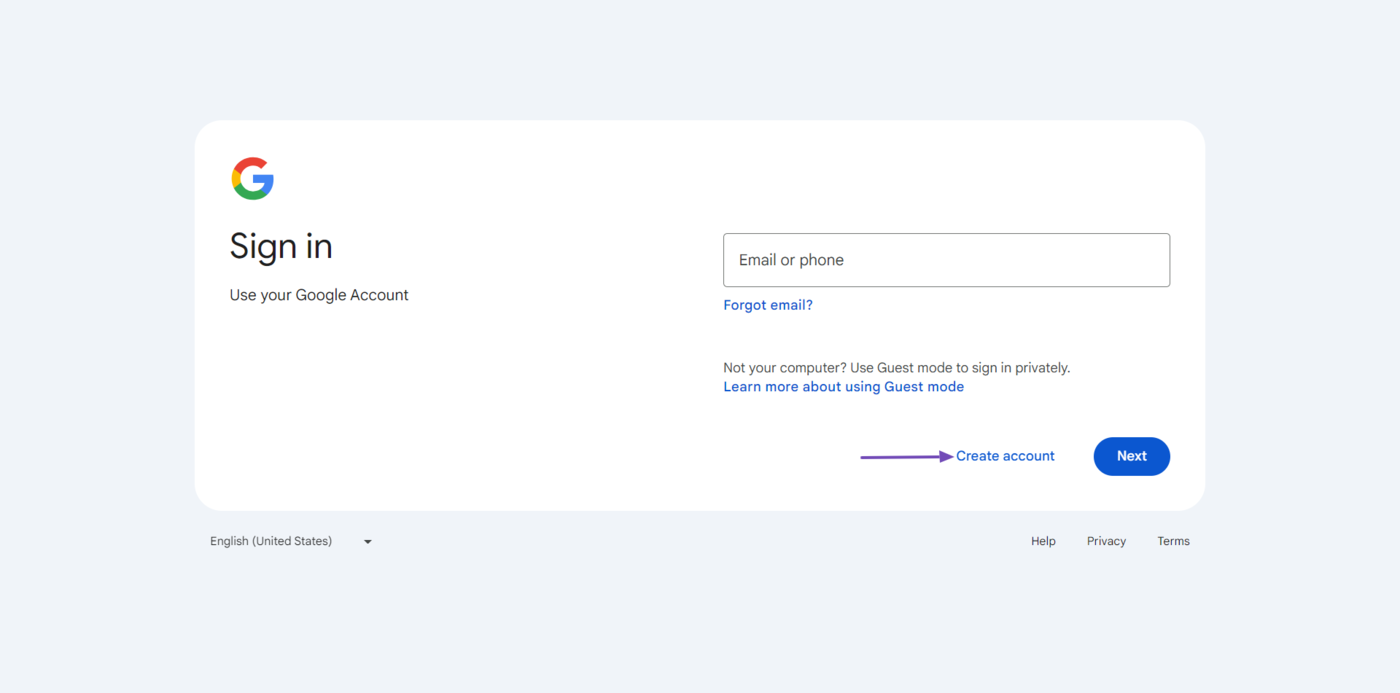
2 Claim the Knowledge Panel
After creating or signing into your account, search for your entity on Google. When the entity shows up on search results pages, scroll down the knowledge panel and click Claim this knowledge panel.
You will then be required to review the information in the knowledge panel and include any new information you may have.
3 Verify Your Ownership
To prove your ownership of the knowledge panel, Google will require you to log into one of your official sites or social media profiles listed in the knowledge panel.
This could be YouTube, the Google Search Console, or social media pages like Facebook and Twitter.
In cases that Google does not have any social media or site listed for your entity, it may request other information from you including a government-issued ID and a proof of residence.
How to Update Google Knowledge Panel
You cannot directly edit a knowledge panel. However, you can suggest updates to Google about an existing knowledge panel.
The process differs depending on whether you own or are a representative of the entity, or are a searcher who just wants to suggest changes to the knowledge panel.
1 How to Update a Knowledge Panel You Own or Represent
Google may prioritize your suggestions if you own or are a representative of the entity you are looking to edit. To get started:
- Log into the Google account you used to verify your identity as the owner or representative of the knowledge panel
- Then, head to Google and search for the entity. When it displays in search results, click the Suggest Edit option at the top of the title
- Now, head to the field you want to edit and click 編集. A response box will display
- Enter your suggested changes into the response box along with URLs to content that back up your suggestion
- Once done, click Send
2 Google User
If you are a Google user and have no control over the entity, follow the steps below to suggest changes to a knowledge panel.
First, search for the entity on Google. Then, scroll to the bottom of the knowledge panel and click フィードバック.
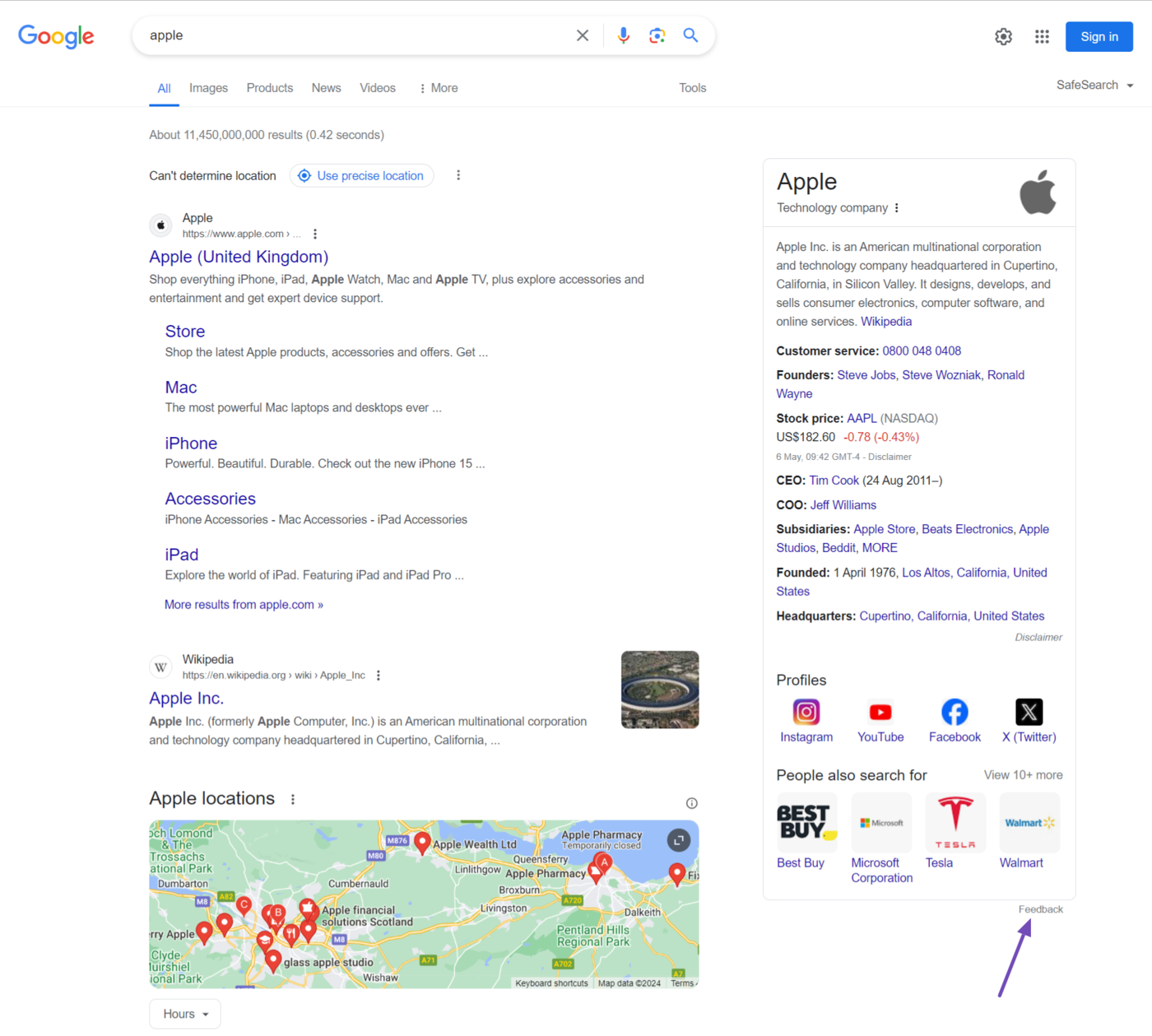
Once done, click on any knowledge panel data you want to suggest changes to. Applicable knowledge panel data will display a flag.
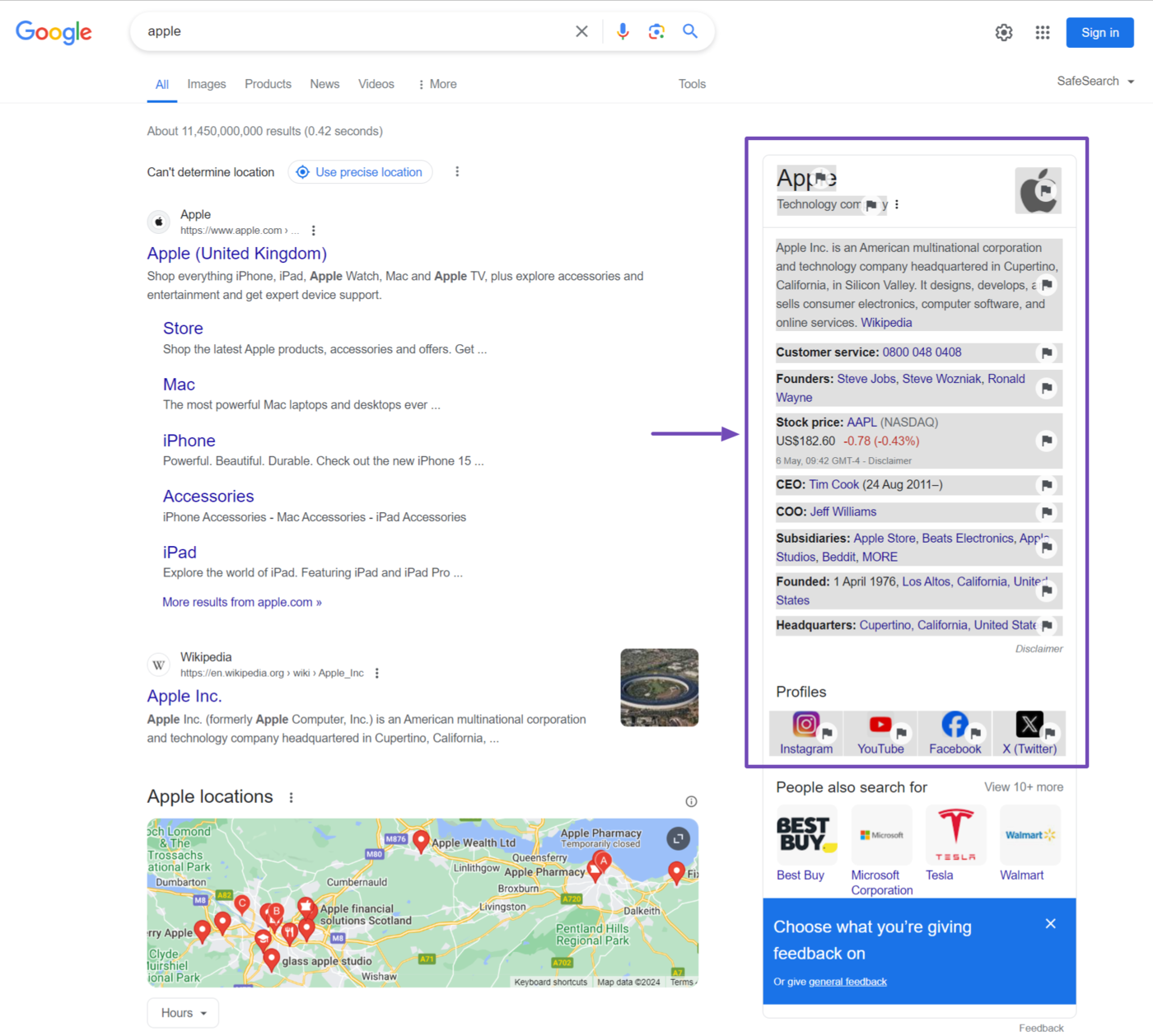
Then, select the option that best describes your feedback.
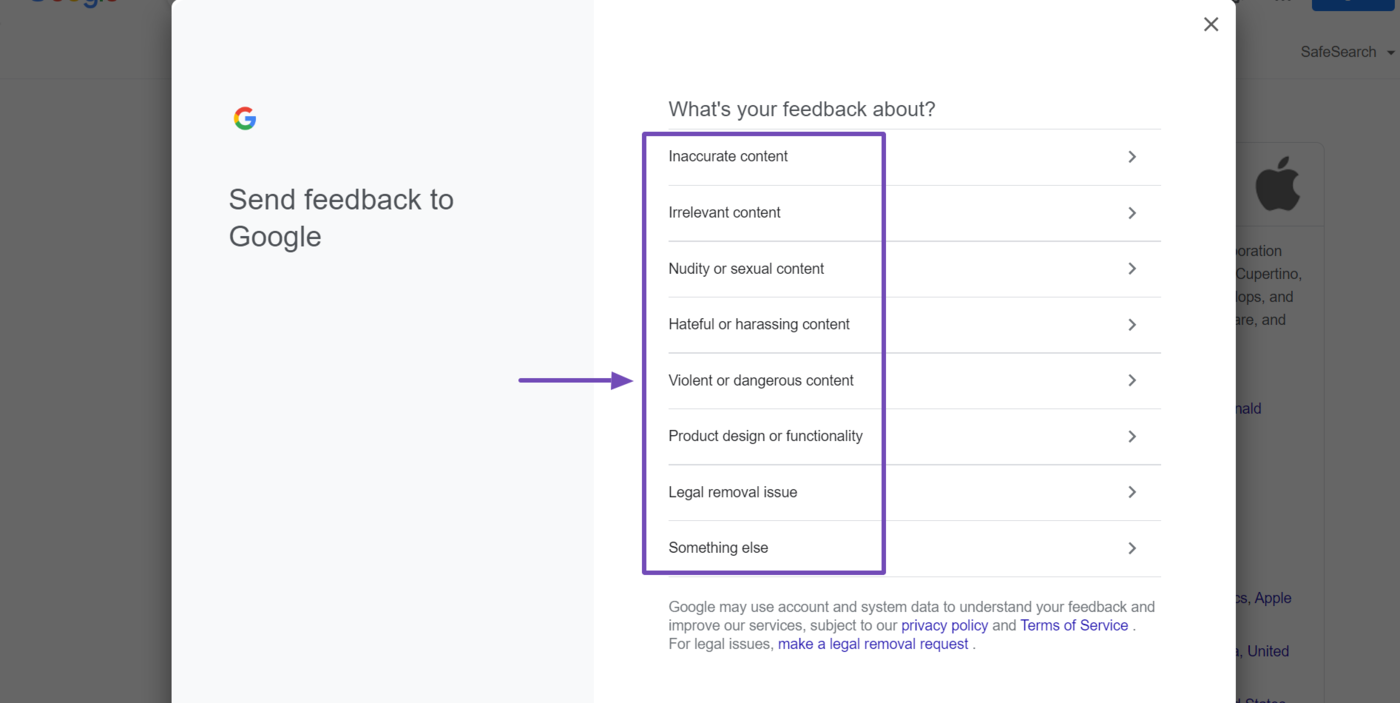
Enter the required details and click 送信
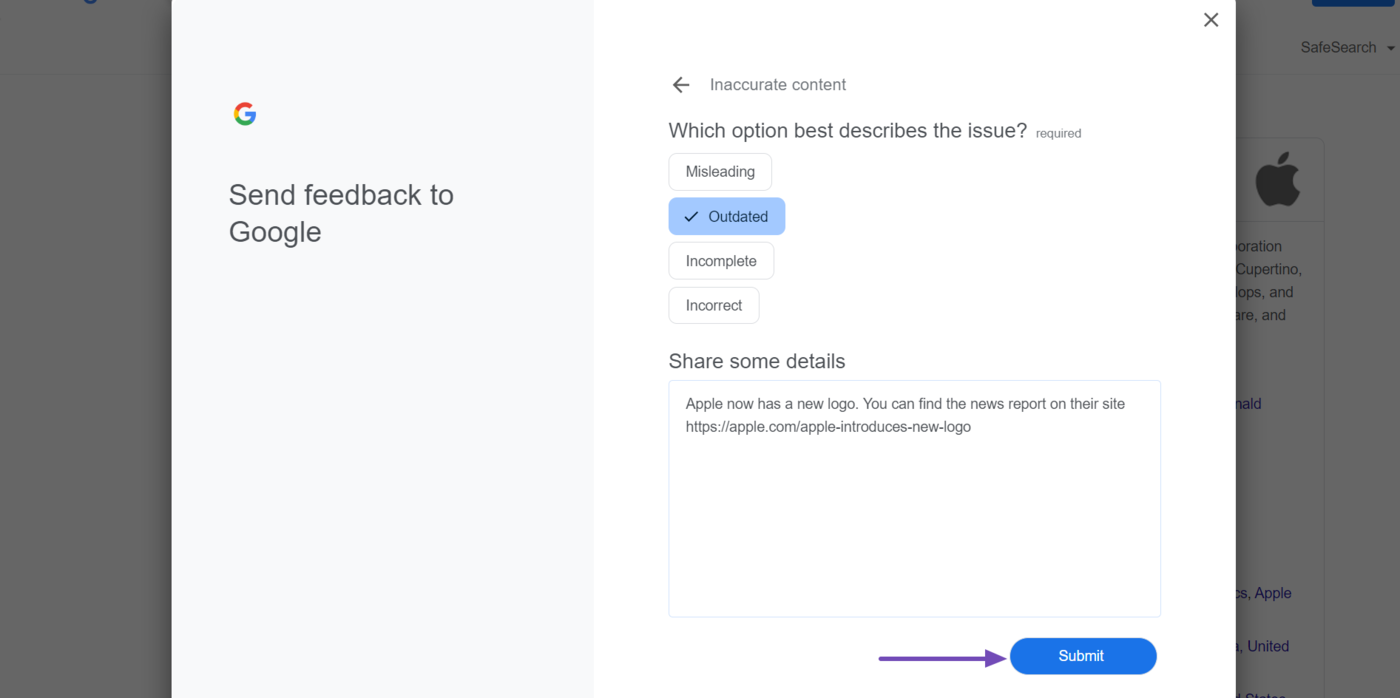
よくある質問
1. How Do I Get a Google Knowledge Panel?
Only Google decides whether or not you get a knowledge panel. You cannot pay or apply for one, and it is entirely at Google’s discretion to create one for you. However, you may influence it by creating an About page on your site and adding the details of yourself or the entity you represent.
2. How Much Does a Google Knowledge Panel Cost?
Google’s knowledge panel is free of charge. Google does not charge to create or modify a knowledge panel.
3. Should I Claim My Google Knowledge Panel?
You should claim your knowledge panel if available. Claiming your knowledge panel allows you to control the information displayed in the knowledge panel. You can suggest edits to your knowledge panel or even contact Google to remove certain information.
4. What is the Purpose of the Google Knowledge Panel?
The knowledge panel is intended to allow searchers access factual information about a real or fictional person, place, or thing.