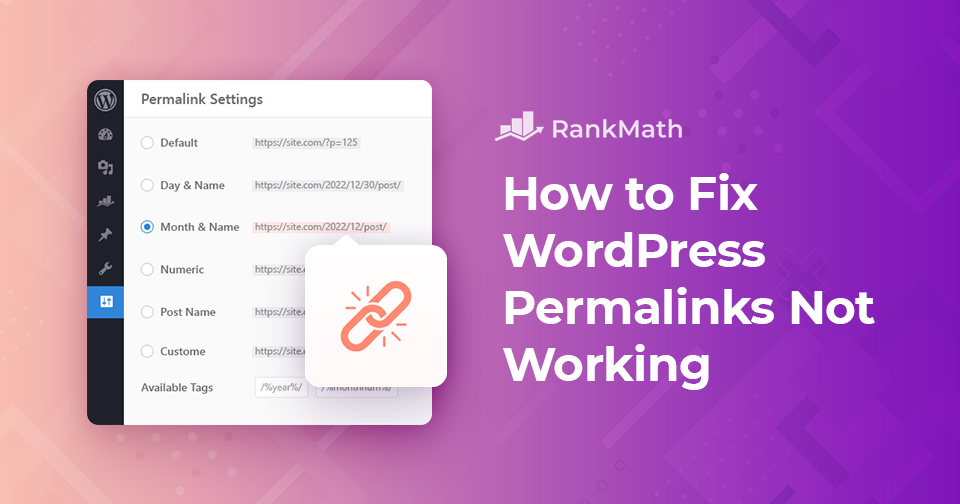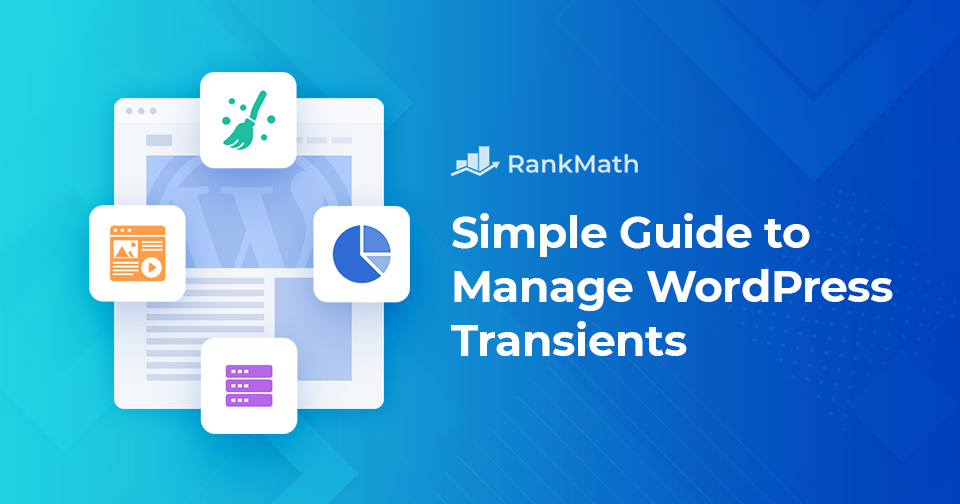究極のガイド: WordPress に Google タグ マネージャーをインストールする方法
WordPress サイトに Google タグ マネージャーをインストールしようとしていますか?
Google タグ マネージャーは、WordPress Web サイトで複数の統計およびマーケティング サービスを接続する場合に使用できる優れたツールです。また、Web サイトでさまざまなトラッキング コードを簡単に追加および変更できます。
ただし、Google タグ マネージャーの学習曲線は急勾配です。このツールに習熟するには、しばらく時間がかかります。しかし、心配する必要はありません。 WordPress ウェブサイトに Google タグ マネージャーをインストールするには、手動またはプラグインを使用する 2 つの方法があります。

この投稿では、WordPress サイトで複雑なトラッキングを簡単に設定できる Google タグ マネージャーをインストールする両方の方法を紹介します。それでは、さっそく始めましょう。
読み続けてください