Cos'è uno snippet in primo piano?
Featured snippets, also known as answer boxes, are the brief results that appear at the top of Google search engine result pages. They may also appear in the Le persone chiedono anche section. However, because of the prominent position in which they appear, featured snippets are also known as ‘position zero.’
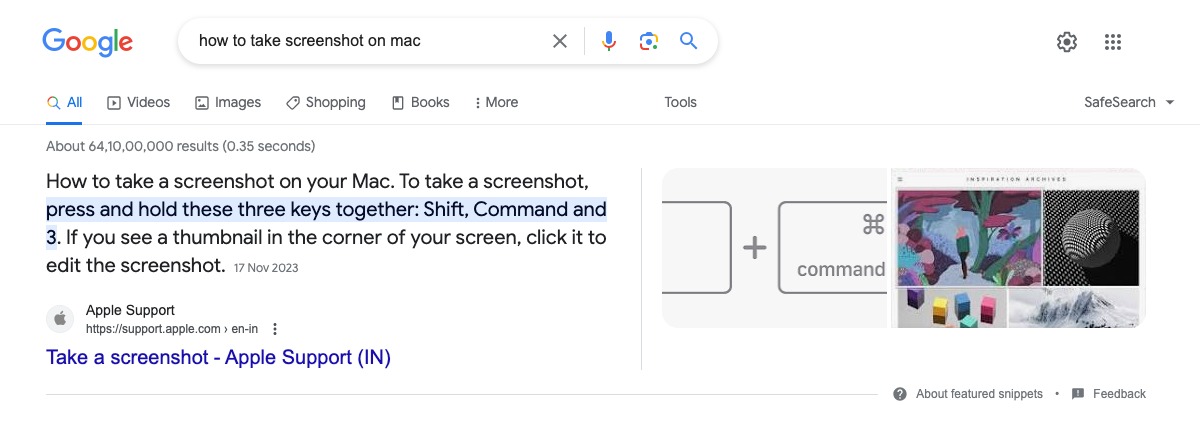
The snippet usually contains one listing, though it may sometimes contain more than one. Bloggers cannot select what part of the content should be used as a featured snippet.
Instead, Google uses its system to select the featured snippet from the pages displayed on the search results pages. Google only shows a featured snippet whenever it feels it answers the query better than a standard search result.
When clicked, the visitor will be sent to the specific part of the page that contains the snippet. However, the visitor may be sent to the top of the page if the browser does not support Google sending the visitor to the exact location or if Google cannot determine the precise location from which the text was taken.
SEO Importance of Featured Snippets
Featured snippets are displayed at the top of search results pages. This is called position zero and is very lucrative for bloggers who want more visibility on Google search results pages. This is particularly helpful for blogs that are below the number one position.
However, it is crucial to note that featured snippets are a major cause of zero-click searches. A zero-click search occurs when visitors get the answers they seek right on the search results page, so they do not bother to click on any result.
Types of Featured Snippets
Google displays multiple types of featured snippets. Some common ones you will encounter include:
- Paragraph snippet
- List snippet
- Numbered list snippet
- Table snippet
- Video snippet
1 Paragraph Snippet
A paragraph snippet provides a concise answer to a user’s query. This featured snippet contains textual content followed by the name and links to the site from which it was pulled. The text is usually in a larger font than other text on the webpage.
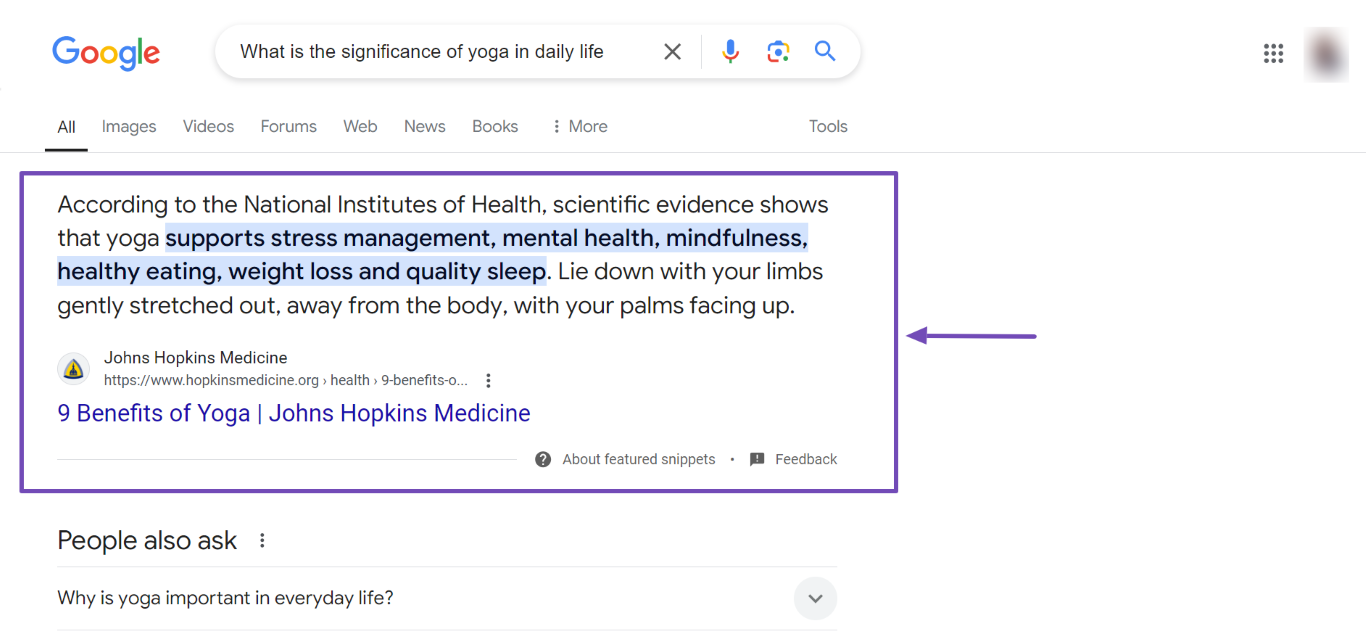
2 List Snippet
A list snippet displays information in a bullet list or dropdown format. The entries are selected from a single webpage when displayed as a bullet list.
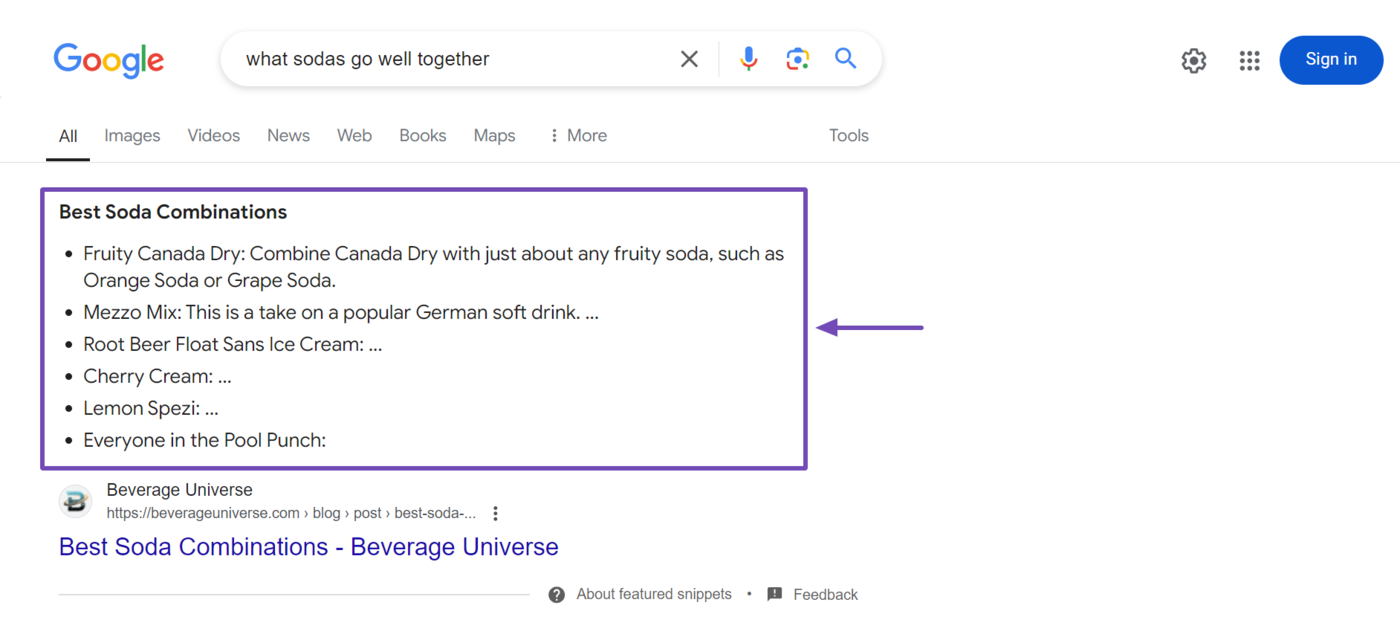
However, they are extracted from multiple websites when displayed in the dropdown format. Visitors can click on each entry for more insights into the entry. It will open a dropdown menu, which includes links to multiple sites.
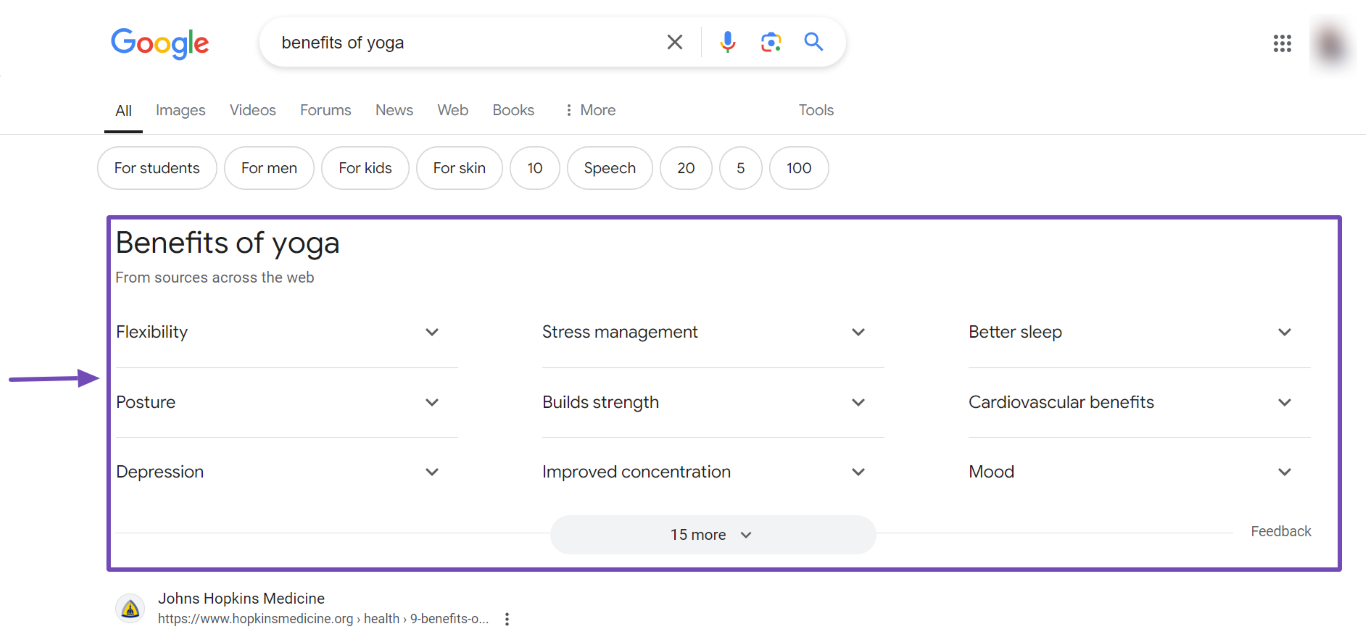
3 Numbered List Snippet
The numbered list snippet is a type of featured snippet that displays multiple entries in numbered lists. The results are usually from a single webpage, with the individual entries being subheadings on the webpage.
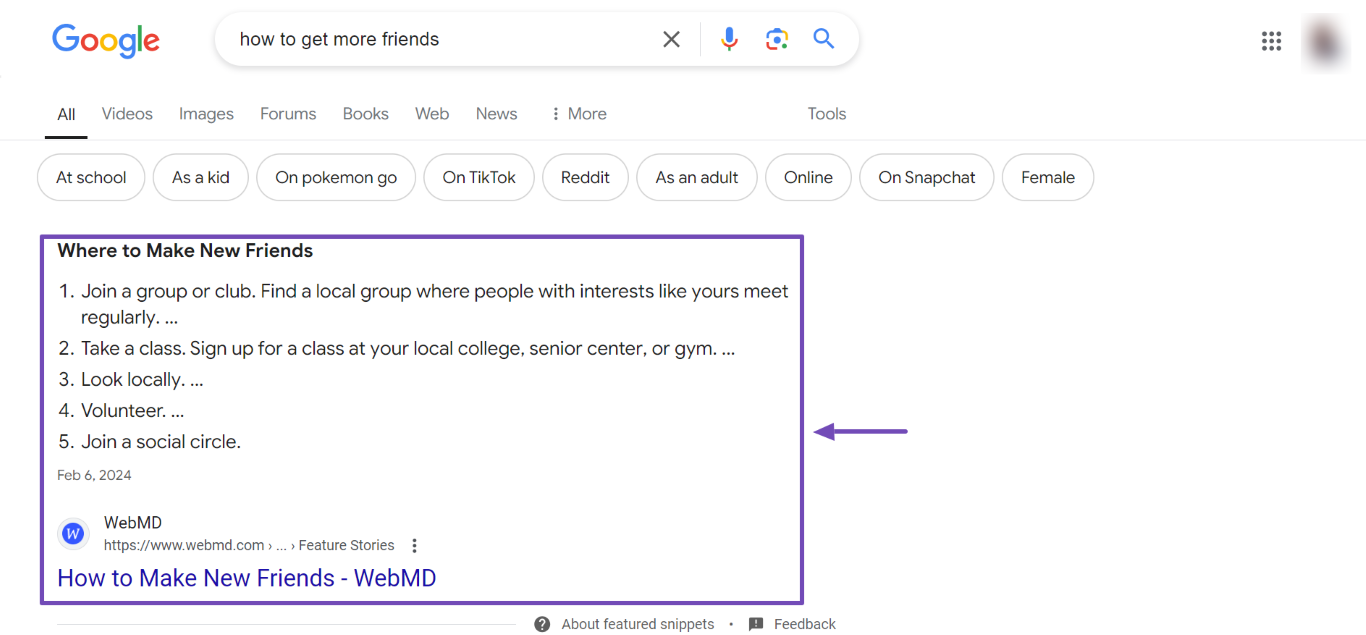
4 Table Snippet
A table snippet presents information in a tabular format. It is often used for comparisons, statistics, or other types of detailed information that are better presented in tabular form.
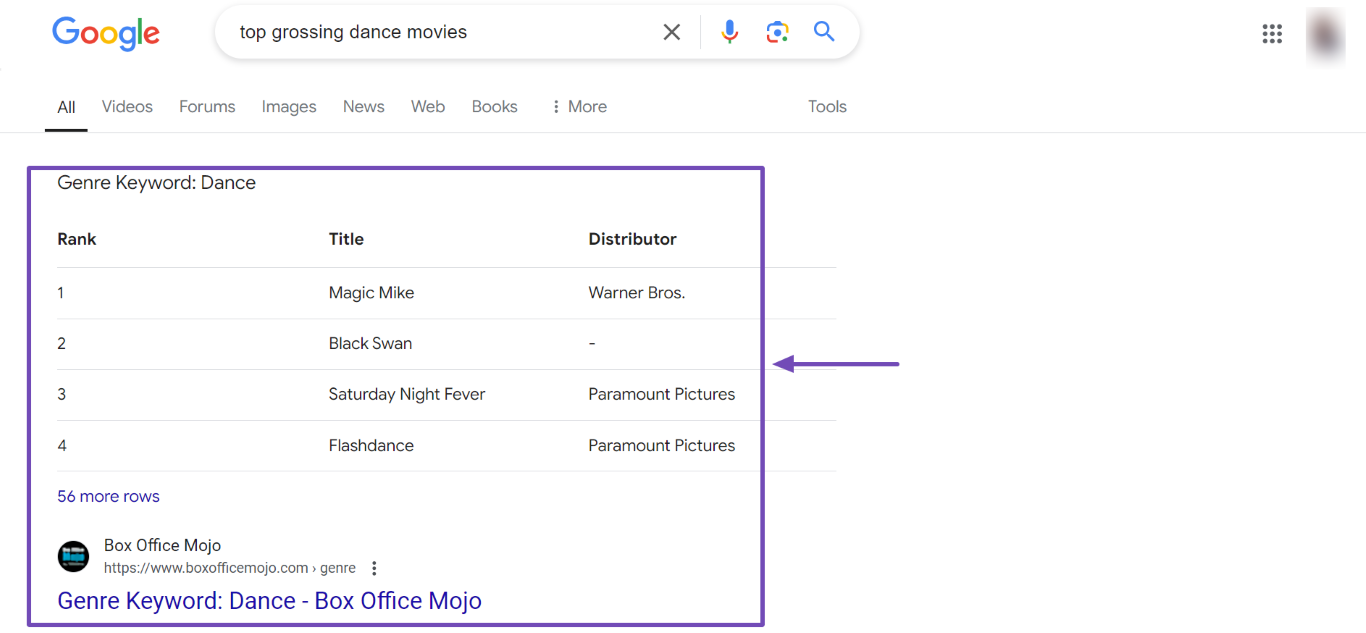
5 Video Snippet
A video snippet usually includes a thumbnail and a brief description of the video. This featured snippet indicates the specific part of the video that is relevant to the visitor.
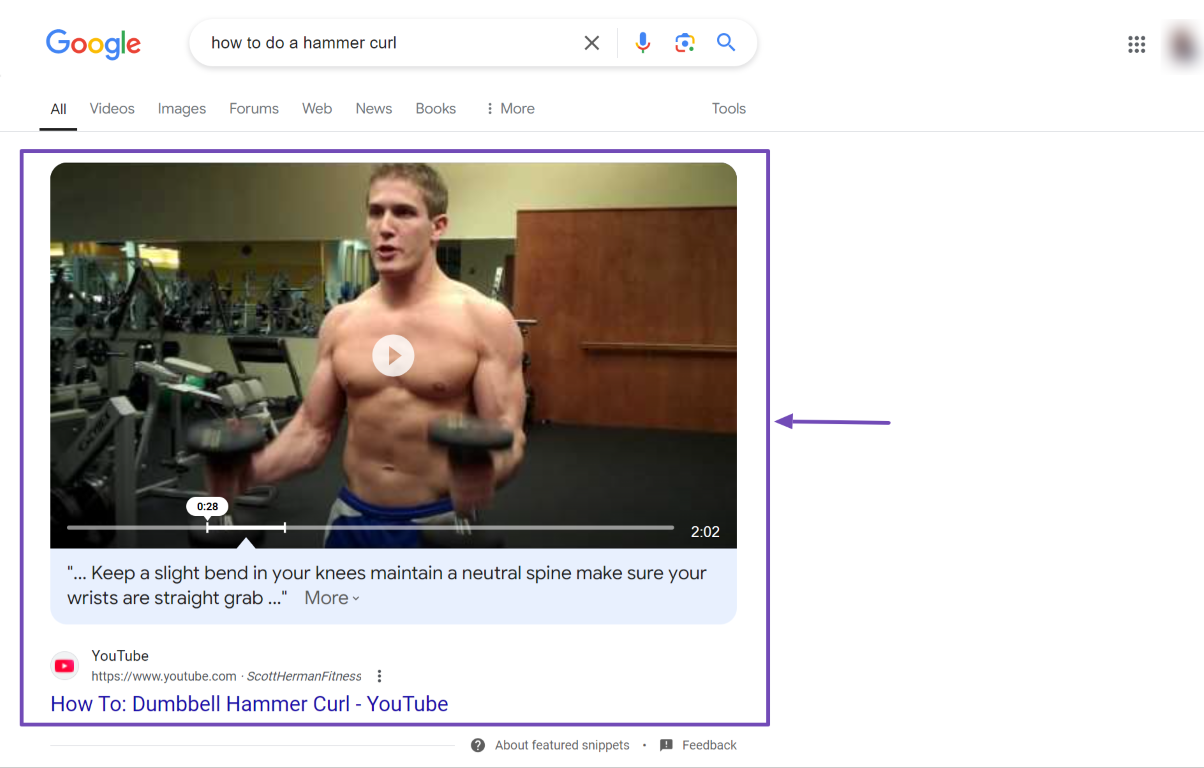
How to Get Your Site in the Featured Snippet
Google has a system for determining what content to display as a featured snippet. However, SEOs and bloggers have recommendations on things you could do to improve your chances of getting a featured snippet.
1 Get to Page One of Google
Most featured snippets are from pages that already rank on page one of Google. This makes it almost impossible to get your content in the featured snippet if it is not already ranking on page one of Google. So, if you want to get your content in the featured snippet, ensure you get to page one of Google first.
2 Ensure the Search Query Returns a Featured Snippet
The next step is ensuring your target search query returns a featured snippet. You can do this by entering the search query into Google. If it returns a featured snippet, you can proceed to optimize for that keyword. If it does not, you should try another search query variation to see if a featured snippet shows up.
3 Optimize Your Content for the Featured Snippet
The next step is to optimize your content for the specific featured snippet that showed up for the search query. We will discuss the recommendations below.
For a paragraph snippet: Provide a 40 to 60-word text that Google can use as a paragraph snippet. It should have a heading, preferably an H2 heading, that contains the keyword. You also want the content to look like a featured snippet as much as possible.
For a Table snippet: You are unlikely to appear for a table snippet if your content does not already contain a table. So, Include an actual table on your site using the table row <tr> tag.
For the numbered list snippet: Include numbered content on your site. The entries should preferably be surrounded by the H2 tags. The content themselves should be numbered, starting with 1.