What is a User Interface?
A user interface or UI is the medium that allows a user to interact with a software or digital device. You can think of it as the option or options that enable a human or automated system to control a digital device or software.
For example, a button on a website is considered a user interface because we use it to interact with the website. When we click the button labeled “Try it now for free” in the image below, we are taken to a new webpage where we sign up to use the software.
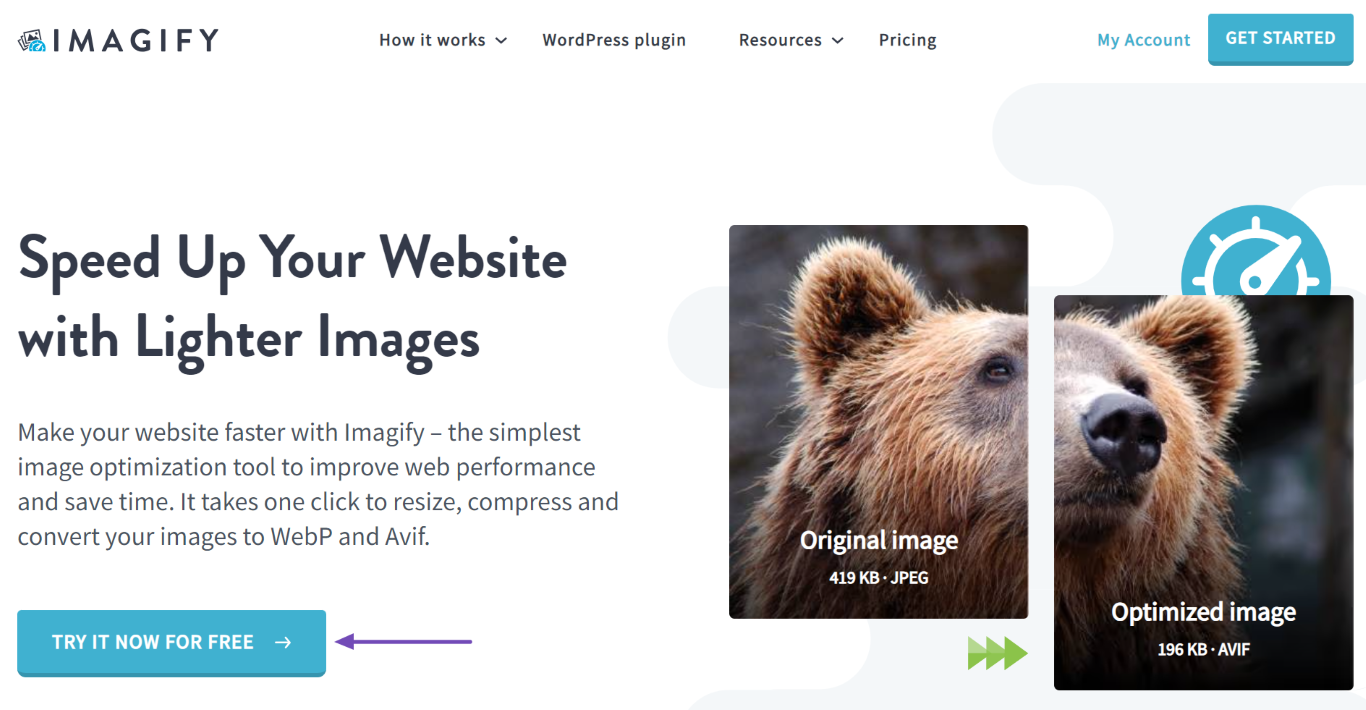
What is a Graphical User Interface?
A graphical user interface (GUI) is a type of user interface that allows users to interact with a software or mobile device. As a web user, the graphical user interface is the most common type of user interface you will come across.
The buttons on a webpage, the icons on your mobile device, and the keyboards on your device screen are graphical user interfaces. Even your browser address bar, where you enter your search query and website URLs, is a graphical user interface.
The graphical user interface is the most common user interface. Every website uses it. Users interact with the graphical user interface (GUI) using input devices like mice, keyboards, touchscreens, remote controls, stylus pens, trackpads, and joysticks.
Difference Between User Interface and User Experience
The user interface explicitly refers to the elements and mediums through which users interact with a system. This includes interactive elements and mediums like buttons and icons.
On the other hand, user experience (UX) refers to the overall feel and functionality of a software or device. This includes its usability and how users feel when using it. The user experience evaluates whether the product meets the user’s needs and how satisfied they are with it.
Types of User Interfaces
There are multiple user interfaces. However, some common ones, which you are likely to come across, include:
- Graphical user interface
- Menu-driven interface
- Form-based interface
- Command line interface
- Touch-based interface
- Voice user interface
- Gesture-based interface
1 Graphical User Interface (GUI)
A graphical user interface (GUI) allows users to interact with software or devices using visual elements such as icons, buttons, and input fields such as search and address bars. It is the most common user interface type and is relatively easy to use, even for non-technical users. Operating systems like Microsoft Windows, macOS, and Android run on GUIs.
2 Menu-Driven Interface
A menu-driven interface allows users to interact with software or devices using pre-defined options or menus. It simplifies navigation and decision-making. However, it can feel limiting, particularly for complex tasks. ATMs, digital cameras, and ticket vending machines run on menu-driven interfaces.
3 Form-Based Interface
A form-based interface allows users to enter information into fields, checkboxes, or dropdown menus. It is commonly used in online applications or data entry software that require submissions in standardized formats. Online registration forms, ecommerce checkout pages, and survey forms use form-based interfaces.
4 Command Line Interface (CLI)
A command line interface (CLI) allows users to interact with a system by typing text commands into a terminal or console. It is typically used by advanced users who require precise and efficient control over the system. Windows command prompt, Linux terminal, and macOS terminals use command line interfaces.
5 Touch-Based Interface
A touch-based interface allows users to interact with software or devices using a touchscreen. The touchscreen allows users to tap, swipe, pinch, or scroll to navigate and control applications. Touch-based interfaces are standard on smartphones and tablets.
6 Voice User Interface (VUI)
A voice user interface (VUI) allows users to interact with devices through voice commands. as seen in digital voice assistants like Alexa or Siri. Voice user interfaces allow for hands-free operation. However, they may struggle with accents, background noise, and understanding complex commands. Amazon Alexa, Google Assistant, and Apple Siri use voice user interfaces.
7 Gesture-Based Interface
A gesture-based interface allows users to interact with a system using hand gestures and body motions. It is common in gaming consoles, augmented reality systems, and hand-tracking devices like Leap Motion.