What is HTTPS?
HTTPS, or Hypertext Transfer Protocol Secure, is the set of rules that browsers and servers use to securely exchange data over the internet. It is the secure and encrypted version of HTTP (Hypertext Transfer Protocol).
HTTP and HTTPS do the same thing. Browsers and servers use them to communicate with one another. The only difference is that HTTPS uses Transport Layer Security (TLS) and, formerly, Couche de sockets sécurisée (SSL) encryption to secure the communication, thus preventing hackers and criminals from mimicking, modifying, or monitoring it.
You can identify an HTTPS site by the padlock icon near the browser’s address bar. 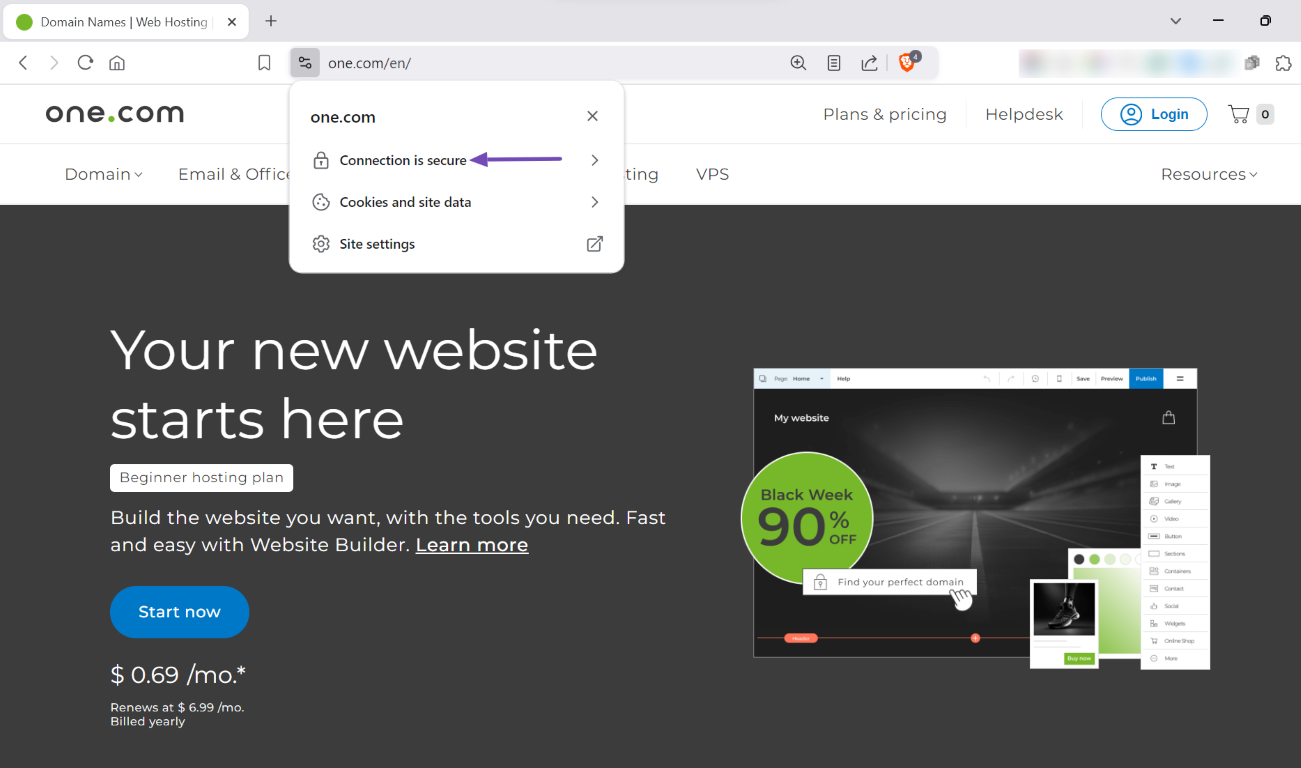
You can convert an HTTP site to HTTPS using a TLS certificate, which is also called an SSL certificate.
A browser and server encrypted with HTTPS will usually exchange their TLS certificates at the beginning of their connection. This is called a handshake and is used to verify and establish the algorithms and session keys to be used during the connection.
Difference Between HTTP and HTTPS
HTTP means Hypertext Transfer Protocol. It is a set of rules and instructions that clients like web browsers and servers use to communicate with one another.
HTTP and HTTPS use the same set of rules and instructions. The only difference is that HTTPS includes a TLS certificate that encrypts the communication. So, you can think of HTTPS as the secure version of HTTP.
Importance of HTTPS
HTTPS encrypts the data transferred between clients, such as web browsers and servers. This ensures the security and privacy of the data, making it difficult for hackers and other criminals to intercept it.
The usage of HTTPS is crucial for the security of sensitive data, such as passwords, credit card numbers, and personal information, which are usually exchanged online. Without HTTPS, hackers and criminals may access and use such data for malicious purposes.
So, HTTPS improves trust between bloggers and their visitors as it assures them that their data is secure. Many browsers even display security warnings to visitors who try to access websites that are not secured with HTTPS.
HTTPS and SEO
HTTPS is a crucial aspect of SEO. Google encourages and requires all sites to be served over HTTPS. It is a ranking factor, and sites that serve their pages over HTTPS rank higher on search results pages.
HTTPS is also a page experience metric, along with metrics and signals like mobile friendliness and the Éléments essentiels du Web (Cumulative Layout Shift, Interaction to Next Paint, et Largest Contentful Paint). Together, Google uses these metrics and signals to determine a visitor’s user experience on a webpage.
How HTTPS Works
HTTPS combines Hypertext Transfer Protocol (HTTP) with the Transport Layer Security (TLS) protocol to encrypt the communication between the client and server. The process typically follows the steps listed below:
- Browser establishes a secure connection
- Browser verifies the server’s TLS certificate
- Browser encrypts the server’s public key
1 Browser Establishes a Secure Connection
When a browser connects to a website through HTTPS, it initiates a connection to the server, which responds with its TLS certificate. The TLS certificate verifies the website’s identity and includes a public key, allowing for secure communication.
2 Browser Verifies the Server’s TLS Certificate
The browser checks the server’s TLS certificate against a list of trusted Certificate Authorities (CAs) to ensure the certificate is valid and the website is legitimate. Once the certificate is verified, the browser creates a session key, which is a unique and temporary encryption key that will be used for the session.
3 Browser Encrypts the Server’s Public Key
The browser encrypts the session key with the server’s public key and sends it to the server. The server then decrypts this session key using its private key. The server then encrypts the data with the session key and sends it back to the browser, which then decrypts it using the same session key.
Now, the browser and server can securely communicate with one another. This shared key is then used to encrypt all the data transferred between the browser and the server, ensuring that even if the data is intercepted, it cannot be read by anyone who does not have the key.