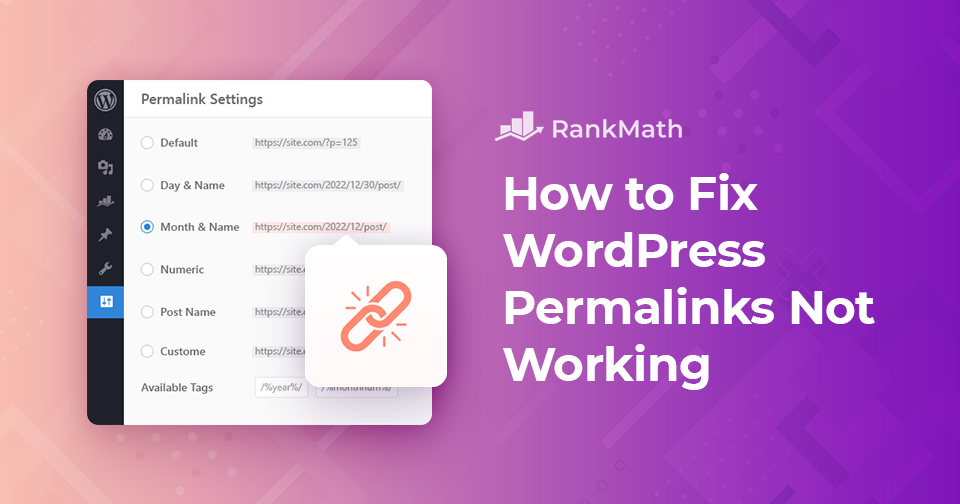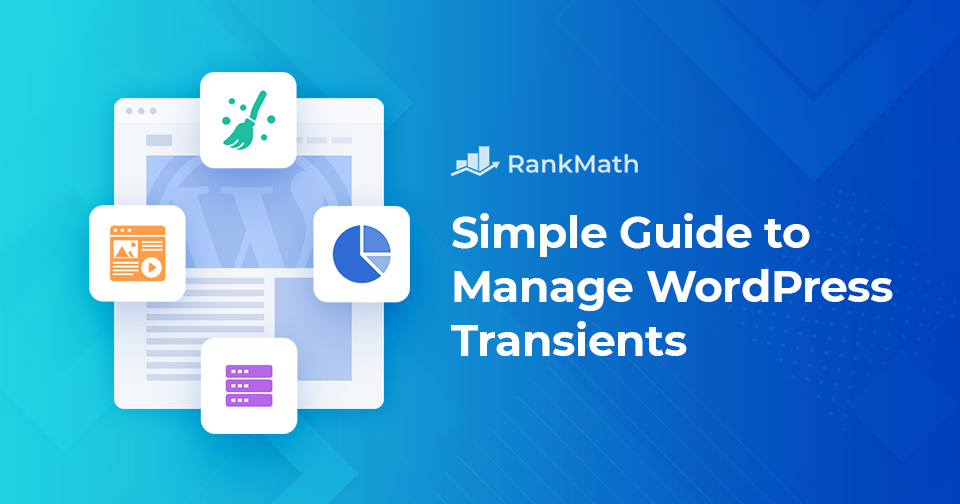Le guide ultime : Comment installer Google Tag Manager dans WordPress
Vous cherchez à installer Google Tag Manager sur votre site WordPress ?
Google Tag Manager est un outil fantastique que vous pouvez utiliser si vous souhaitez connecter plusieurs services de statistiques et de marketing sur votre site Web WordPress. De plus, vous pouvez facilement ajouter et modifier divers codes de suivi sur votre site Web.
Cependant, Google Tag Manager a une courbe d'apprentissage abrupte. Il faudrait un certain temps pour maîtriser l'outil. Mais ne vous inquiétez pas. Vous pouvez installer Google Tag Manager sur un site Web WordPress de deux manières : manuellement ou à l'aide d'un plugin.

Dans cet article, nous vous montrerons les deux manières d'installer Google Tag Manager, qui facilite la configuration d'un suivi complexe sur votre site WordPress. Alors sans plus tarder, commençons.
Continuer la lecture