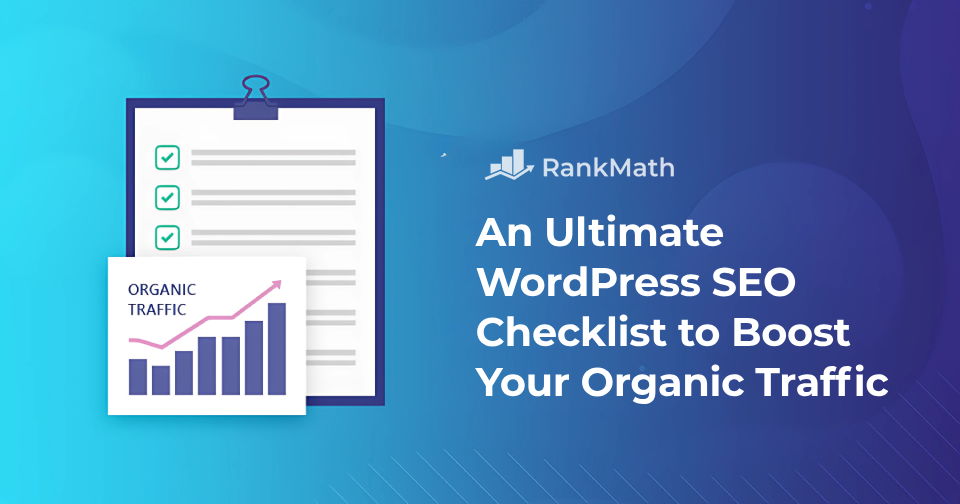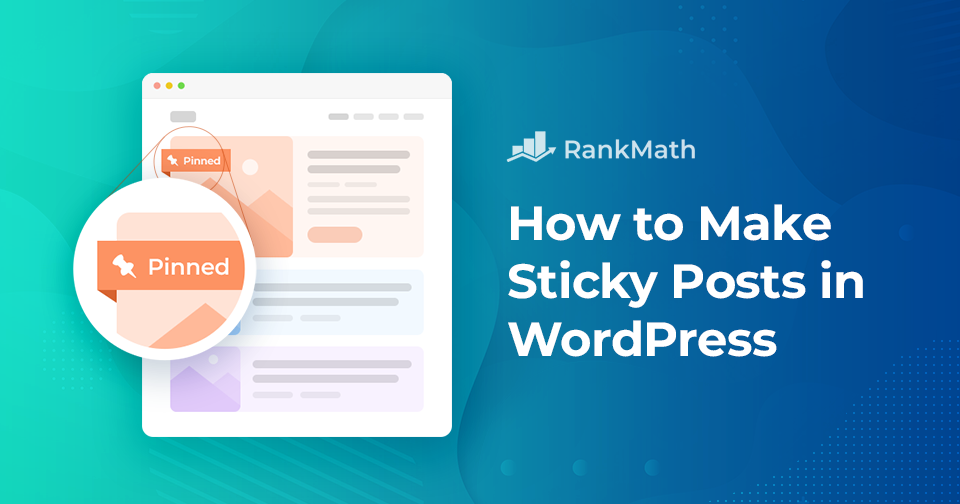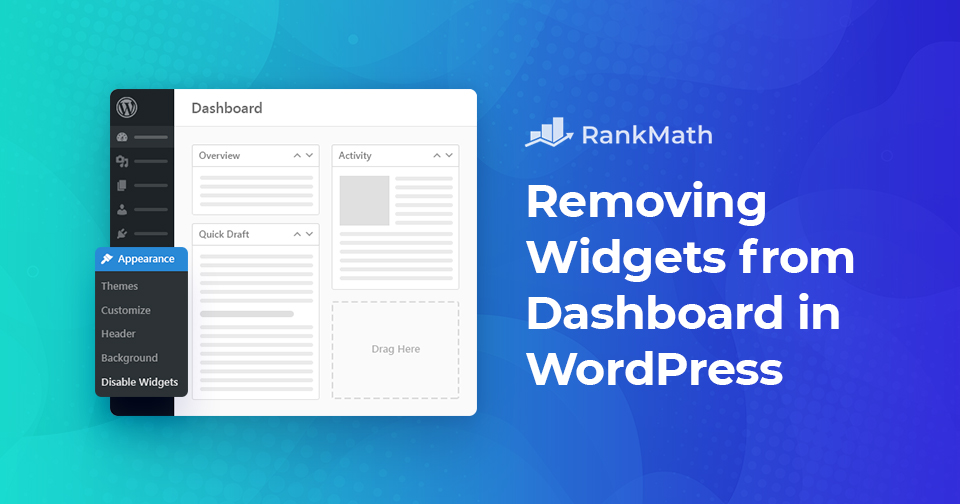Ultimate WordPress SEO Checklist to Boost Your Organic Traffic in 2025
SEO est loin d’être facile. Ceux d'entre nous qui travaillent dans l'industrie depuis plus de quelques années vous diront que le changement est la seule vraie constante.
With that being said, optimizing your website for search engines isn’t impossible. And while there are some technical aspects to it that are a bit tricky, the actual implementation of WordPress SEO les meilleures pratiques est devenu Plus facile.
C'est exactement ce que nous aborderons dans cette liste de contrôle WordPress SEO.
Continuer la lecture