Mikä on Google Keyword Planner?
Google Avainsanojen suunnittelija on avainsanatutkimustyökalu SEO:ille ja bloggaajille, jotka haluavat näyttää mainoksia Googlessa tai löytää uusia avainsanoja sisällytettäväksi sisältöönsä. Google Keyword Planner tarjoaa mainostajille tietoja avainsanoista, mukaan lukien niiden hakumäärät ja arviot siitä, kuinka paljon ne maksavat mainosten kohdistamisesta. Vaikka avainsanojen suunnittelija on tarkoitettu mainostajien käyttöön, SEO:t ja bloggaajat, jotka eivät näytä mainoksia, voivat käyttää sitä saadakseen tietoa avainsanoistaan.
Importance of the Google Keyword Planner in SEO
The Google Keyword Planner is an advertising tool within the Google Ads platform. However, bloggers have figured out that it is an excellent tool for getting valuable insights into the keywords they want to rank for. This has made it a helpful keyword research tool for bloggers looking to rank on Google.
1 Keyword Discovery
Bloggers use the keyword planner to identify the keywords their target audience searches for on Google. They can then create new content or optimize existing content around these keywords to draw visitors to their site.
2 Search Volume Data
The Google Keyword Planner provides bloggers with the historical search volume of their keywords. This data allows them to identify valuable keywords to create content around, plan out the timing of their content, and estimate the amount of traffic they could receive from that content.
3 Competitive Analysis
The Google Keyword Planner allows bloggers to estimate a keyword’s competitiveness. Highly competitive keywords are more challenging to rank for, so bloggers use keyword competitiveness to determine whether or not to rank for the keyword.
4 Data-Driven Decision Making
Ultimately, the Google Keyword Planner allows bloggers to make informed decisions based on data rather than assumptions. SEO is data-driven, and the keyword planner takes the guesswork out of SEO by providing measurable insights that help bloggers decide on the best keywords for their content.
Finding Keywords With Google Keyword Planner
Finding keywords with Google Keyword Planner involves entering seed keywords related to your business, analyzing keyword suggestions, and refining your list based on search volume and competition levels to uncover valuable keywords for your SEO strategy.
1 Brainstorm Keywords
To start, you need to access the tool by creating a Google Ads account if you don’t already have one. Once logged in, navigate to the Keyword Planner, as shown below.
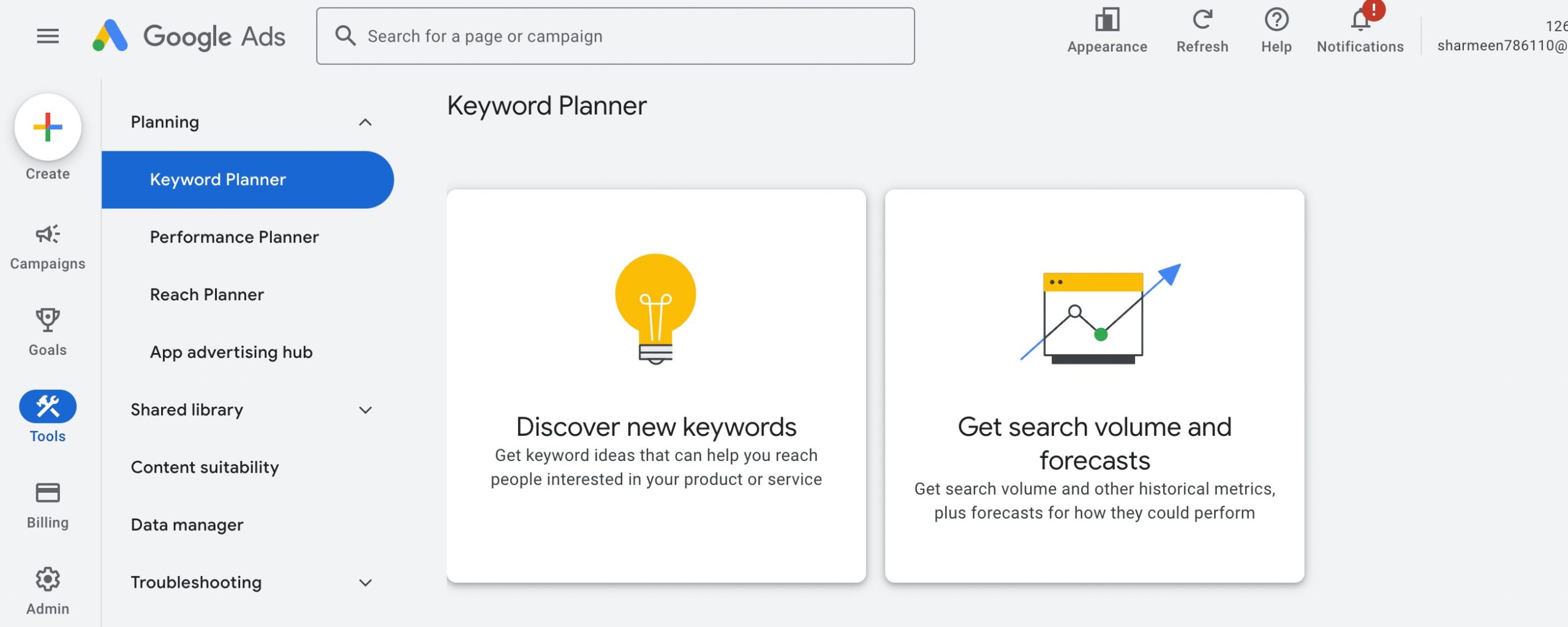
Begin by identifying a few seed keywords related to your business.
For instance, if you operate an online store that sells athletic shoes, your seed keywords might be running shoes, athletic footwear, ja sports shoes.
Enter these keywords into the Discover new keywords search bar in Google Keyword Planner and click Get results.
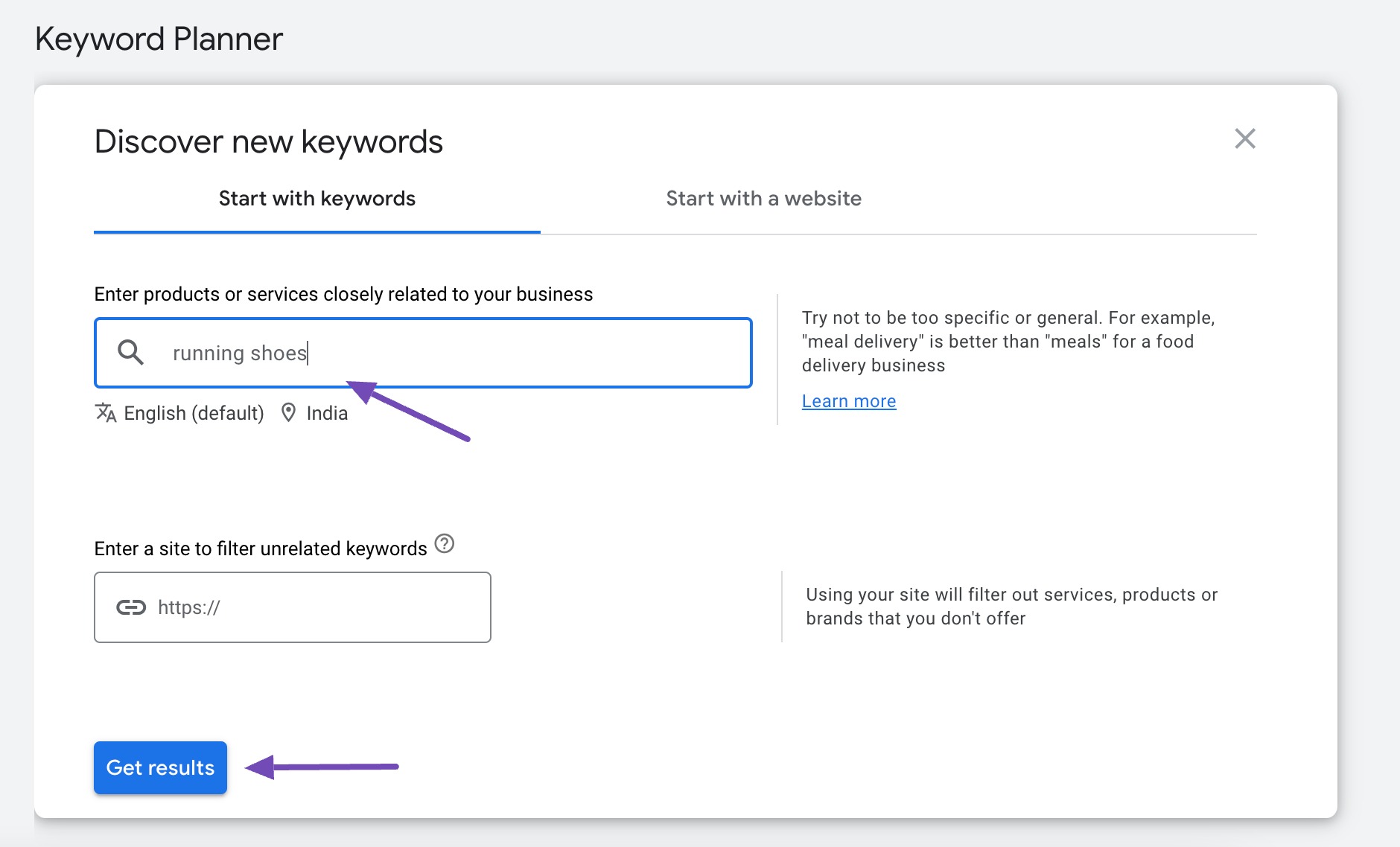
Google Keyword Planner will then generate a list of related keyword ideas based on your seed keywords. This list includes various metrics such as average monthly searches, competition levels, and suggested bid estimates for ads.
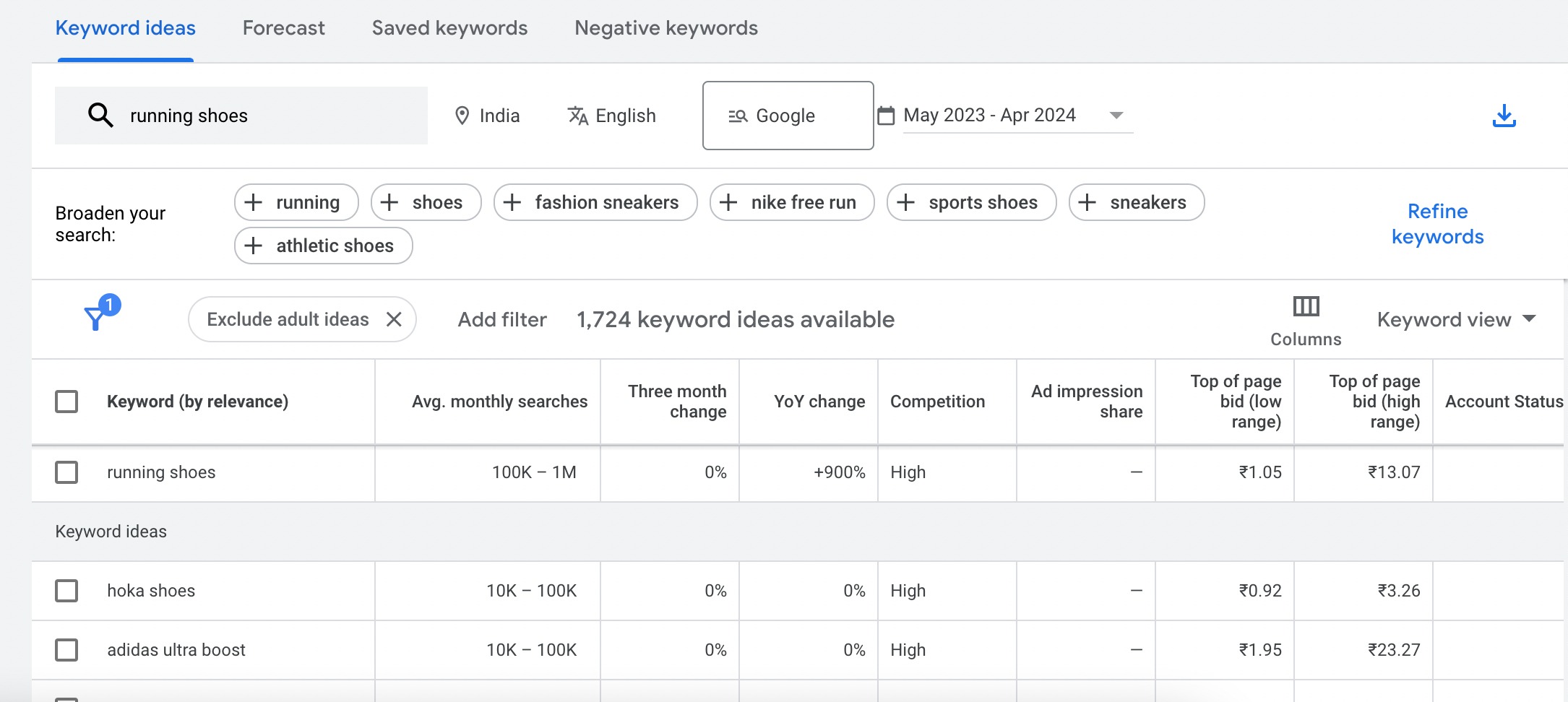
You can also find competitor keywords by entering a blog or a website URL directly into the search bar, as shown below.
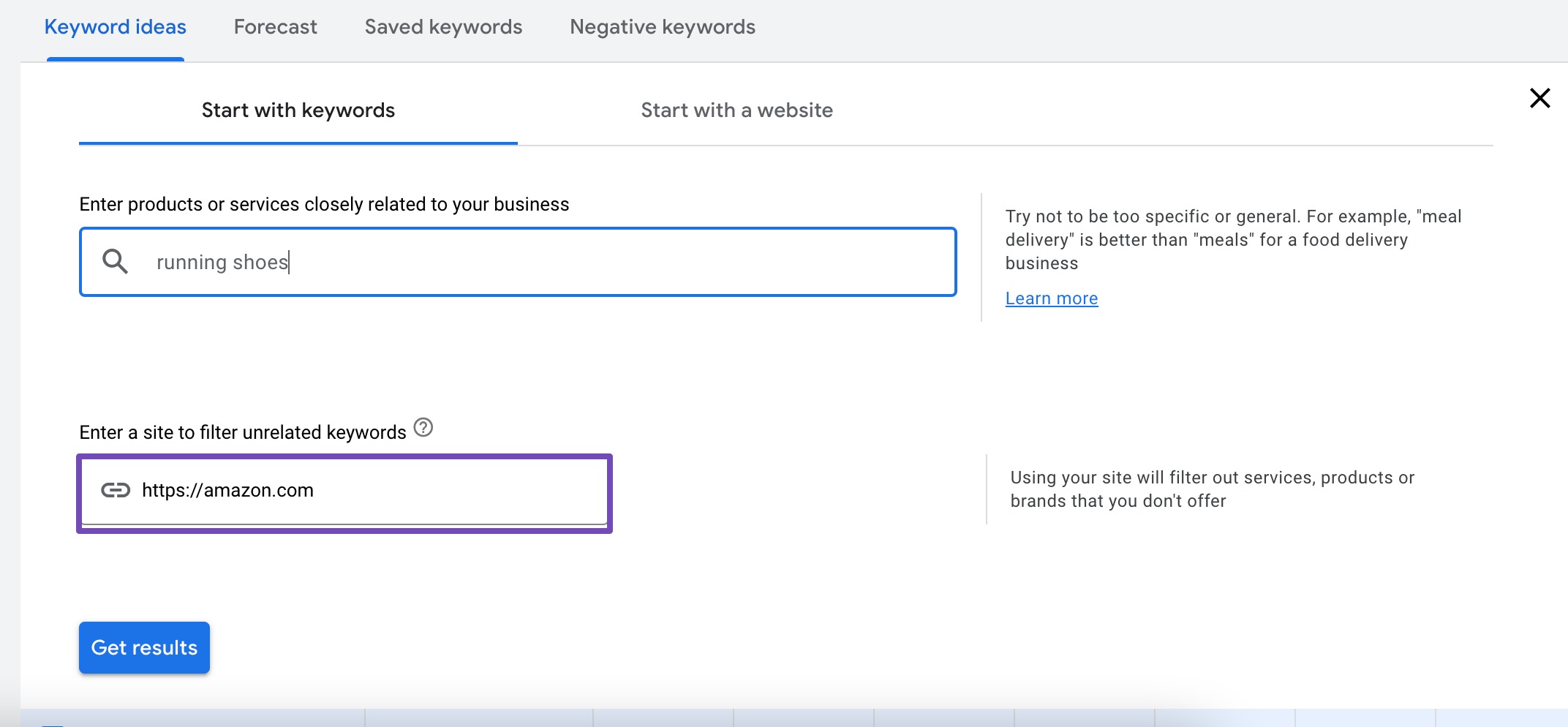
You can also sort keywords to focus on those with higher search volumes or lower competition.
To refine your list, use filters to narrow down keywords based on search volume and competition. This ensures you prioritize high-value keywords that fit your business goals.
2 Discover Keyword Clusters
Discovering keyword clusters with Google Keyword Planner involves grouping related keywords with common themes or topics, facilitating more organized and targeted content creation.
Upon reviewing the suggestions from Google Keyword Planner, identify keywords that revolve around similar topics.
In the previous example, you may encounter keywords like best running shoes, lightweight running shoes, and long-distance running shoes. These keywords all relate to the topic of running shoes. Group them together to form a keyword cluster.
Simply switch from Keyword View to Grouped View, and you’ll be presented with a list of keywords organized by their relevance. This feature allows you to visualize all the keywords you can potentially rank for if you were to write a single article targeting these keywords.
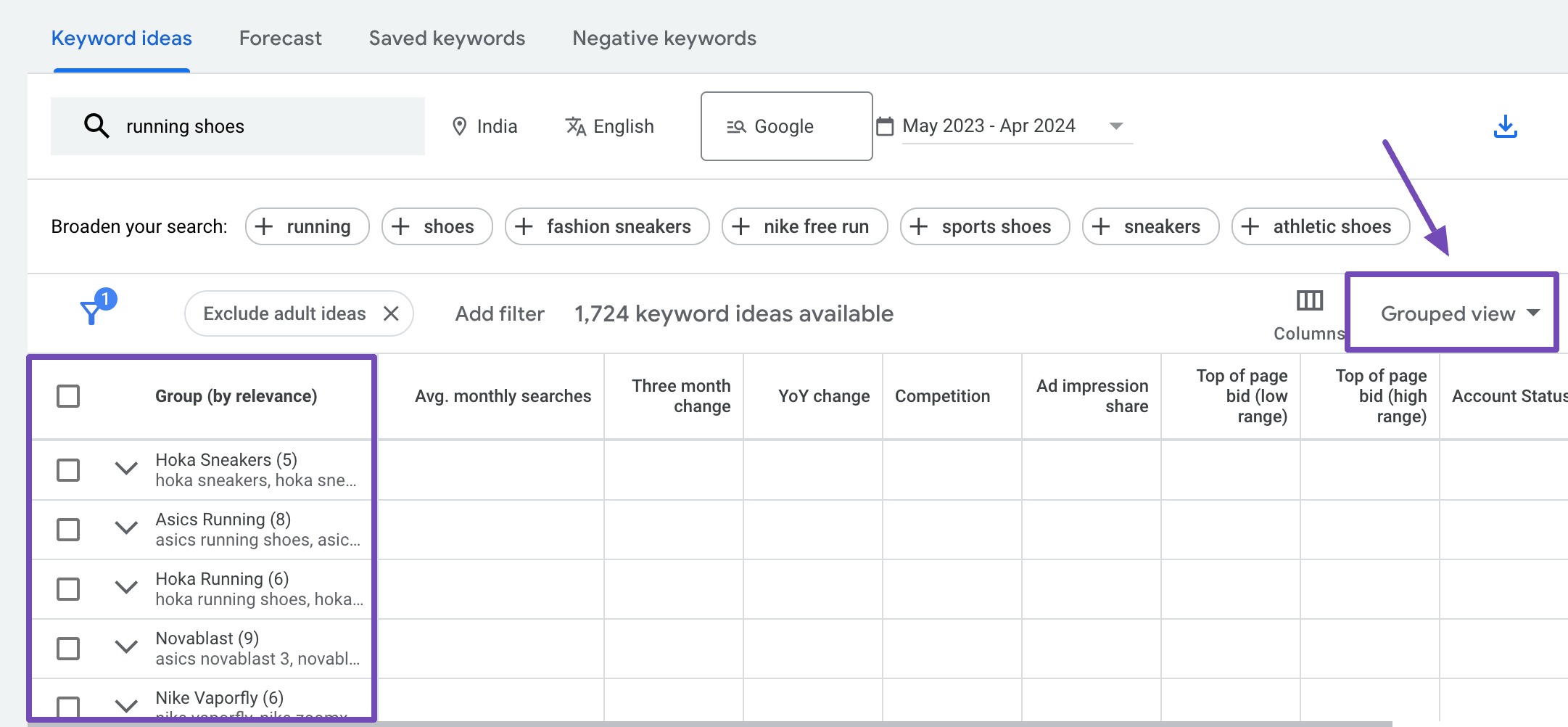
To refine these keyword clusters, use filters and sorting functions within Google Keyword Planner. Filter keywords based on metrics like search volume and competition level to prioritize high-value terms within each cluster.
Consider the user intent behind each keyword and align it with your content strategy. For example, trail running shoes ja long-distance running shoes may attract the audience seeking specific product recommendations, while running shoe reviews may cater to the audience in the research phase.
Once your keyword clusters are identified and organized, use them to guide your content strategy. Develop comprehensive content pieces that cover each topic within the cluster, offering valuable insights and information to your audience.
3 Discover Accurate Search Volume
To estimate the monthly search volume for a keyword cluster using Google Keyword Planner, start by selecting all relevant keywords and excluding those that do not share the same search intent.
Next, click on Add keywords to create plan, as shown below.
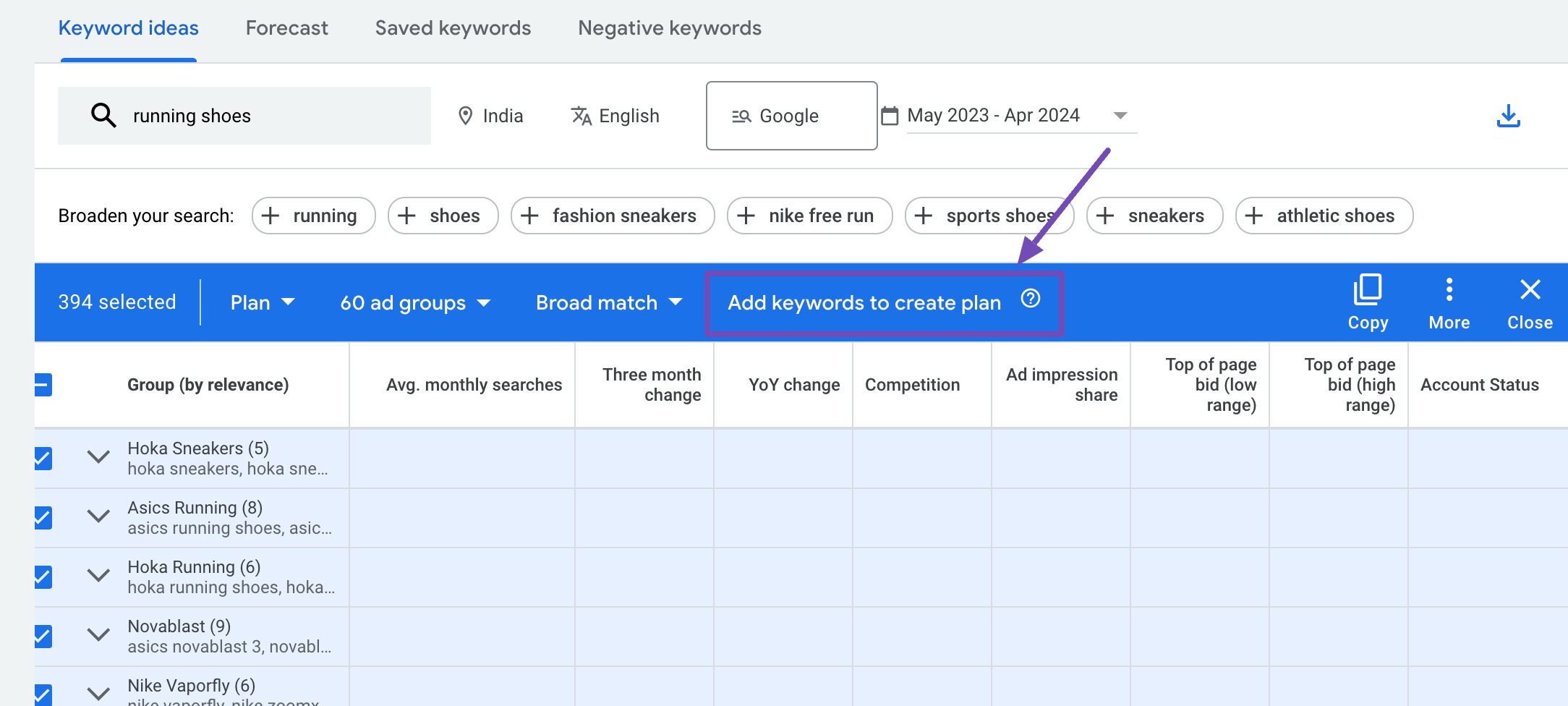
When you visit the Forecast section, ensure the variables match your requirements. It is important to keep the date range close to the current date, as the forecast data is updated daily with information from the last 7 to 10 days.
Next, increase the average daily budget to the maximum. Doing this will provide you with the maximum daily budget you can add, and you can input the number.
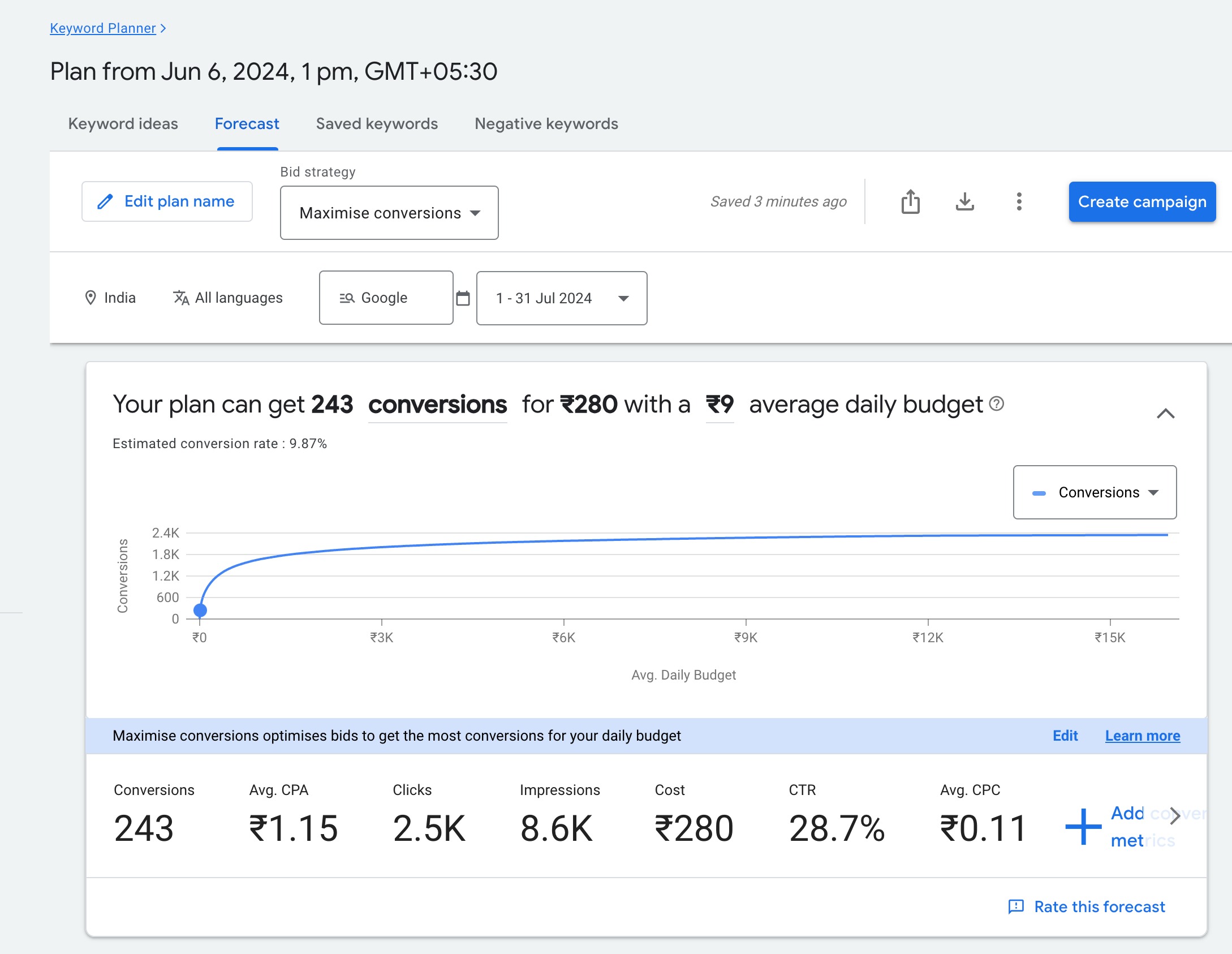
By setting the maximum budget, your ads will be shown to the maximum number of audiences, which translates into impressions.
Essentially, impressions can be considered the monthly search volume. If you run ads, your ads will be displayed this number of times, indicating the forecasted number of people searching for this keyword.
In simpler terms, consider impressions as the average monthly search volume, which is quite a reliable indicator.
To remove any plans you’ve created, return to the start of Keyword Planner, select your plans to remove, and click on Remove plan to remove them.
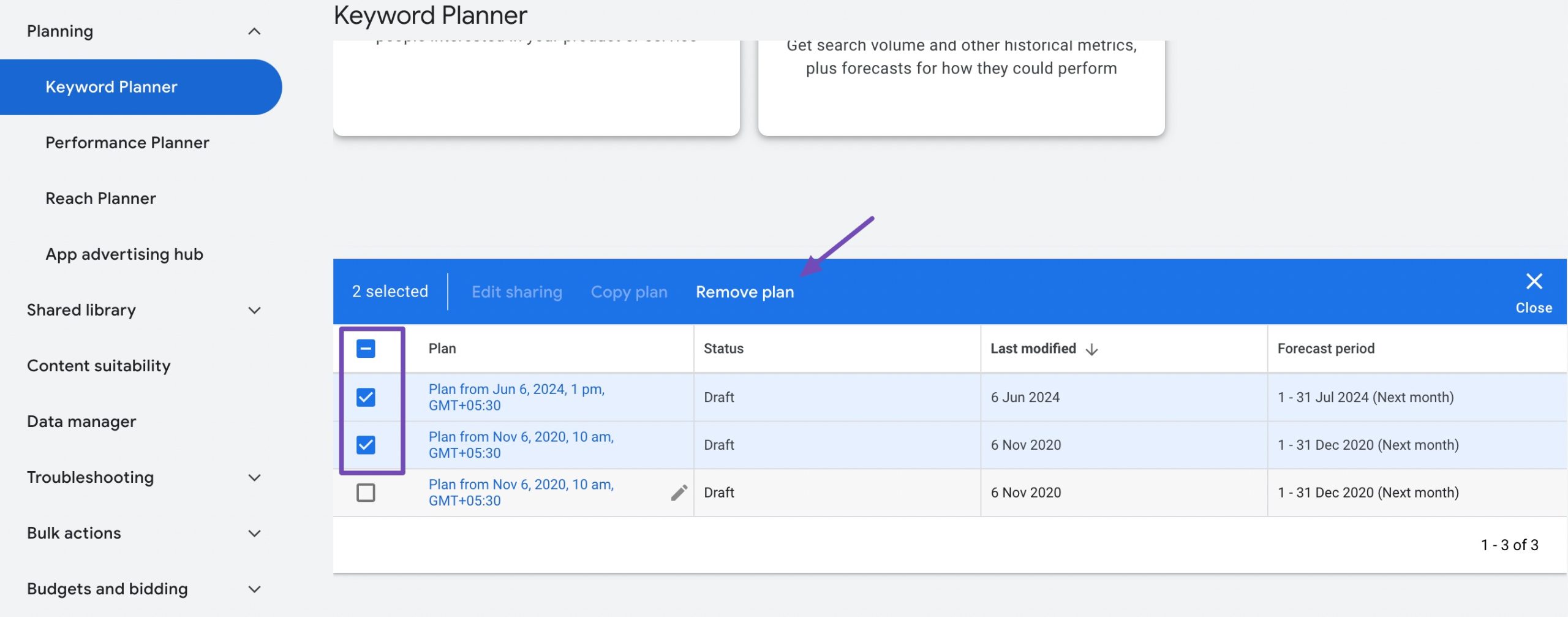
If you want to find the search volume for a single keyword, the process remains the same: go to the forecast section, add the keyword, maximize the daily budget, and the impressions will give you the average monthly search volume.
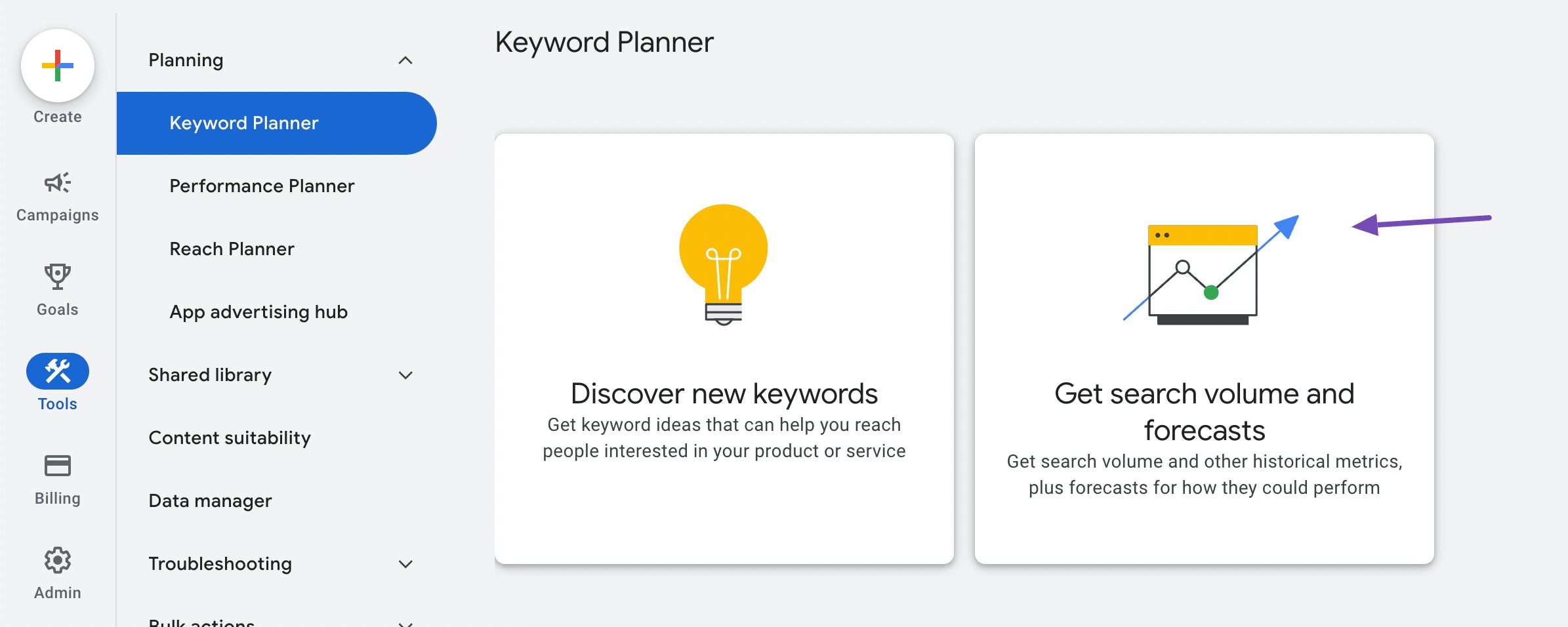
For instance, if you want to know the average monthly search volume for the keyword best running shoes, click on Get search volume and forecast, add your keyword, and click on the Get started button as shown below.
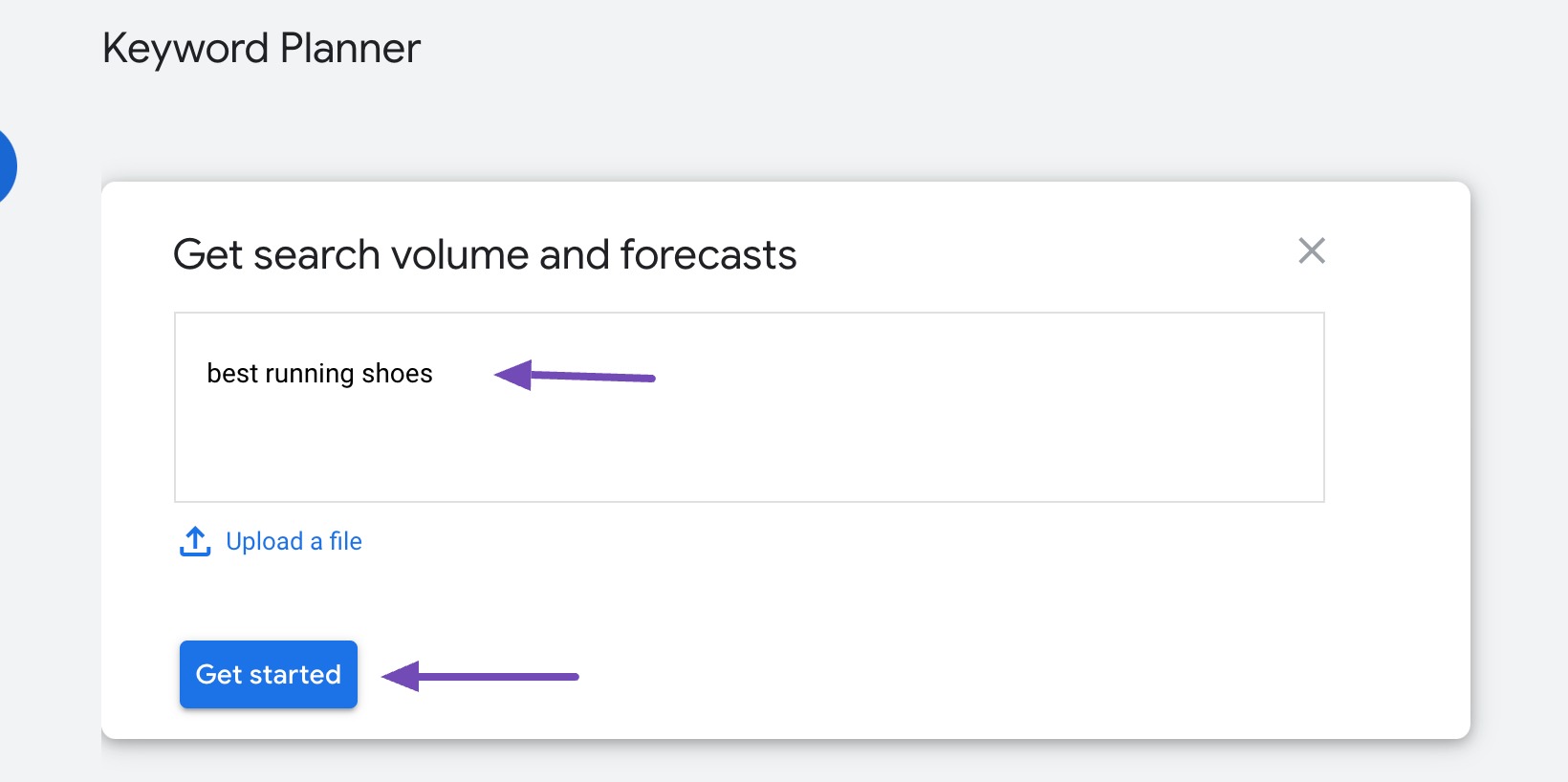
Next, navigate to the Forecast section and maximize the daily budget. This will show the average monthly search volume for the keyword.
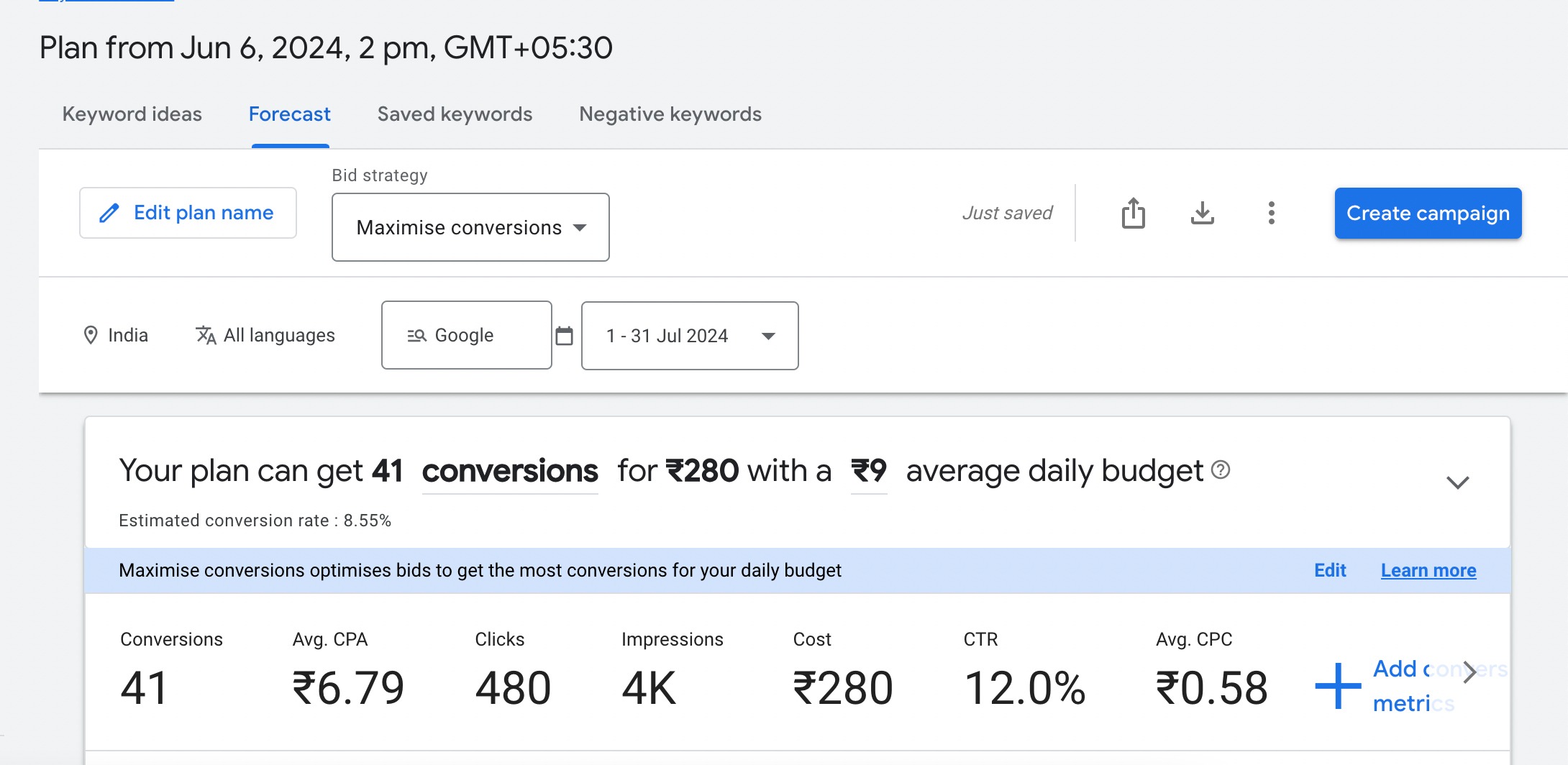
Keep in mind that the data can be influenced by market changes and seasonality.
For example, if you add keywords related to Christmas to the forecast in April, they may not show any results because it is not the season for those searches. However, if you perform the same search closer to Christmas, in November, for instance, you will start seeing impressions.
Understanding how seasonality affects keyword forecasts is essential for accurate search volume estimation using Google Keyword Planner.