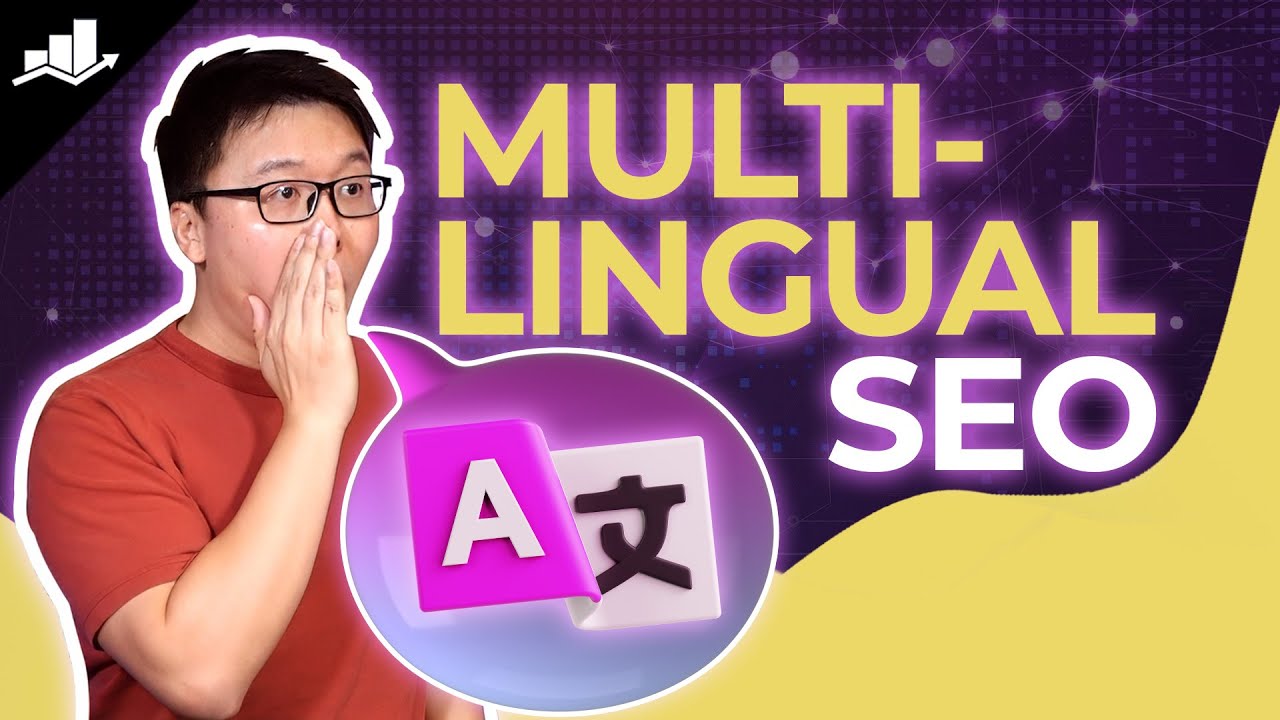Enterprise SEO: Kattava opas
If you’re running a business, you already know how important it is to show up online. Without a solid presence, it’s hard for people to find you.
When your organization is big and your website has hundreds, or even thousands, of pages, the challenge gets even bigger. That’s where enterprise SEO comes in.
So, what is enterprise SEO? In simple terms, it’s about making sure large, complex websites are fully optimized so they perform well in search results.
In this post, I’ll walk you through the techniques to manage enterprise SEO at scale and the tools that can make the whole process easier for you.
Joten ilman pitkiä puheita aloitetaan.
Jatka lukemista