What is an RSS Feed?
An RSS feed is a service that allows subscribers to receive updates when their favorite sites publish new content. This makes it easy for users to stay informed about new content, including blog posts, news articles, and podcasts published on a site.
RSS stands for Really Simple Syndication or RDF Site Summary. You can access it using RSS feed services and browser extensions. Depending on the publisher’s settings, your RSS feed will display a preview (a headline and summary) or the full content.
This is what the XML code of the RSS feed looks like. You will find this code on the site you add to your RSS feed. RSS feed services use this code to update the RSS feed they show to you.
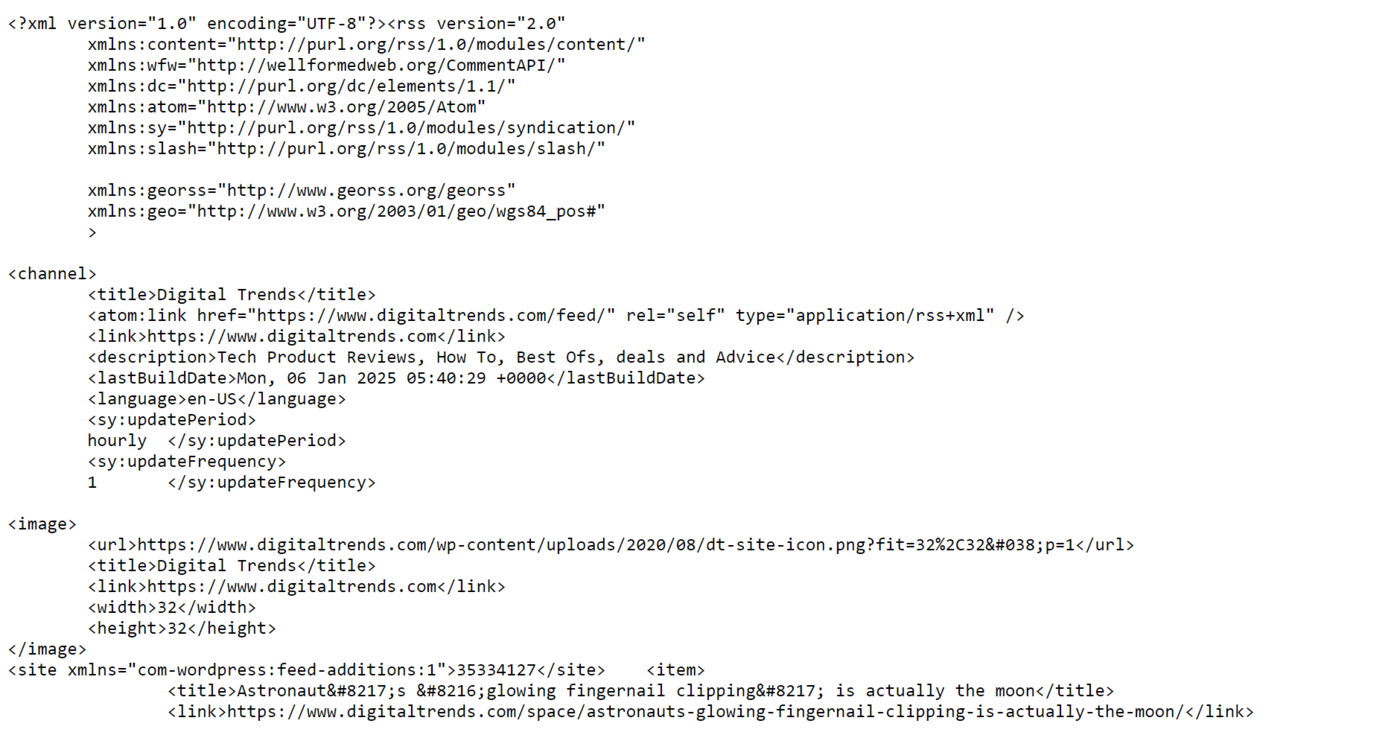
This is what your RSS feed looks like when you access it using an RSS feed service.
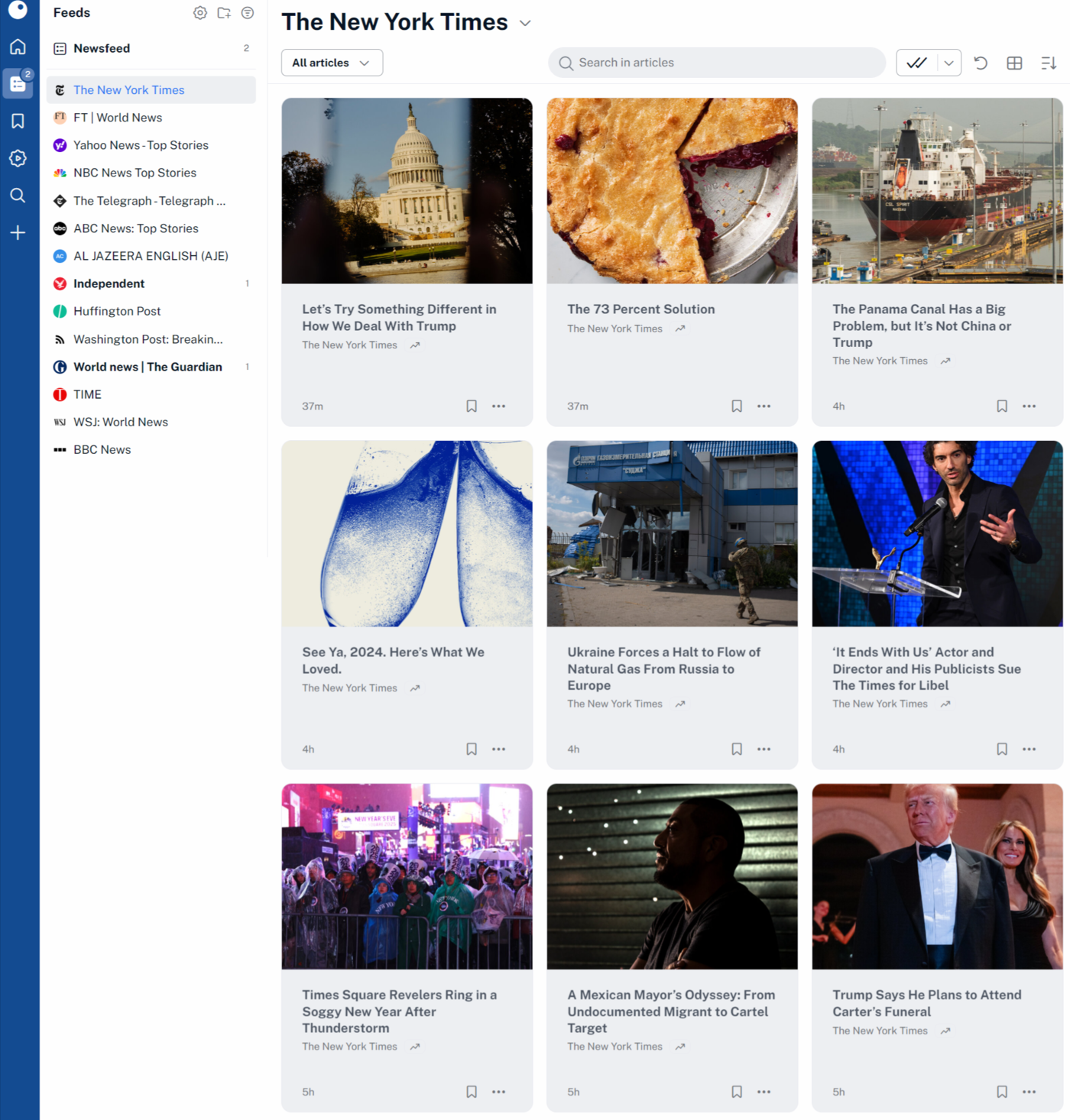
RSS was quite popular in the 2000s. At a point, there were concerns that its popularity would lead to the demise of email marketing. However, it fell into disuse and is less used and supported today. Nevertheless, it is a great way to follow your favorite sites and discover new content.
Importance of the RSS Feed
RSS feeds enable visitors to receive updates from their favorite websites, blogs, podcasts, and news outlets without visiting each site individually. This helps visitors save time and improves their ability to discover new content quickly.
Without the RSS feed, visitors would have to visit their favorite sites one after another. This process is slow and time-consuming, which reduces the chances of discovering new content. Visitors may also get distracted while visiting these sites one by one.
From the creator’s perspective, the RSS feed makes it easier to discover their newly published content. This helps improve the creator’s reach and visibility, leading to increased traffic to their content.
How the RSS Feed Works
The RSS feed is straightforward to access and use. Here is a brief rundown of how it works:
- Sign up for an RSS feed service
- Copy the feed URL of the site you want to follow
- Add the feed URL to your RSS feed service
- View your RSS feed service
We will now explain them below.
1 Sign Up for an RSS Feed Service
First, sign up for an RSS feed service like Feedly, Inoreader, or Feeder.co. Optionally, you can install an RSS add-on (or extension) from your browser’s web store. Note that these RSS feed services may be free or paid or offer a free version alongside a paid version.
Some RSS feed services also allow you to add a site to your feed using the site’s name or URL. If your RSS feed service permits this, enter the site name or URL into the available field. It will display the relevant site. You can then add it to your feed.
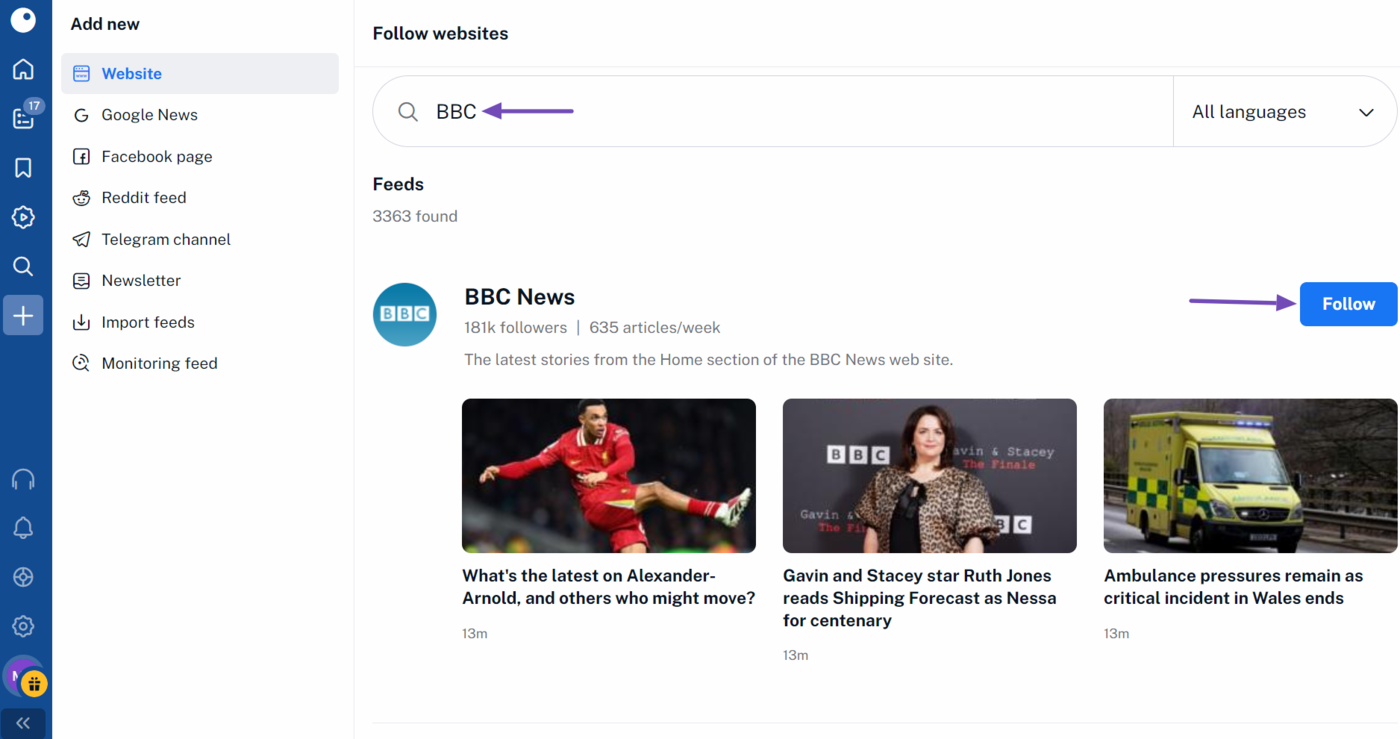
If your RSS feed service does not have this capability, then you will have to copy the feed URL from the site you want to follow and add it to your feed.
2 Copy the Feed URL of the Site You Want to Follow
Next, head to the site you want to add to your RSS feed and click the RSS icon. The specific location of the icon will vary from site to site, but it is usually located with the social media icons at the top or bottom of the page.
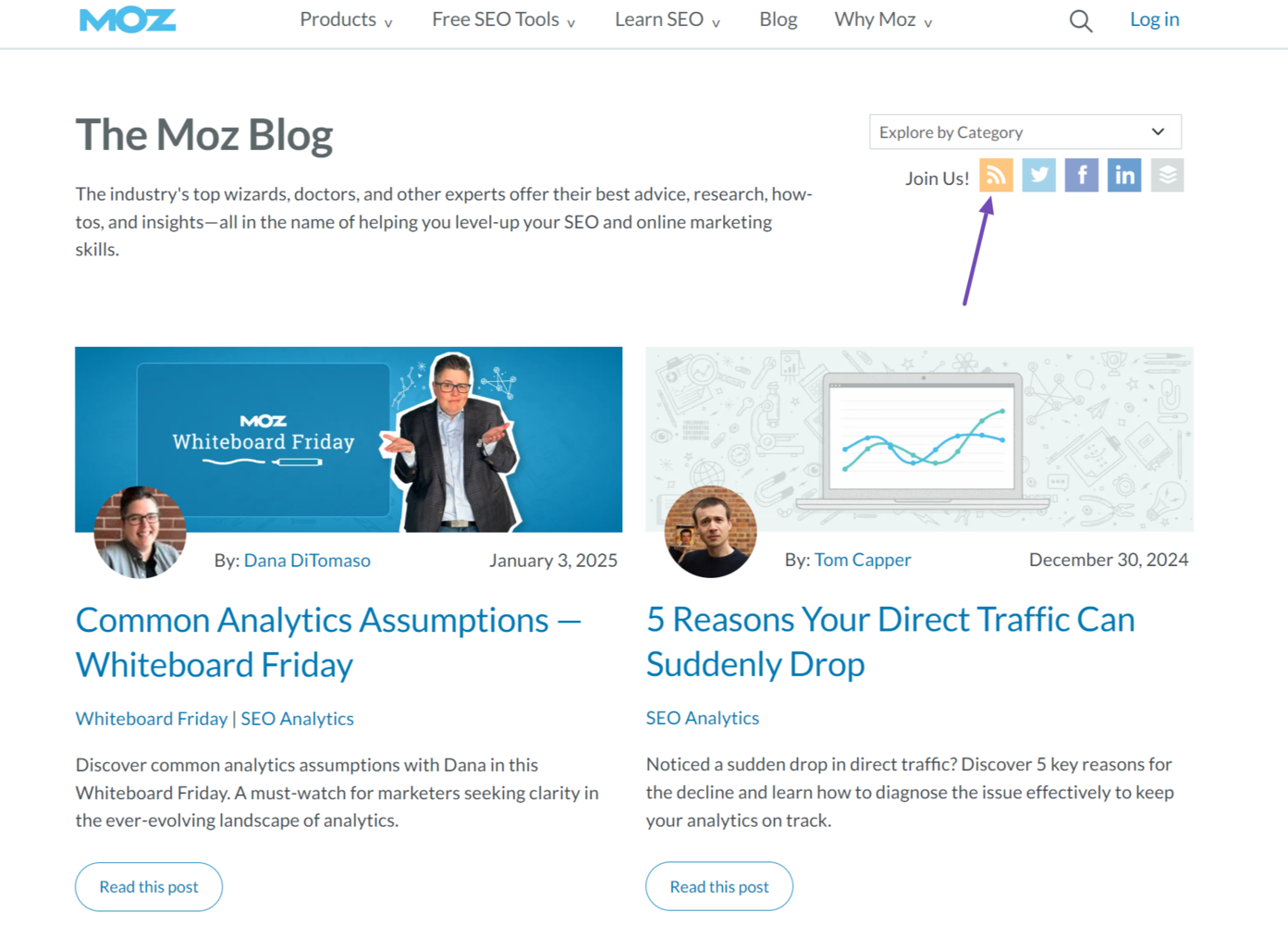
Some sites may display the words RSS instead of an icon. It is the same thing. Depending on the site, your click may copy the feed URL to your clipboard or direct you to another page where you will copy the feed URL.
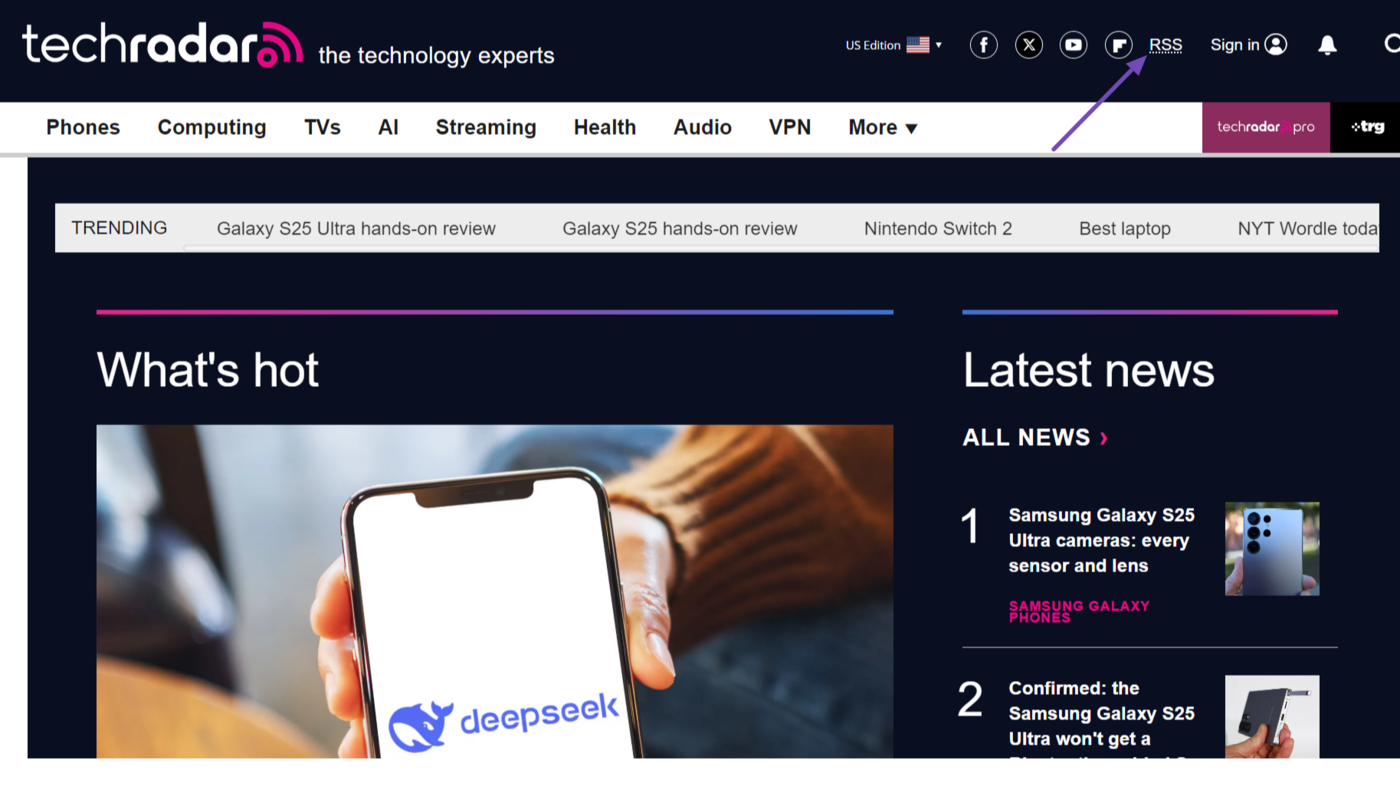
3 Add the Feed URL to Your RSS Feed Service
After copying the feed URL, head to your RSS feed service or extension and enter the feed URL into the relevant field. The specific method will vary, but you will typically have to paste the feed URL into a search bar and click Add or Follow.
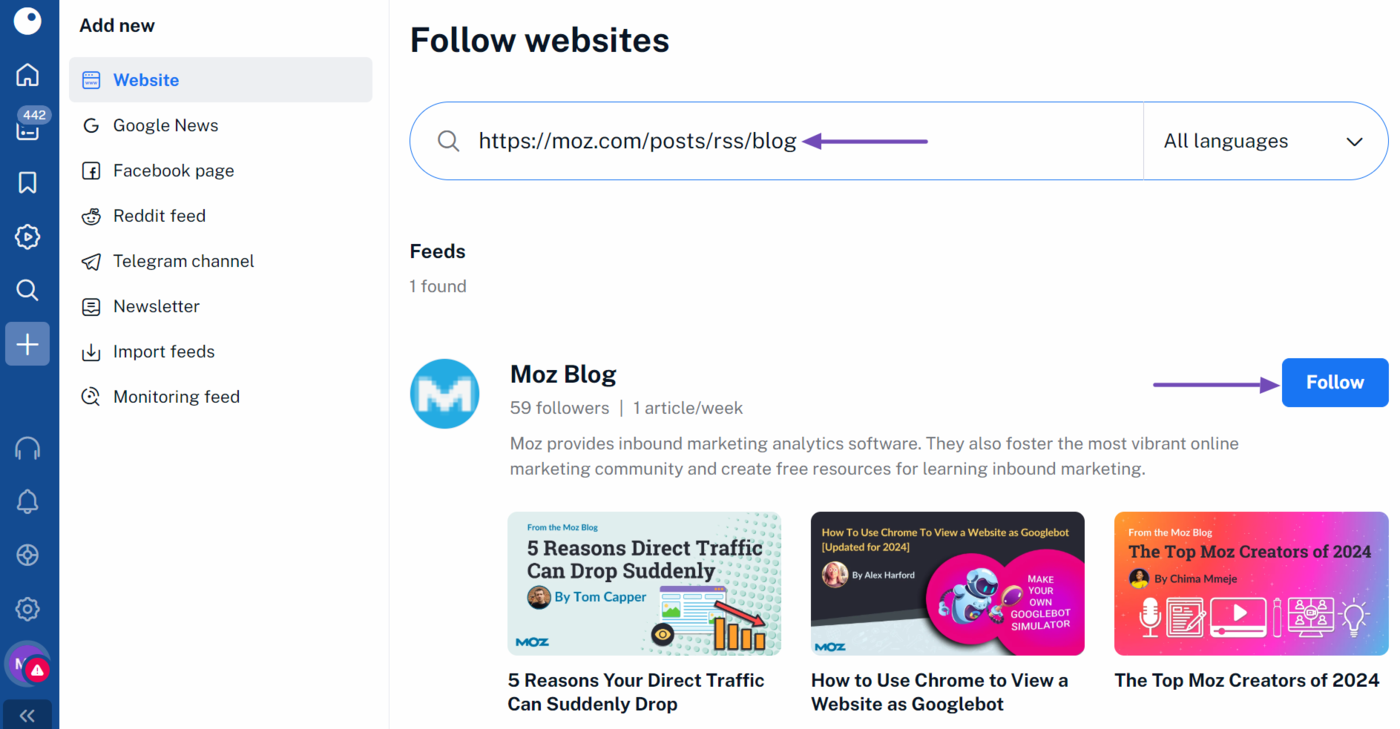
4 View Your RSS Feed Service
You have successfully added the site to your RSS feed. From now on, your feed service will notify you whenever the site uploads new content.
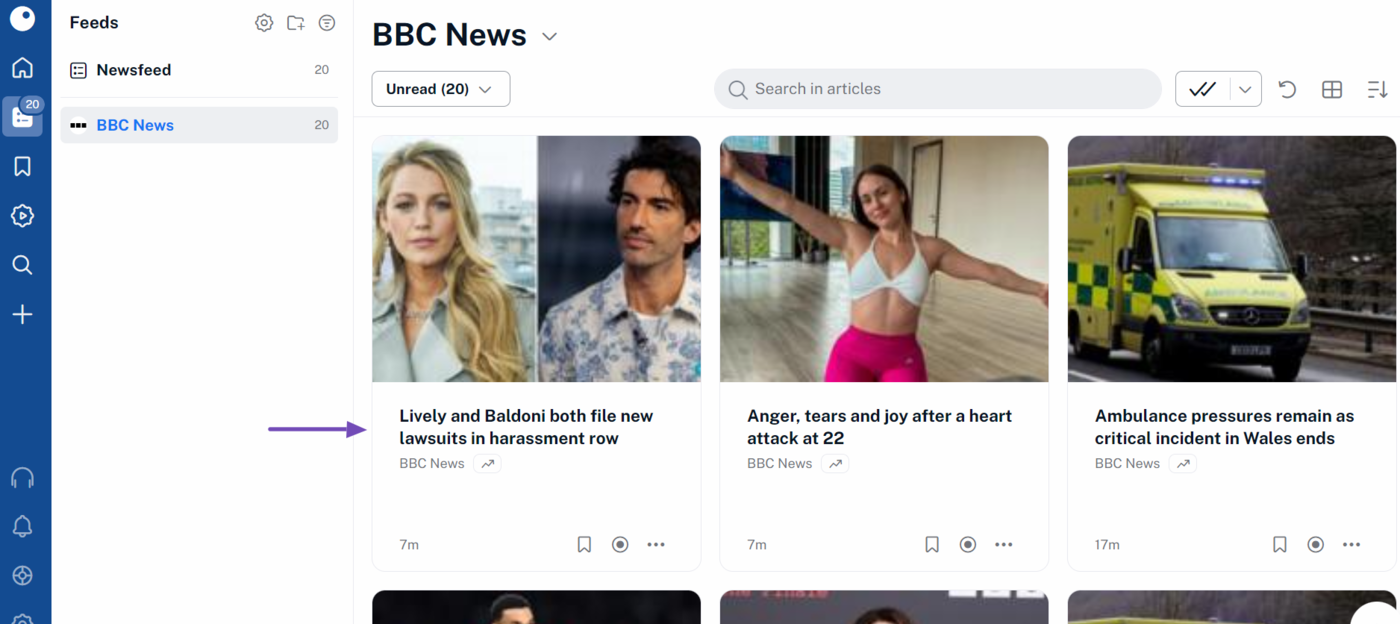
When you click on a news item in your feed, the reader will typically display a headline, summary, and link to the article. Sometimes, the link may be embedded into the headline. Once you click on it, it takes you to the webpage where the article is published.
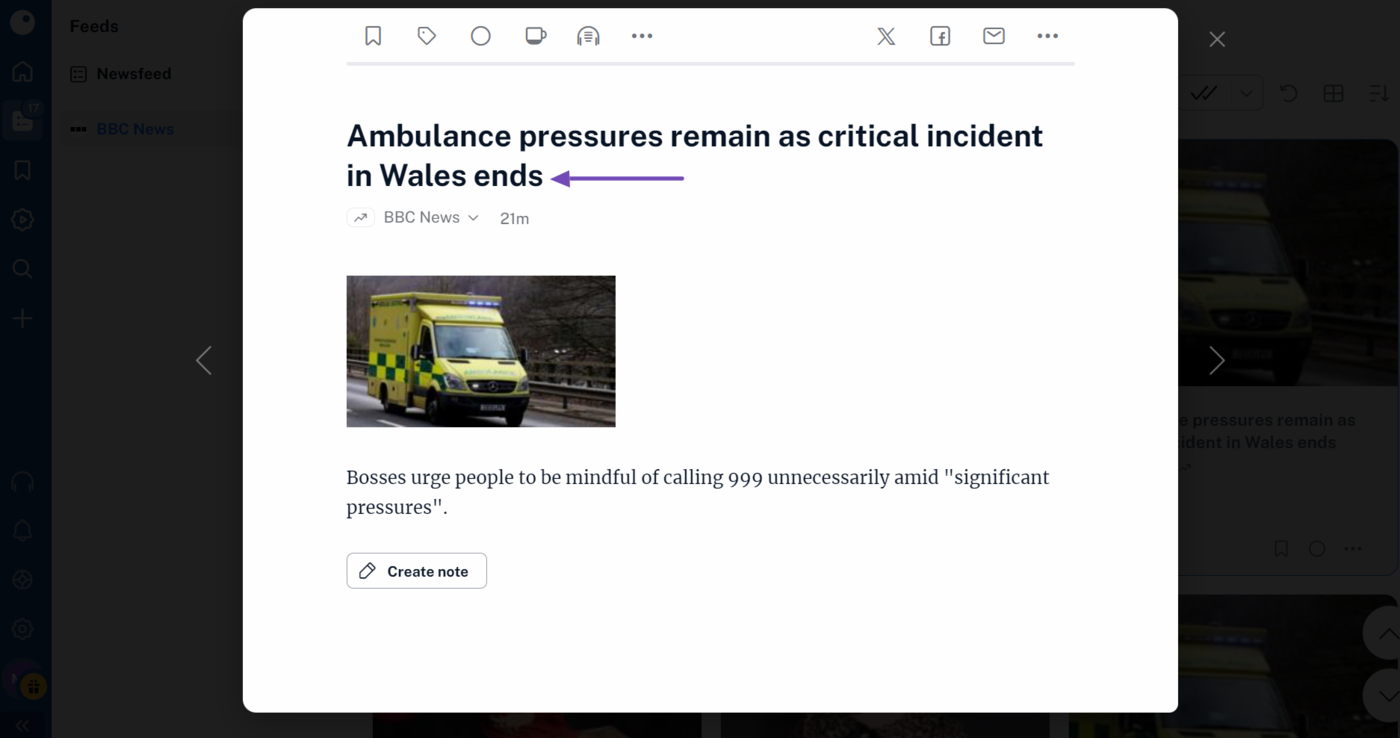
What Information Does the RSS Feed Show
The RSS feed does not always show all the content published on the site. Instead, it typically shows the title, description, and URL that leads to the content.
The URLs are usually arranged chronologically, with the most recent at the top. The feed is also customizable, so you may set it only to update when specific categories or sections of the site you follow are updated.
RSS Feed Best Practices
RSS remains an essential source of traffic for many creators. If you use and support RSS, we recommend following the best practices below to get the most out of your feed and subscribers.
1 Provide Clear and Concise Titles
Your feed title should ideally describe the content. This makes it easier for subscribers to understand the content and decide whether to engage with it. This clarity also aids in searchability, allowing users to find your feed among many others in their RSS reader.
2 Include a Summary for Each Item
A summary or excerpt gives subscribers a quick overview of your content before they click through to access it. So, make sure to include one with your feed. You should also write it to arouse the visitor’s interest and encourage them to visit your site for the full content.
3 Ensure Proper Formatting and Valid XML
Make sure to properly format the XML code for your RSS feed. This ensures that your feed functions correctly across various RSS readers and applications. Errors in your XML code can lead to broken feeds, making subscribers unable to access your content.
4 Regularly Update Feeds With Relevant Content
Regularly updating your RSS feeds with relevant content is essential for keeping your audience engaged and informed. Visitors subscribe to your feed because they love your content. You should continue providing them with similar content to keep them coming back. Visitors receiving irrelevant content may lose interest and unsubscribe from your feed.
5 Include Relevant Images When Applicable
Images can significantly enhance the visual appeal of your feed and make it stand out from other text-based content on your visitor’s feed. So, include relevant images in your RSS feed to increase your chances of getting clicks and traffic from your visitors.