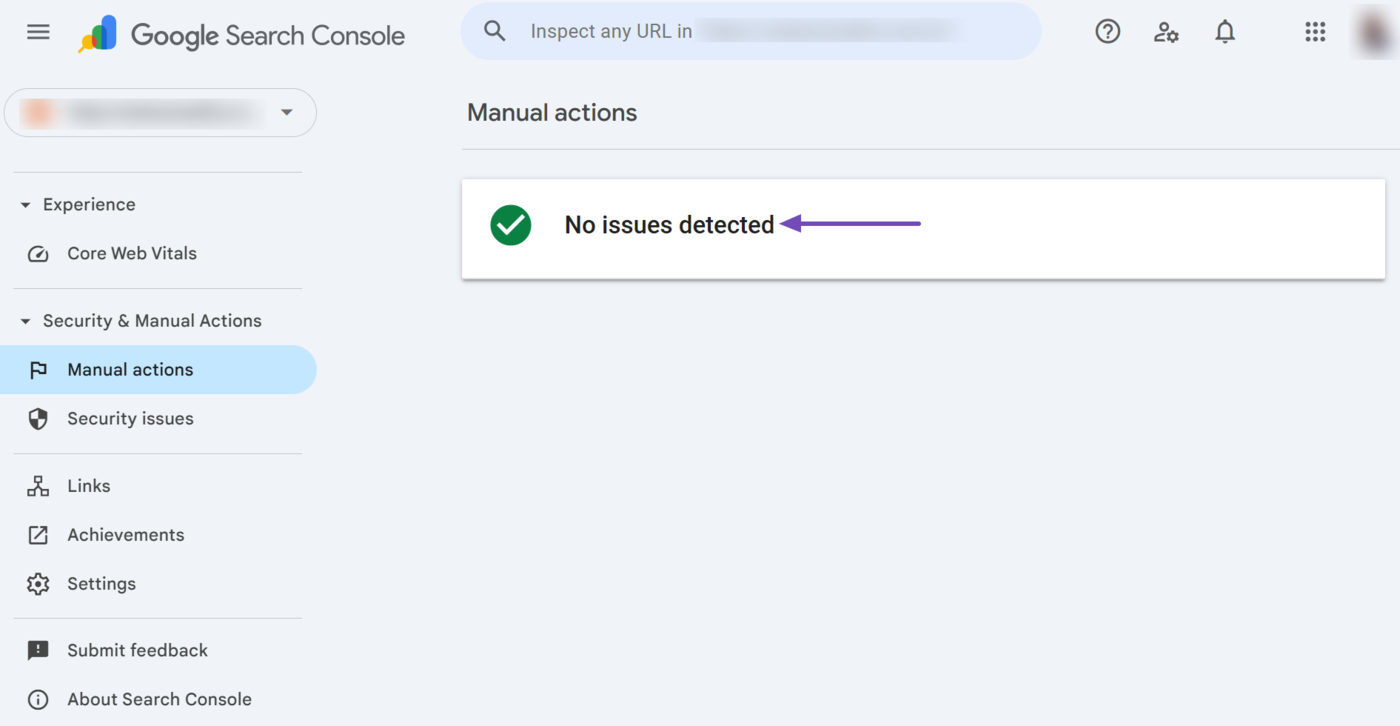What is a Manual Action?
A manual action is a penalty Google’s human reviewers impose on websites that violate Google Search Essentials guidelines. These penalties typically target sites that create content or build backlinks using black hat SEO techniques.
For example, this site received a ‘Thin content with little or no added value’ manual action penalty for publishing thin content, which violates Google Search Essentials guidelines.
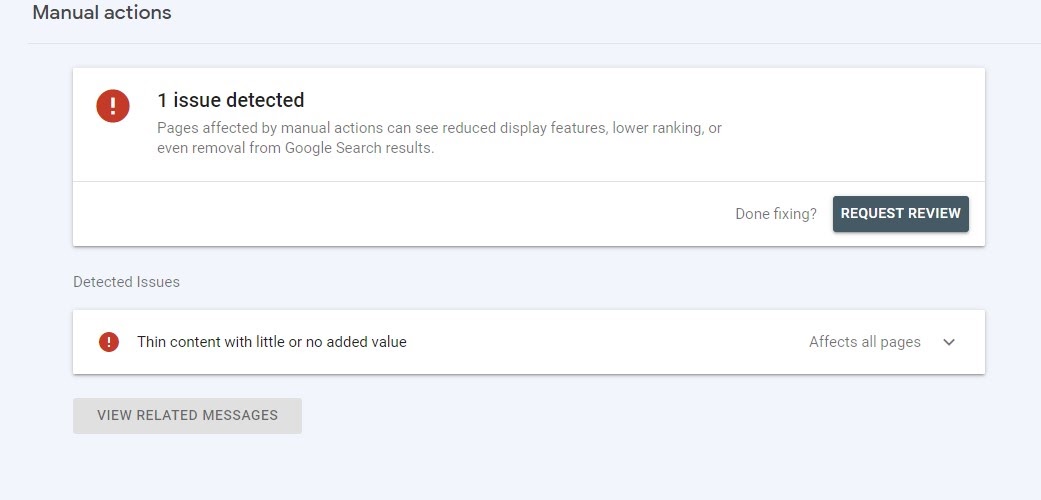
Similarly, this site received an ‘Unnatural links to your site’ manual actions penalty because of some unnatural links pointing to their website.
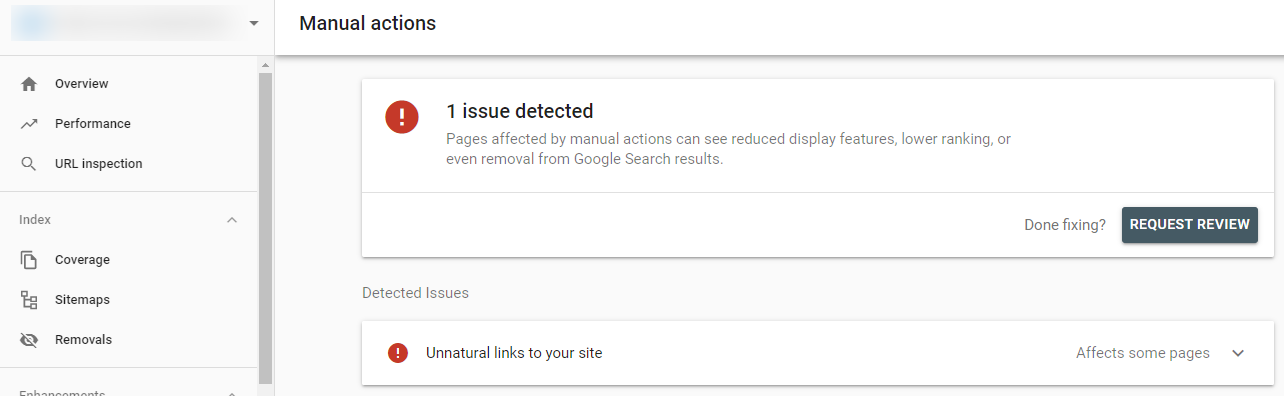
Google has specific manual actions penalties it imposes on websites, and the name of the penalty itself is usually an indicator of the black hat SEO technique Google detected on your site. You can refer to this guide for the manual actions penalties that Google can impose on a site.
How Google Issues Manual Action Penalties
Unlike algorithmic penalties that are automatically applied, a human reviewer will visit the site to manually check whether it engages in spammy black hat SEO content creation and link schemes like cloaking, paid links, keyword stuffing, and thin content.
When the human reviewer confirms such, they issue a manual action penalty against the affected pages or the entire site. Such sites will typically see their rankings demoted and may even be removed entirely から 検索結果ページ.
The manual action will remain on the site until the blogger resolves the issue and files a reconsideration request. A human reviewer will thereafter review the site and lift the manual actions penalty if they confirm that the violations no longer exist on the site.
How to Identify a Manual Action Penalty
Google typically sends an email to sites that have been hit by a manual actions penalty. So, you should monitor the email connected to your Google検索コンソール account.
Google also displays a notification in the Message Center in Google Search Console. So, log in to your Google Search Console and click on the Message Center icon, as shown below.
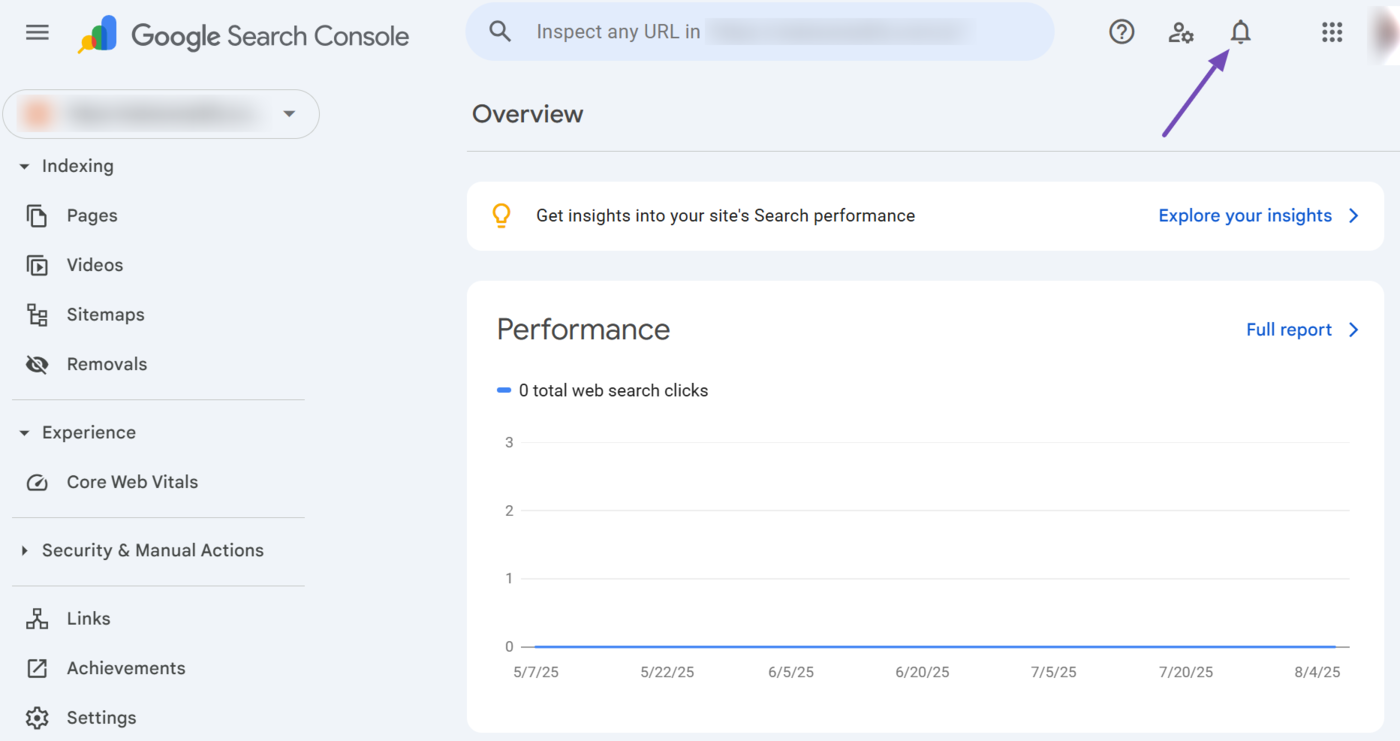
Google will also include the details of the manual actions penalty in the Manual Action area in Google Search Console. To access it, log into Google Search Console and navigate to Security & Manual Actions.
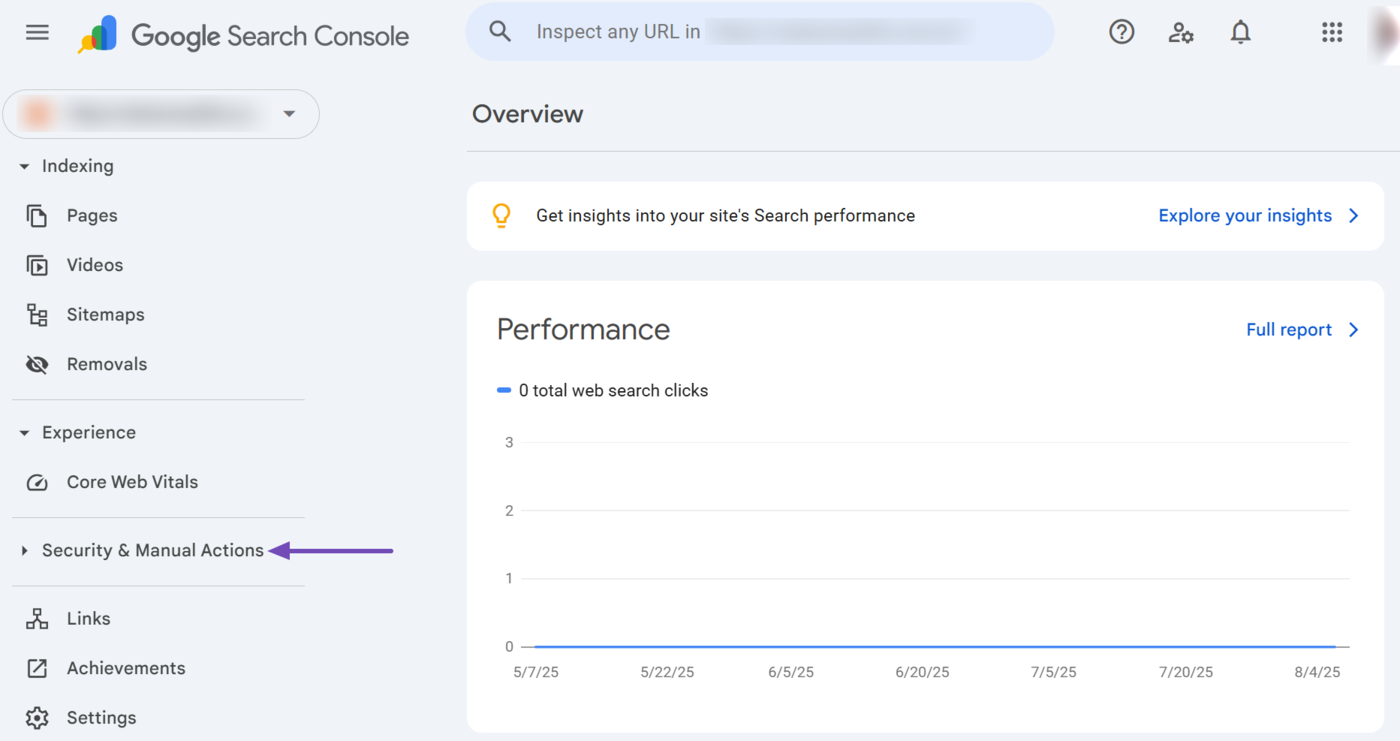
Once done, click Manual Actions、以下に示すように。
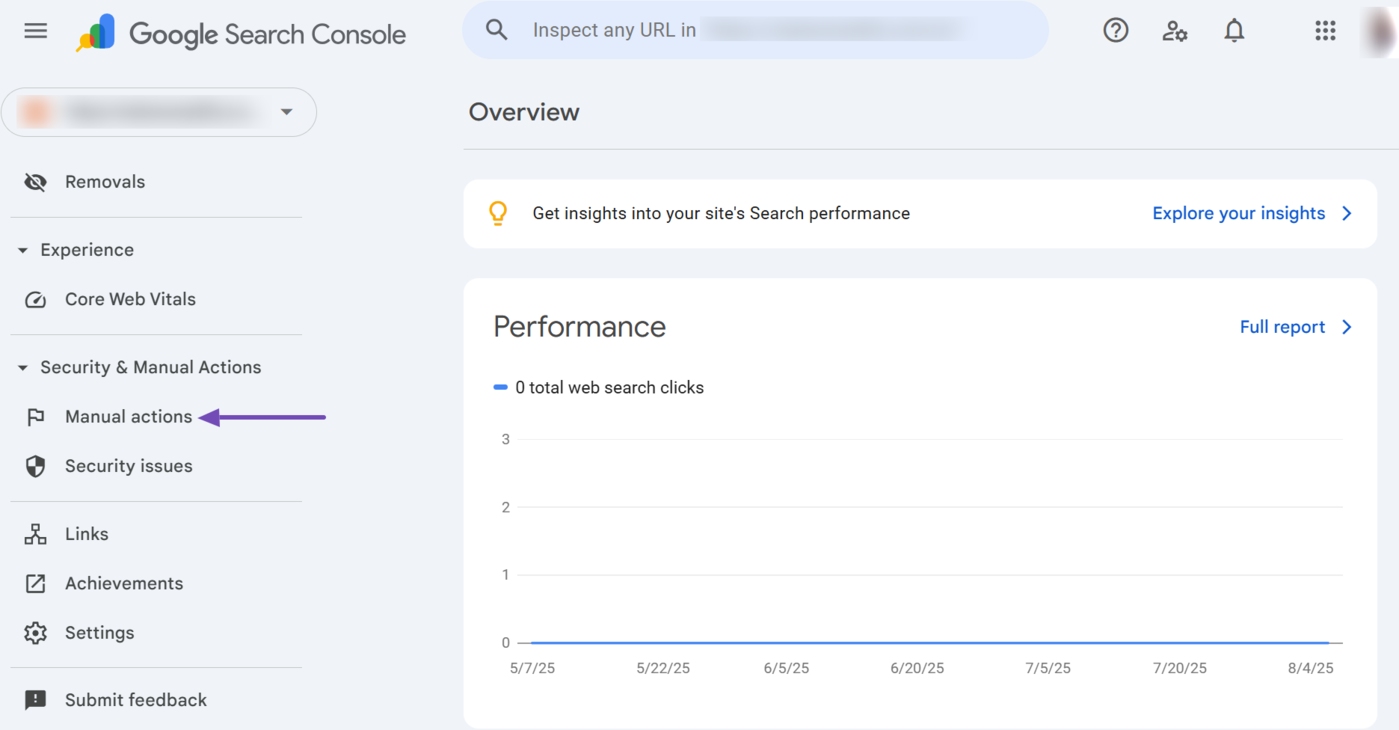
Any manual action on your site will be displayed here. If there is no manual action, it will show a ‘No issues detected’ message, as shown below.