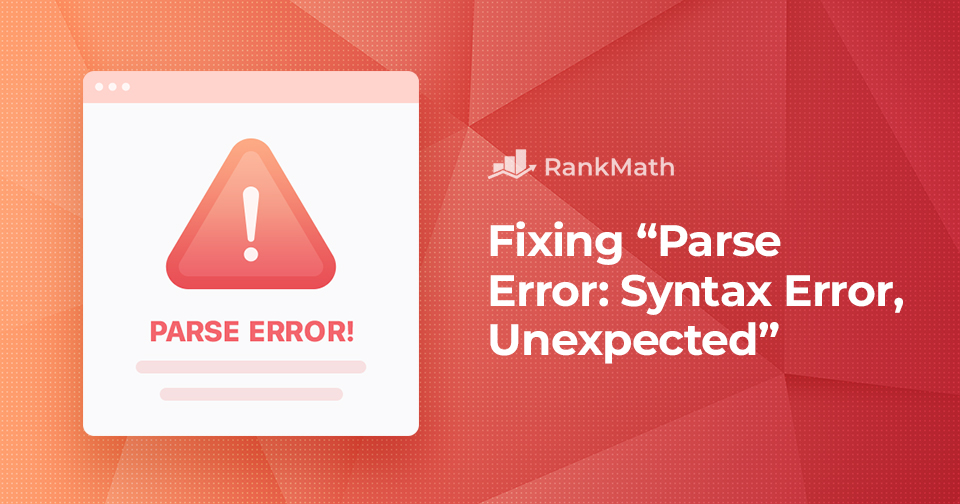カテゴリとタグを理解する: 包括的なガイド
So, you’ve started your WordPress blog, and things are buzzing with creativity. But as you’re drafting, you might have paused at those Categories and Tags boxes on the side.
What exactly are they? Are they interchangeable?
Categories and tags help to keep your blog organized and user-friendly. They help your readers find related content and navigate your site more easily.
In this post, we’ll break down the differences between categories and tags, explain how to use them effectively, and discuss how they can make your blog cleaner and more structured.
Ready to dive in? Let’s go!
読み続けてください