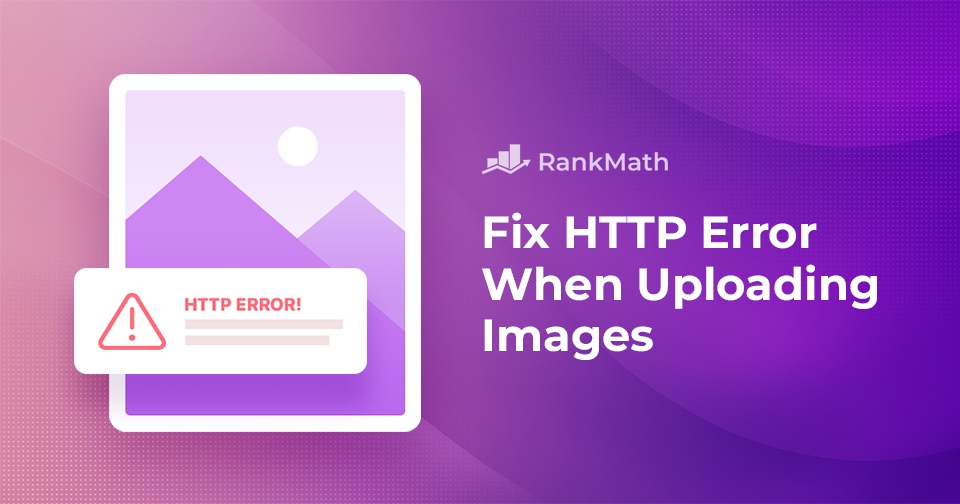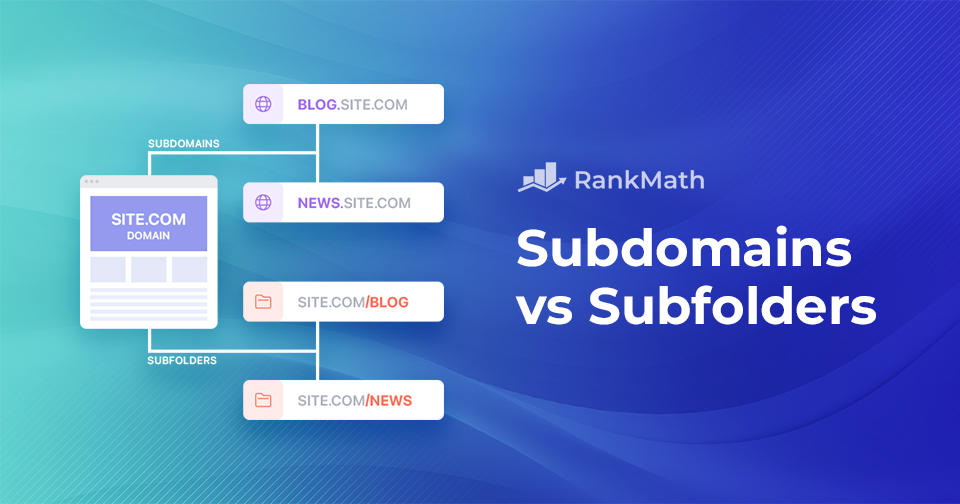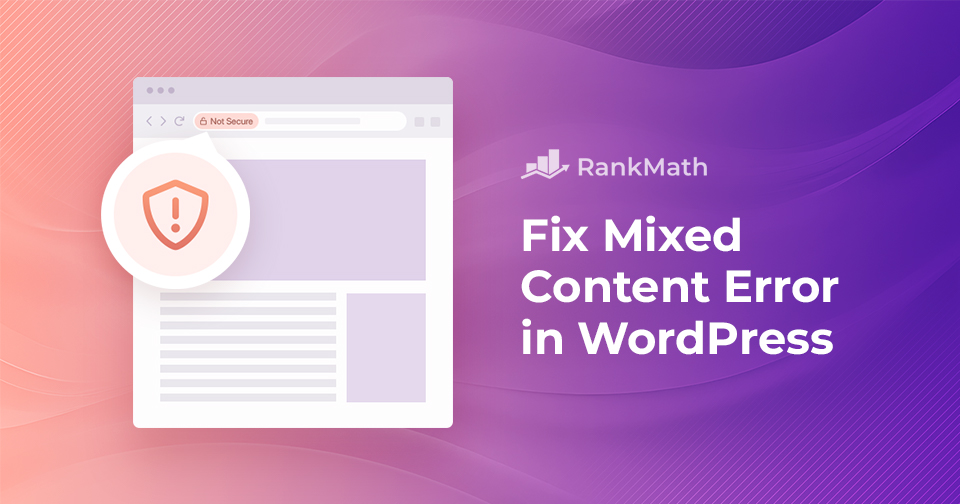画像アップロード時のWordPress HTTPエラーを簡単に修正する方法
If you’ve ever seen the dreaded WordPress HTTP error message while trying to upload an image to your WordPress site, you know how frustrating it can be. I’ve been there too—and I know how much it can slow you down, especially when visuals are a key part of your blog posts or website design.
But here’s the good news: you can fix it.
In this post, we’ll walk you through the most common reasons behind the WordPress HTTP error and show you simple, practical solutions to get your images uploading smoothly again.
Without further ado, let’s get started.
読み続けてください