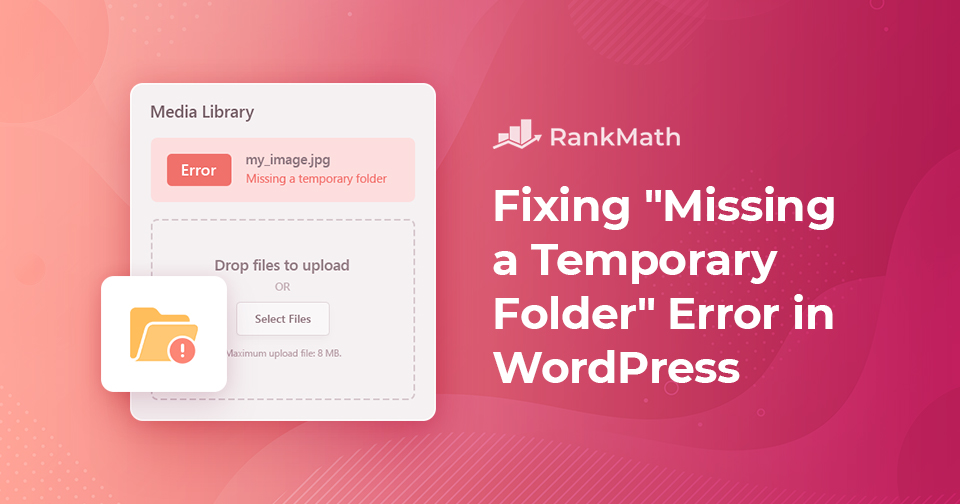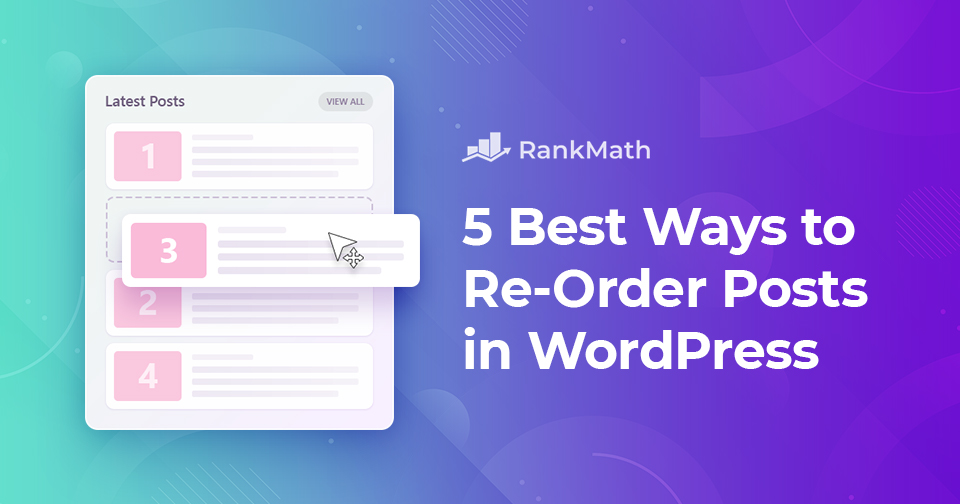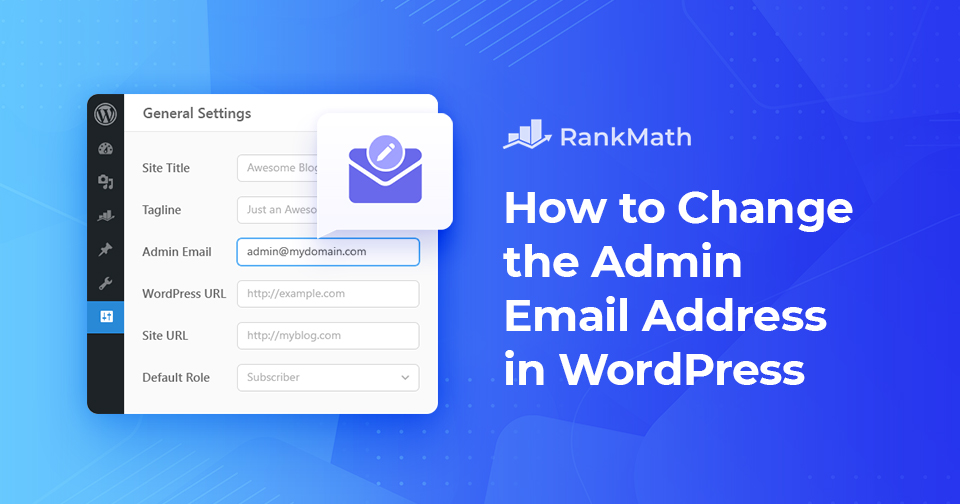Come risolvere il problema della barra di amministrazione mancante in WordPress
Stai cercando di correggere la barra di amministrazione che non viene visualizzata sul tuo sito WordPress? Per la maggior parte dei siti Web WordPress, la barra di amministrazione viene visualizzata su ogni pagina quando accedi al tuo sito. Include utili collegamenti a varie sezioni dell'area di amministrazione di WordPress. Tuttavia, quando si verifica il problema con la barra di amministrazione mancante, la barra di amministrazione verrà rimossa completamente.
Questo può essere molto scomodo poiché devi andare al pannello di amministrazione di WordPress ogni volta che vuoi modificare post e pagine, rispondere ai commenti, modificare le impostazioni del plug-in ed eseguire altre azioni.
Il problema della barra di amministrazione mancante è solitamente causato da temi mal codificati, conflitti di plug-in e profili utente che non sono impostati correttamente.
Detto questo, diamo un'occhiata al motivo per cui ciò accade e come risolvere il problema della barra di amministrazione mancante del tuo sito.
Continua a leggere