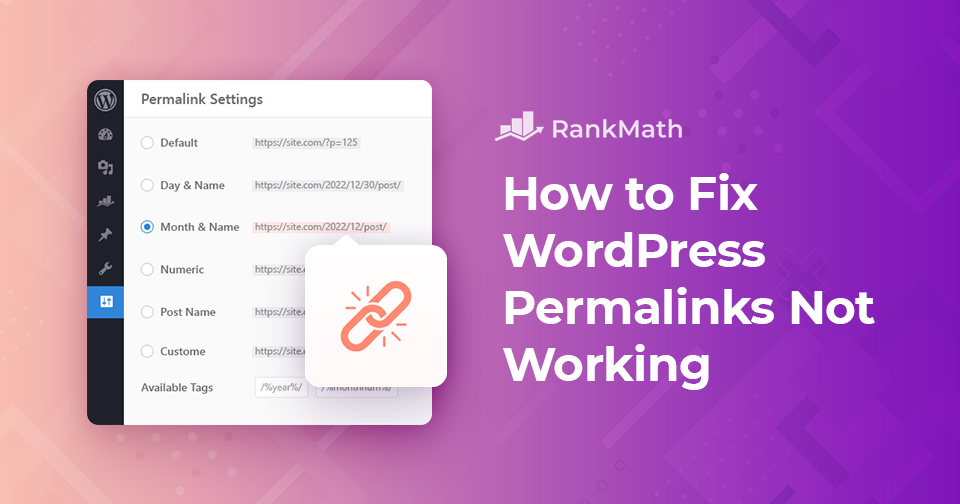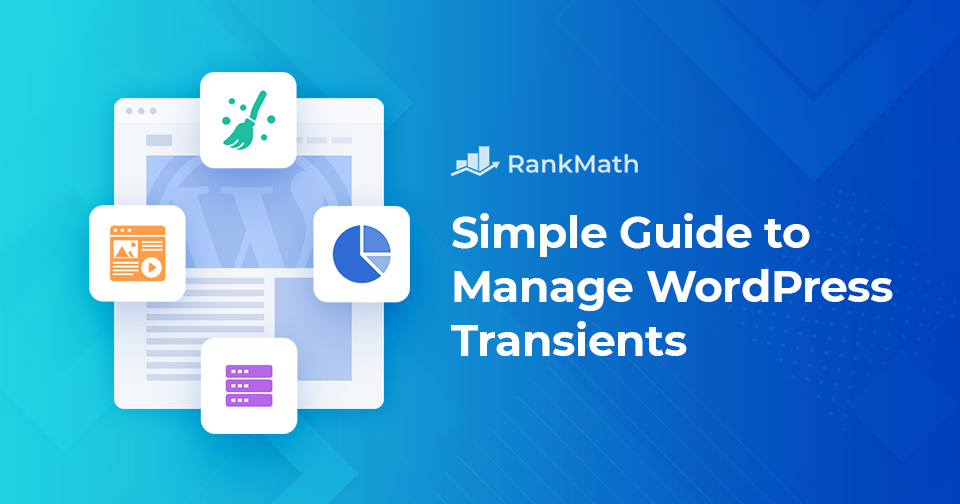La guida definitiva: come installare Google Tag Manager in WordPress?
Stai cercando di installare Google Tag Manager nel tuo sito WordPress?
Google Tag Manager è uno strumento fantastico che puoi utilizzare se desideri collegare più statistiche e servizi di marketing sul tuo sito Web WordPress. Inoltre, puoi aggiungere e modificare facilmente vari codici di monitoraggio sul tuo sito web.
Tuttavia, Google Tag Manager ha una curva di apprendimento ripida. Ci vorrebbe del tempo per acquisire dimestichezza con lo strumento. Ma non devi preoccuparti. Puoi installare Google Tag Manager su un sito Web WordPress in due modi: manualmente o utilizzando un plug-in.

In questo post, ti mostreremo entrambi i modi per installare Google Tag Manager, che semplifica l'impostazione di tracciamenti complessi sul tuo sito WordPress. Quindi, senza ulteriori indugi, iniziamo.
Continua a leggere