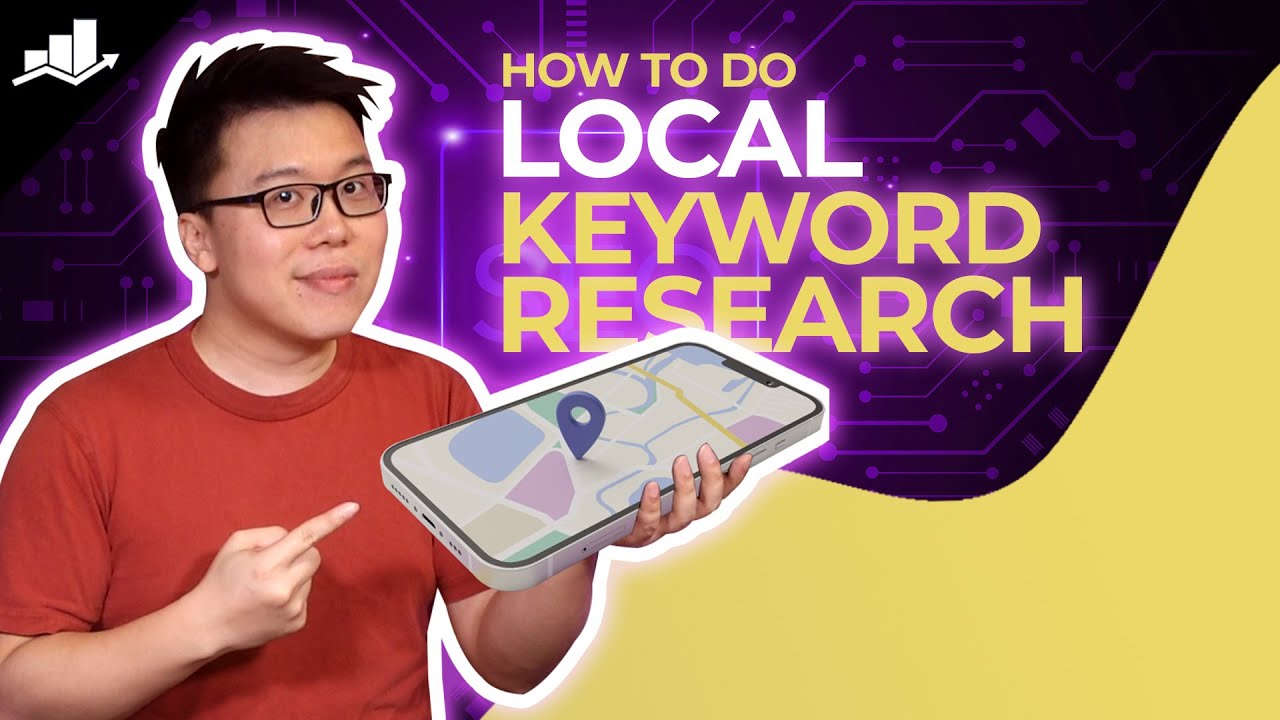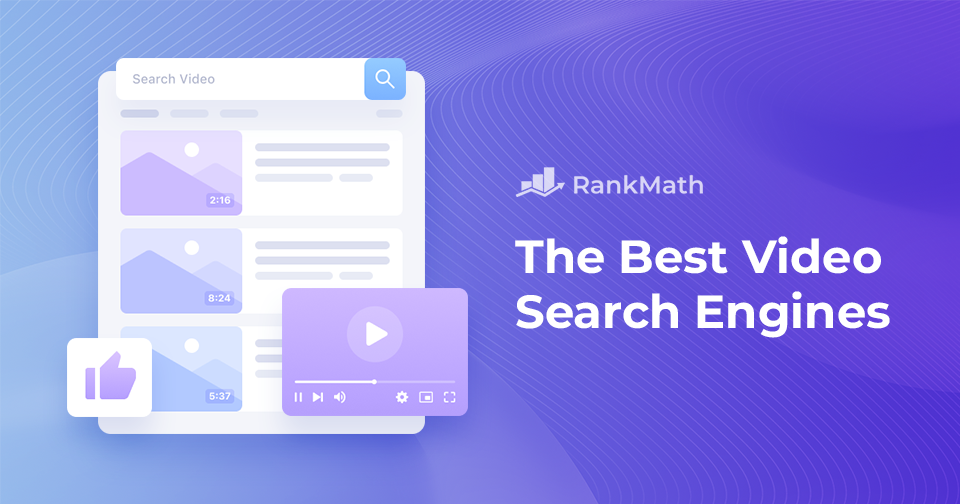Keyword Strategy in SEO: A Comprehensive Guide
Do you agree that having an online presence is important for your business?
Standing out among millions of websites is essential for any business aiming to capture attention and drive traffic. This is where search engine optimization (SEO) comes into play.
SEO is the practice of optimizing your website to rank higher in search engine results, making it more visible to an audience looking for information, products, or services you offer.
At the heart of SEO is a concept called keyword strategy.
Simply put, a keyword strategy is a plan for selecting and using the right words and phrases that audience type into search engines. These words, known as keywords, are what connect your content to the audience who are looking for it.
In this post, we’ll discuss everything you need to know about keyword strategy in SEO.
So, without any further ado, let’s get started!
Continua a leggere