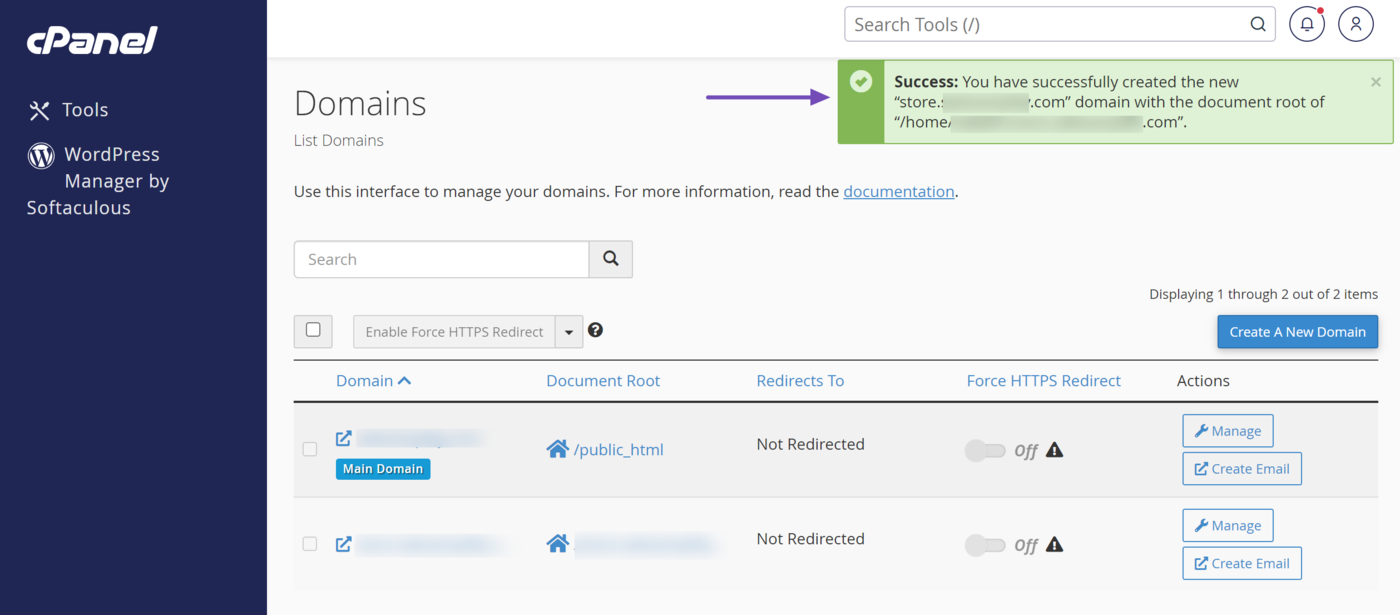Qu'est-ce qu'un sous-domaine ?
A subdomain is a domain that is part of another domain. For example, rankmath.com is a domain, while support.rankmath.com is a subdomain.
Similarly, yourdomain.com is a domain, while blog.yourdomain.com and store.yourdomain.com are subdomains.
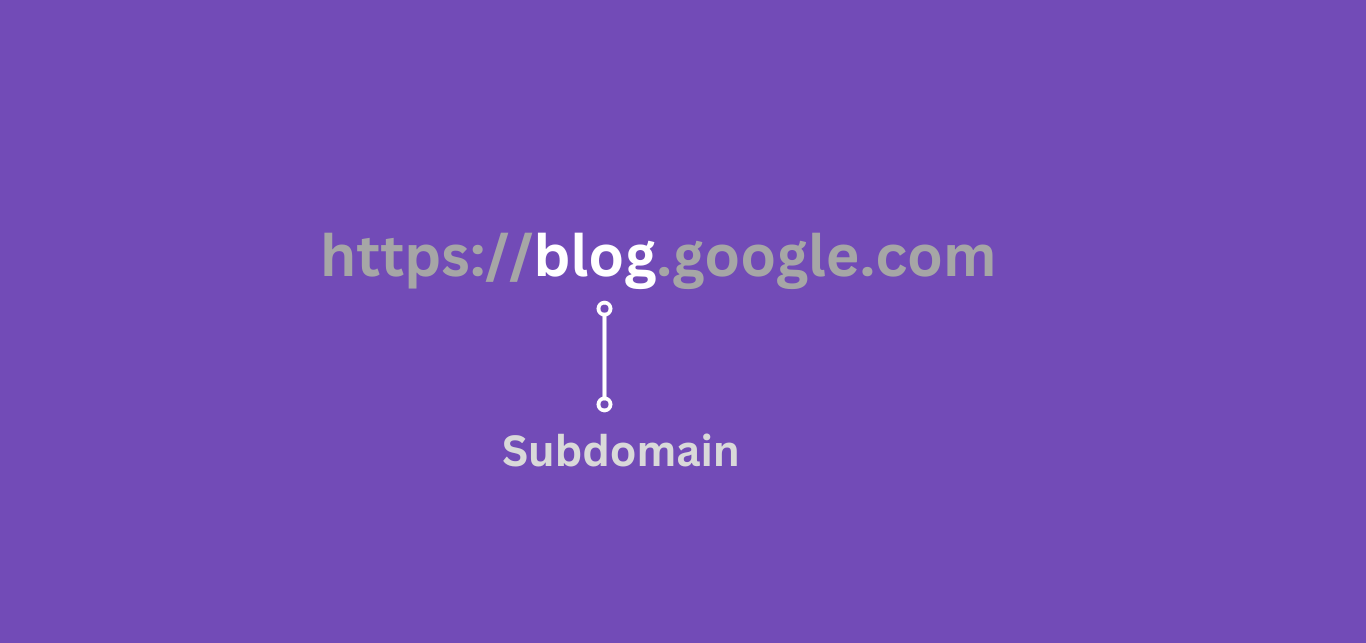
Subdomains are easily identifiable with the additional dots in their URLs. For example, typical domains like example.com have a single dot between the second-level domain (example) and the top-level domain (.com).
Subdomains, on the other hand, have multiple full stops. For example, blog.yourdomain.com. Www is also a subdomain. However, unlike other subdomains, www was initially used to indicate that a site served webpages.
Importance of a Subdomain
Businesses and bloggers use subdomains to host content they do not or cannot host on their main domain. This content is often in a different format or intended for a separate audience than those visiting the main domain.
However, the business or blogger wants their visitors to know they own the site hosted on the subdomain.
For example, a software business with a site at yourdomain.com may host its support service at support.yourdomain.com. That way, the subdomain gives the support site enough credibility while preventing the brand from including unrelated user-generated content on its main site.
This works because a domain and subdomain are treated as separate sites. This also applies to www subdomain too.
So, example.com and www.example.com are different sites and can contain different webpages. However, in the case of the www subdomain, most bloggers typically ensure that they point to the same content to avoid confusion and user experience issues.
Examples of Subdomains
Many large sites have subdomains. A good one is Microsoft. For example, this is what Microsoft’s website at microsoft.com looks like.
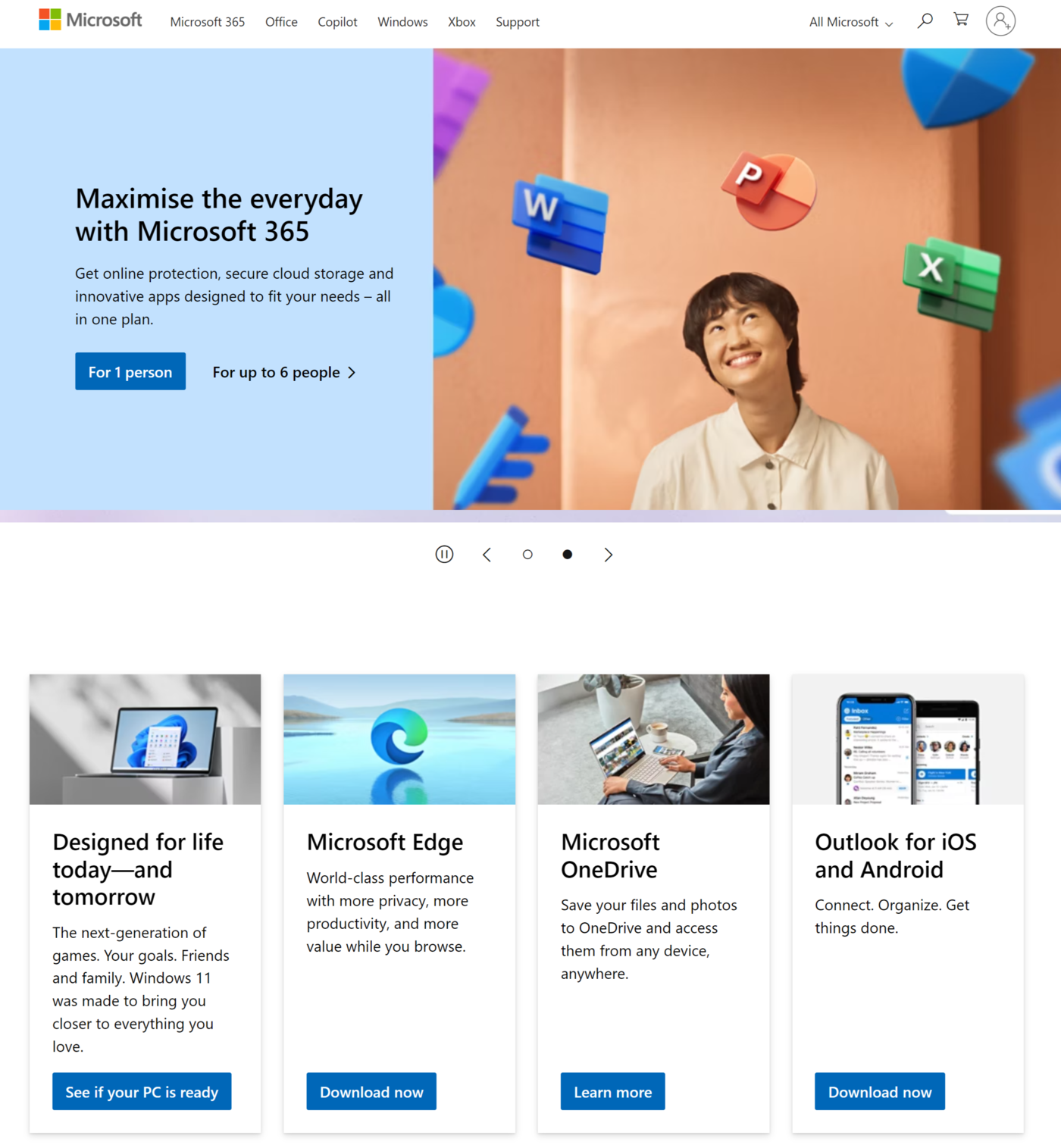
As you can see, Microsoft’s homepage contains links to its products and services. This indicates that the site targets visitors who want to learn more about Microsoft’s products and services.
This contrasts with Microsoft’s support site, which is hosted on the subdomain, support.microsoft.com. The support forum targets visitors who need to contact Microsoft’s support services regarding a Microsoft product or service they use.
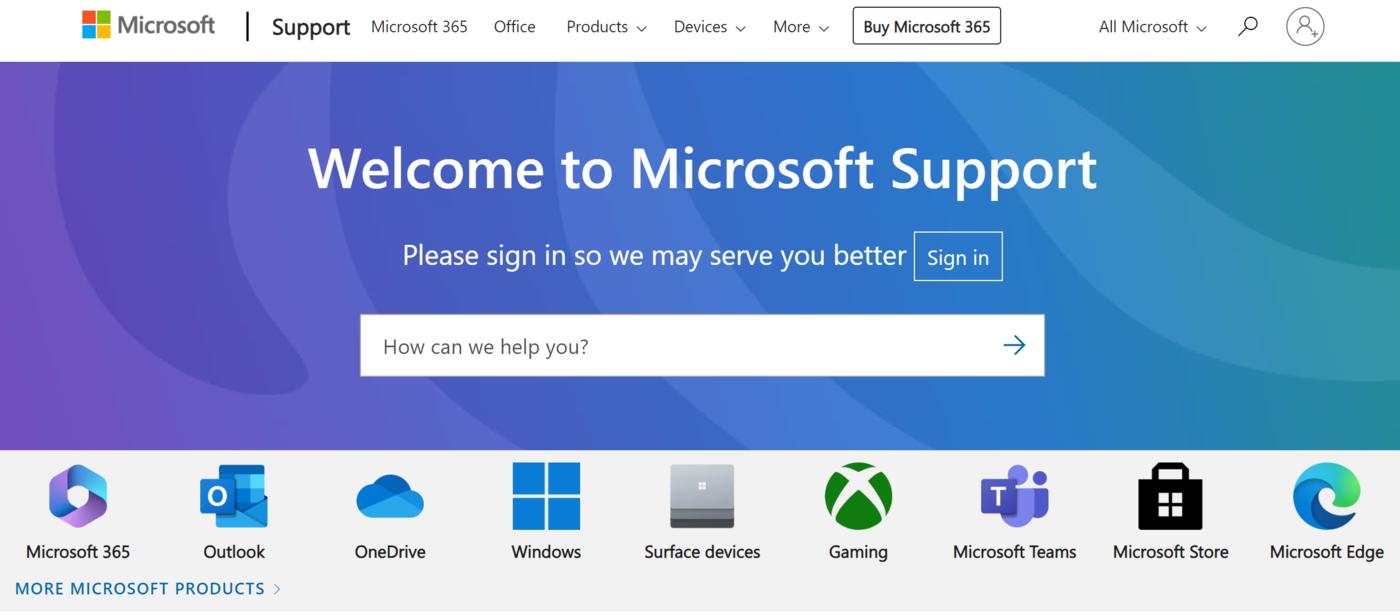
Microsoft also has other subdomains, including an online app to assist students with their math. The program is hosted on their subdomain at math.microsoft.com
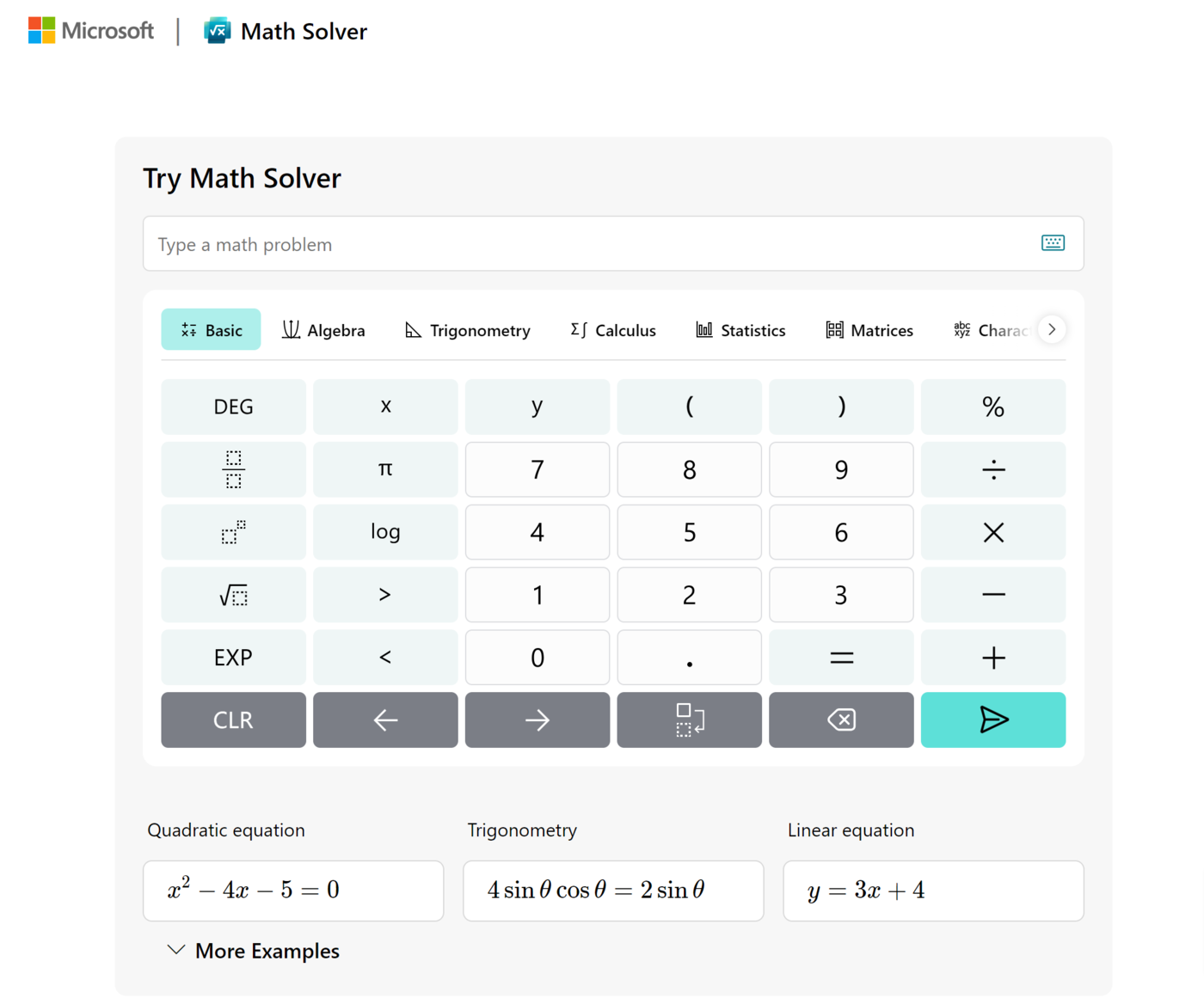
Then, for anyone looking to join the Microsoft team, there is another subdomain at careers.microsoft.com.
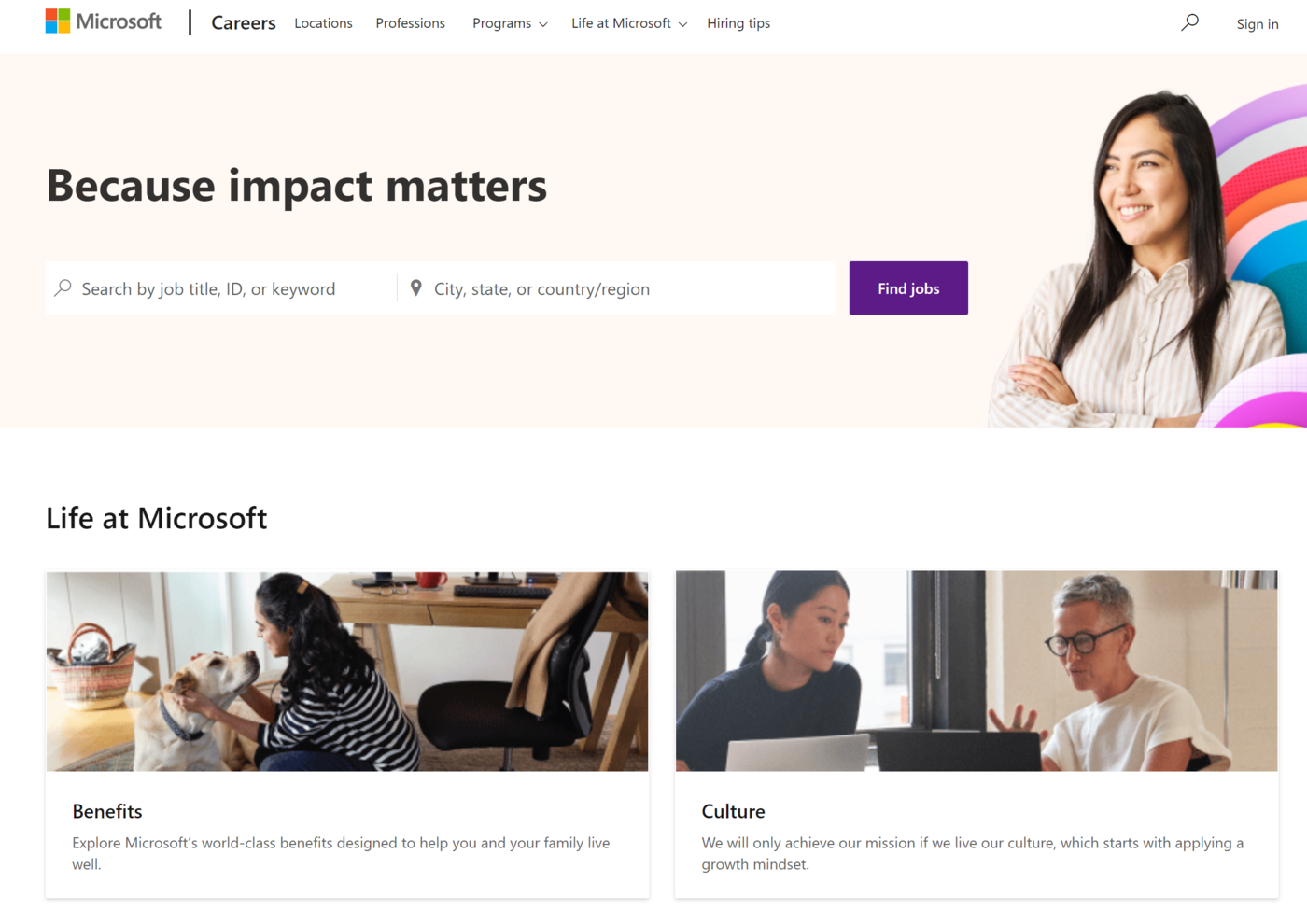
As you can see from the above examples, subdomains regularly house sites that contain considerable user-generated content or content that is very different from what you expect to find on Microsoft’s main site.
How to Create a Subdomain
The process of creating a subdomain differs from host to host. However, if your host uses cPanel, you can easily create one by following the steps below.
1 Log Into Your cPanel
Dirigez-vous vers le cPanel site and log into your account. If you do not use cPanel or do not know your cPanel login details, contact your hosting provider for support.
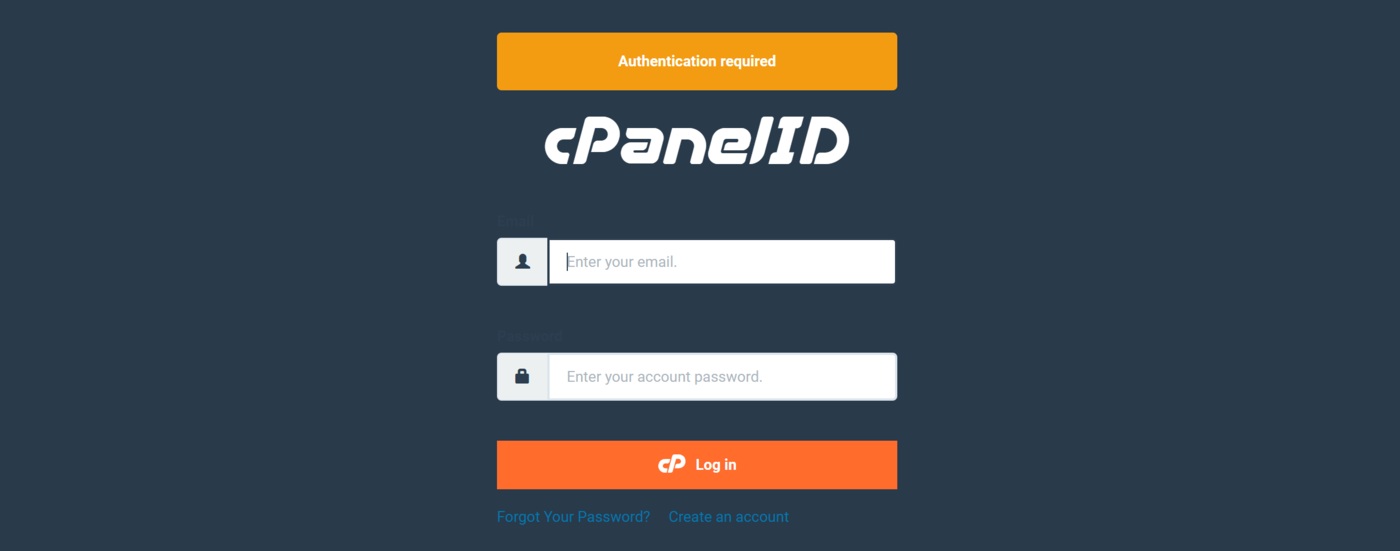
2 Select Domains
From your cPanel dashboard, scroll down and select Domains.
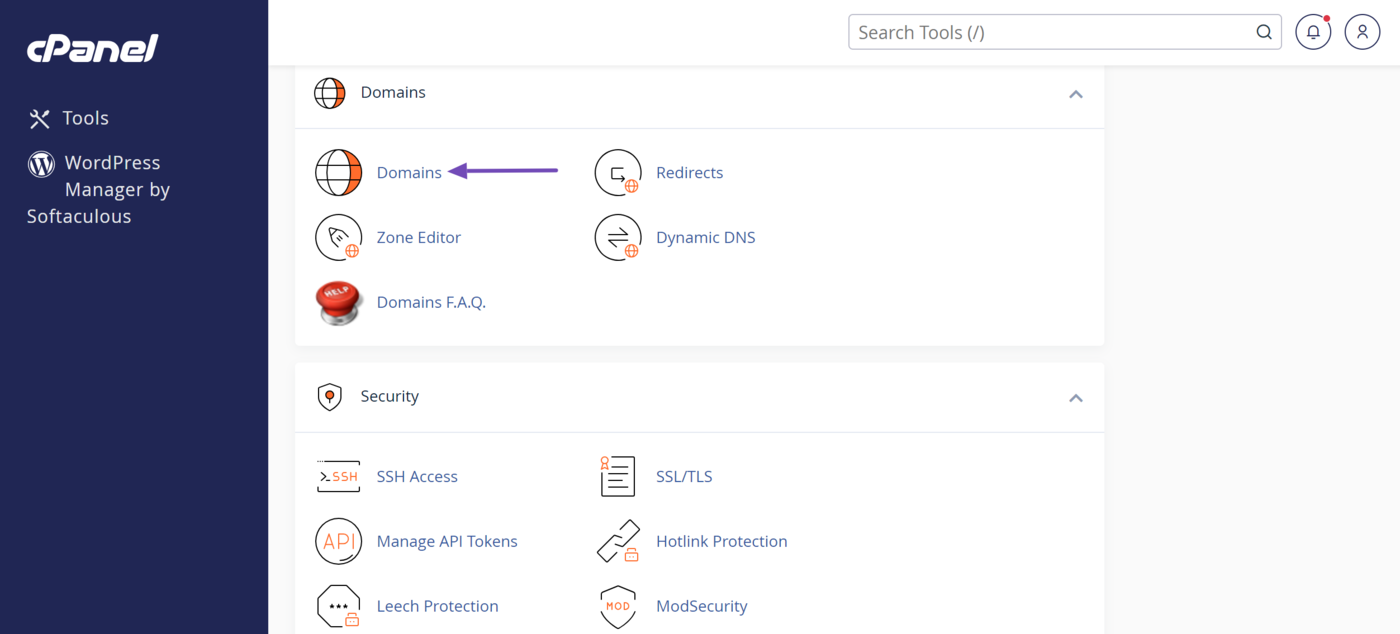
Ensuite, cliquez sur Create a New Domain.
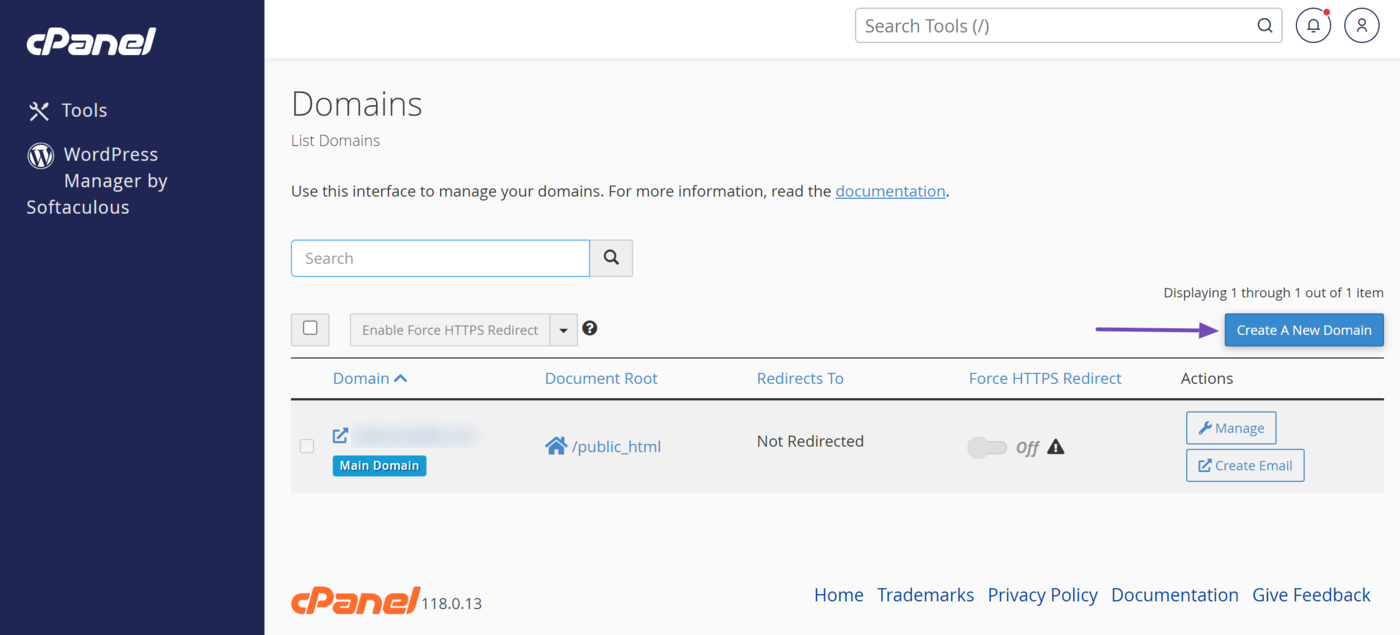
3 Enter Your Subdomain Details
Now, enter the URL of the subdomain you want to create.
In the Document Root (File System Location) field, specify the directory where you want the subdomain folder to be located. If you want it to be in the same root folder as the domain, enable the Share document root option.
Une fois terminé, cliquez sur Nous faire parvenir.
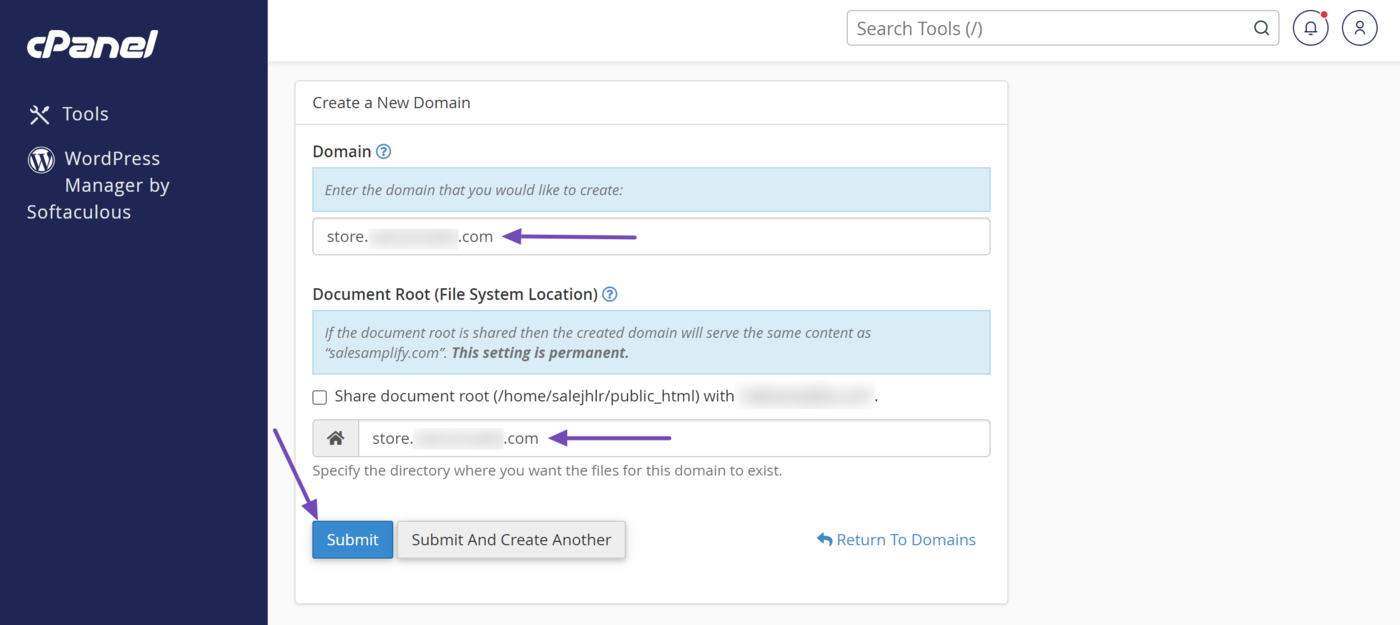
You will receive a success notification indicating that you have created the subdomain.
However, the newly created subdomain may not be available immediately, and you may wait for up to 10 minutes to access it. It could take up to 40 minutes for it to be available to everyone worldwide.