Verkkosivustolla navigointi: parhaat SEO-käytännöt
Effective website navigation is important for two key reasons: it enhances the käyttökokemusta and supports SEO performance.
For visitors, intuitive navigation makes it easier to find what they’re looking for, leading to increased engagement and conversions. For search engines, a clear and structured navigation setup helps them understand your site’s layout, improving indexability and rankings.
So, how can you optimize your site’s navigation to benefit both users and search engines?
In this post, we’ll walk you through the best practices for website navigation to improve usability and boost your site’s SEO. Let’s dive in.
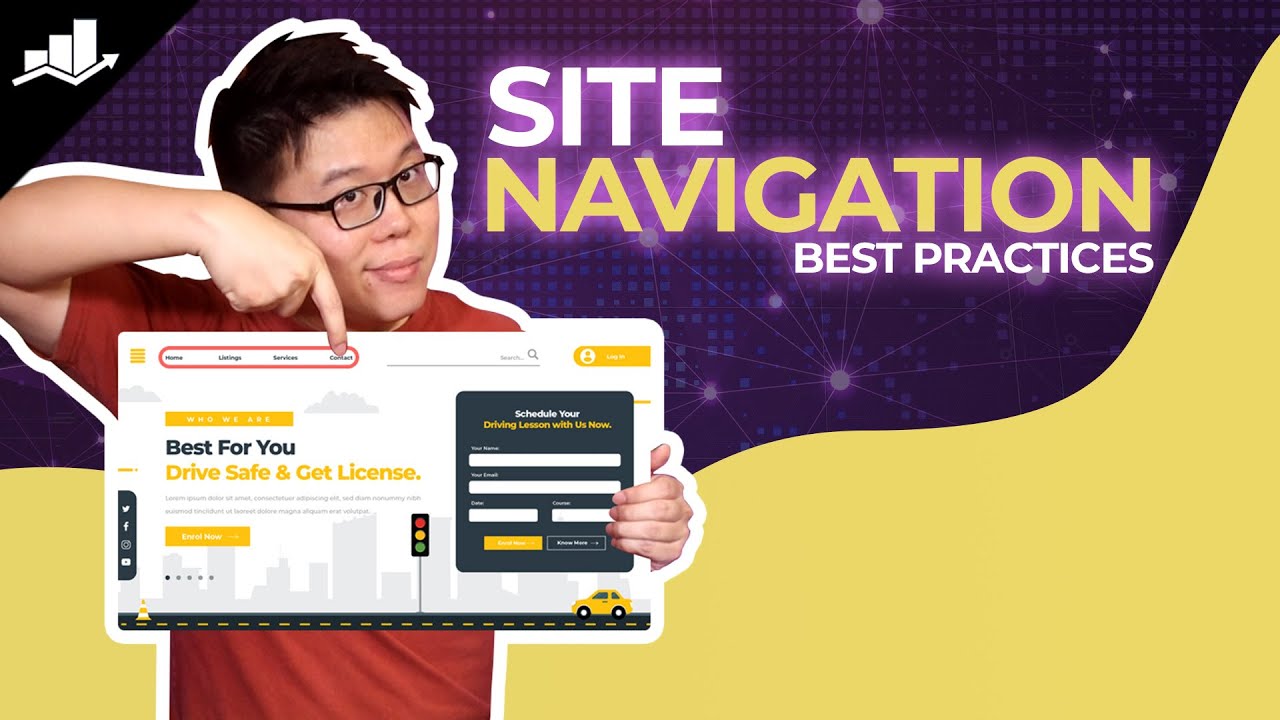
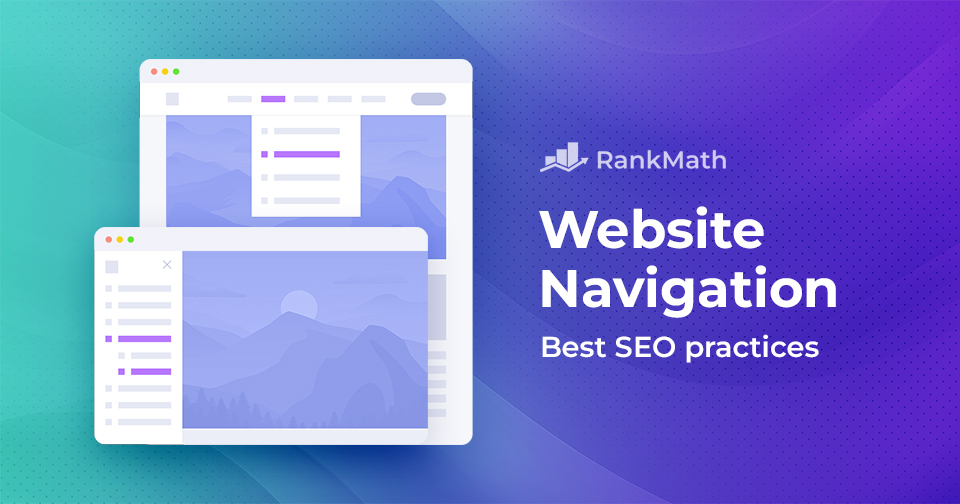
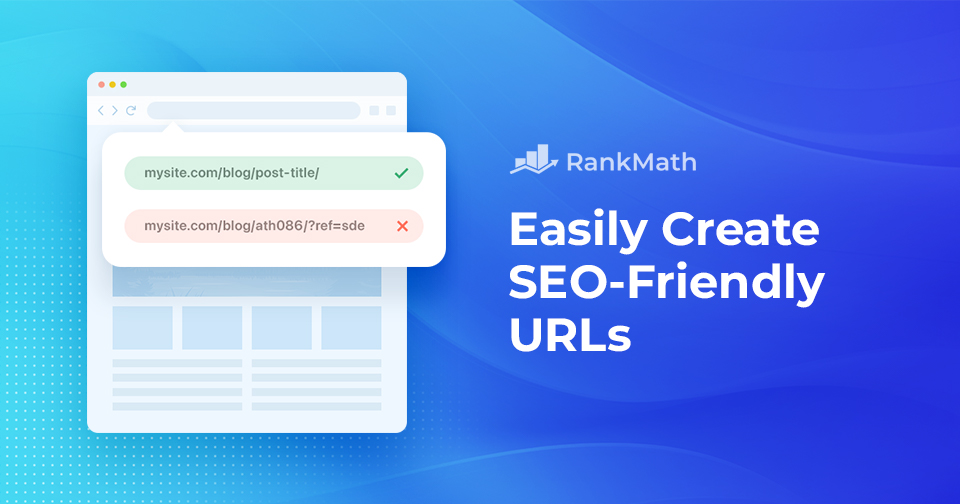


![How to Easily Create a WordPress Backup? [5 Easy Methods]](https://rankmath.com/wp-content/uploads/2023/12/How-to-backup-WordPress-site-960x504-1.jpg)
