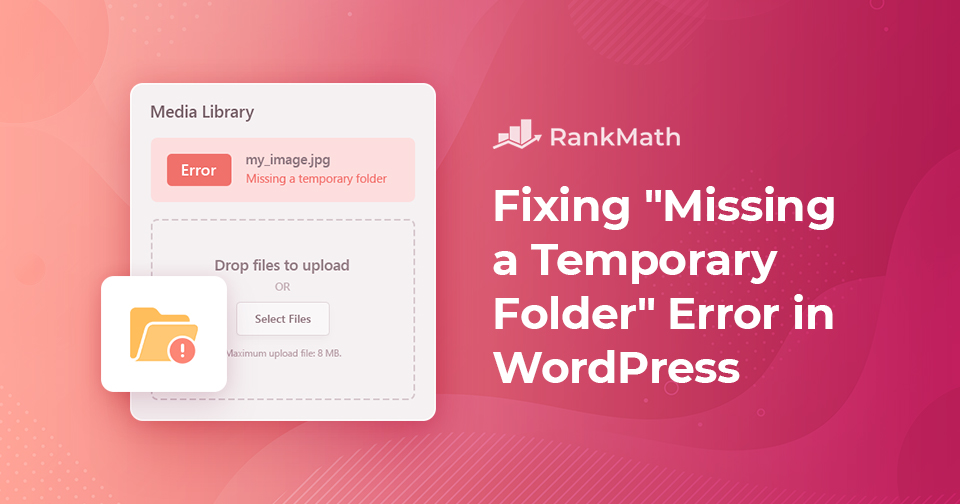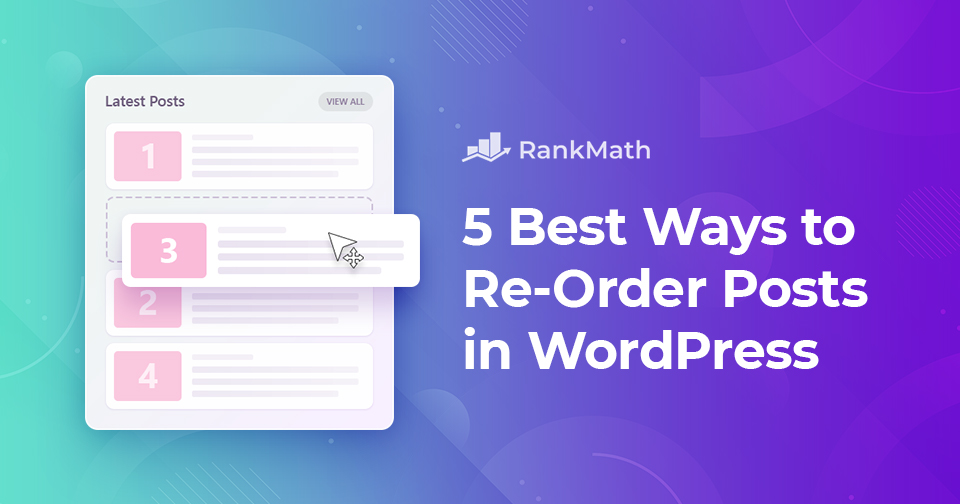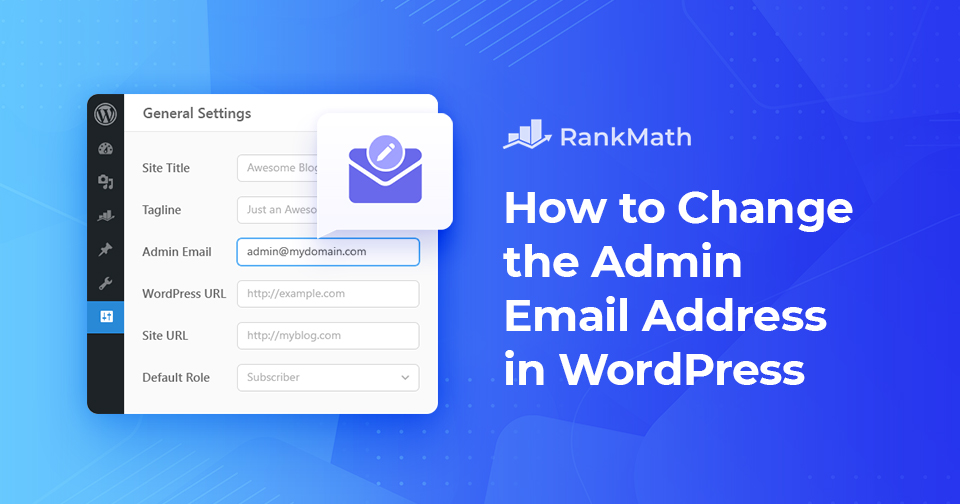So beheben Sie das Problem mit der fehlenden Admin-Leiste in WordPress
Möchten Sie die Admin-Leiste reparieren, die auf Ihrer WordPress-Site nicht angezeigt wird? Bei den meisten WordPress-Websites erscheint die Admin-Leiste auf jeder Seite, wenn Sie auf Ihrer Website angemeldet sind. Es enthält nützliche Verknüpfungen zu verschiedenen Abschnitten des WordPress-Administrationsbereichs. Wenn jedoch das Problem mit der fehlenden Admin-Leiste auftritt, wird die Admin-Leiste vollständig entfernt.
Dies kann sehr unpraktisch sein, da Sie zu Ihrem WordPress-Admin-Panel gehen müssen, wenn Sie Beiträge und Seiten bearbeiten, auf Kommentare antworten, Plugin-Einstellungen ändern und andere Aktionen ausführen möchten.
Das Problem mit der fehlenden Admin-Leiste wird normalerweise durch schlecht codierte Designs, Plugin-Konflikte und Benutzerprofile verursacht, die nicht richtig eingerichtet sind.
Sehen wir uns an, warum dies geschieht und wie Sie das Problem mit der fehlenden Admin-Leiste Ihrer Website beheben können.
Weiterlesen