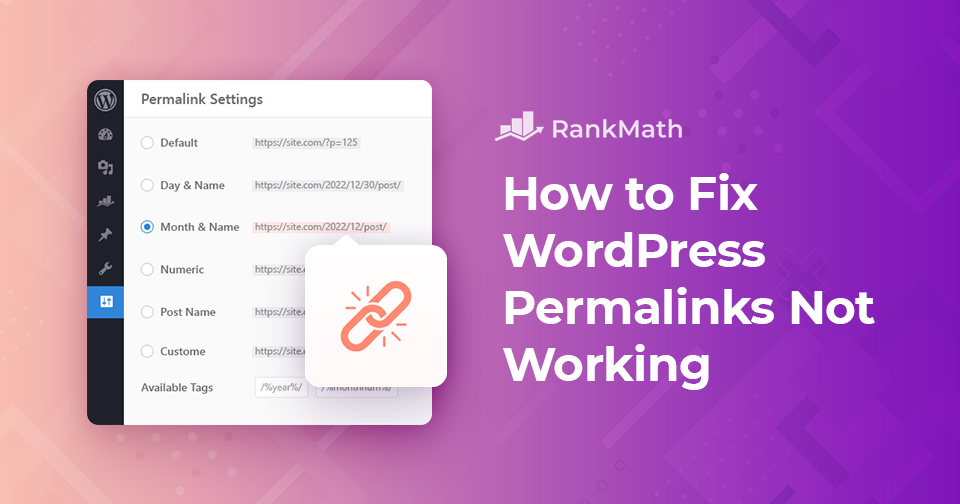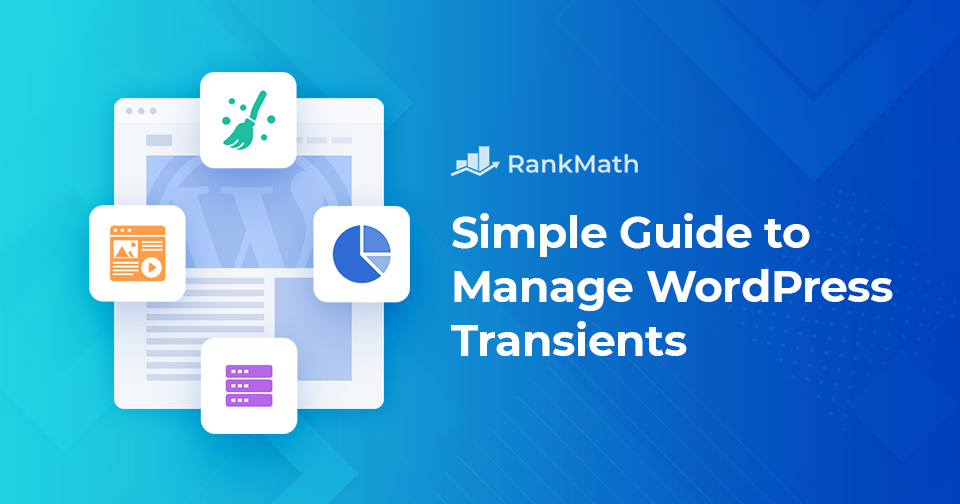Der ultimative Leitfaden: So installieren Sie Google Tag Manager in WordPress
Möchten Sie Google Tag Manager auf Ihrer WordPress-Seite installieren?
Google Tag Manager ist ein fantastisches Tool, das Sie verwenden können, wenn Sie mehrere Statistik- und Marketingdienste auf Ihrer WordPress-Website verbinden möchten. Außerdem können Sie mühelos verschiedene Tracking-Codes auf Ihrer Website hinzufügen und ändern.
Google Tag Manager hat jedoch eine steile Lernkurve. Es würde einige Zeit dauern, um mit dem Tool vertraut zu werden. Aber Sie brauchen sich keine Sorgen zu machen. Sie können den Google Tag Manager auf zwei Arten auf einer WordPress-Website installieren – manuell oder mithilfe eines Plugins.

In diesem Beitrag zeigen wir Ihnen beide Möglichkeiten, Google Tag Manager zu installieren, was die Einrichtung komplexer Trackings auf Ihrer WordPress-Seite vereinfacht. Also, ohne weitere Umschweife, fangen wir an.
Weiterlesen