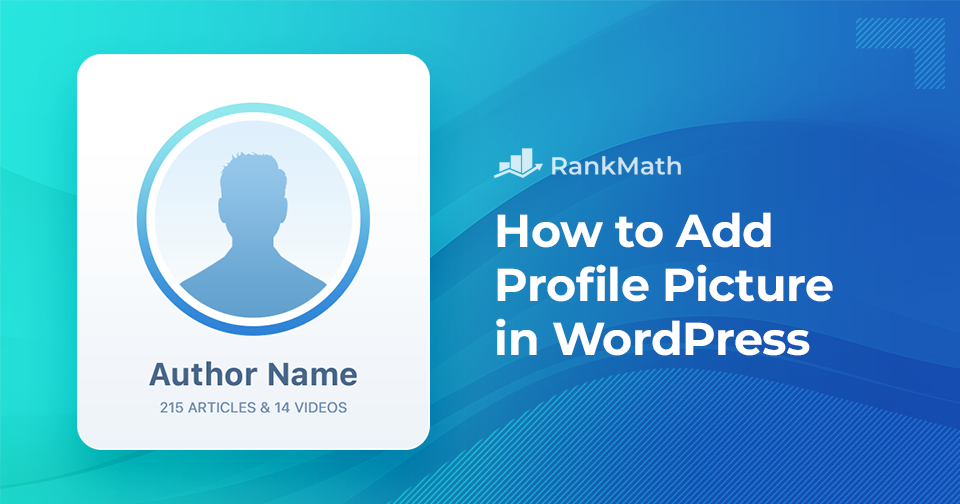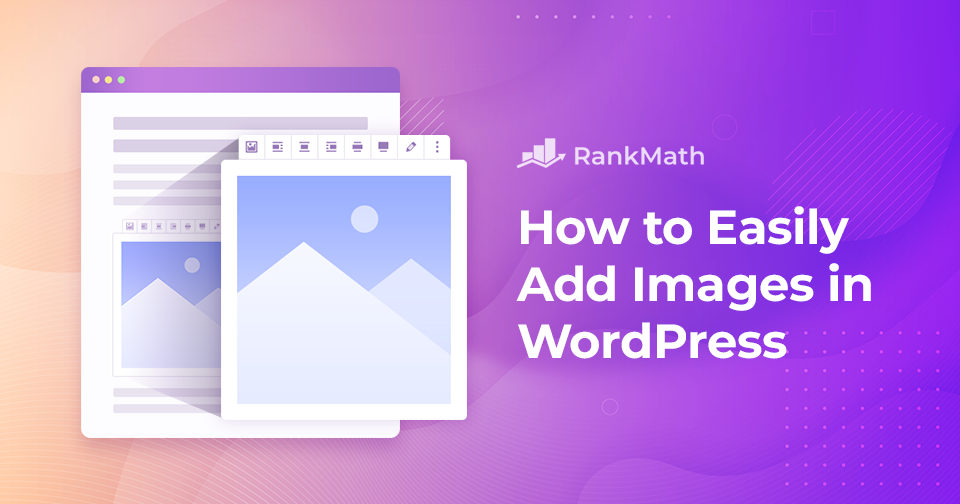So fügen Sie WordPress ein Profilbild hinzu
Fragen Sie sich, wie Sie Ihrer WordPress-Site ein Profilbild hinzufügen können?
Um eine Online-Präsenz aufzubauen, ist ein gut gestaltetes WordPress-Profil unerlässlich, das für die Zuschauer optisch ansprechend ist. Ein Schlüsselelement, um dies zu erreichen, ist das Hinzufügen eines Profilbilds.
Es dient nicht nur als Repräsentation Ihrer Person oder Ihrer Marke, sondern schafft auch ein Gefühl der Vertrautheit bei Ihrem Publikum.
Glücklicherweise ist das Hinzufügen eines Profilbilds in WordPress ein schneller und einfacher Vorgang, der mit nur wenigen Klicks entweder über Gravatar oder mit Hilfe eines Plugins erledigt werden kann. Egal, ob Sie Anfänger oder erfahrener WordPress-Benutzer sind, bei uns sind Sie an der richtigen Adresse.
Also, ohne weitere Umschweife, fangen wir an.
Weiterlesen