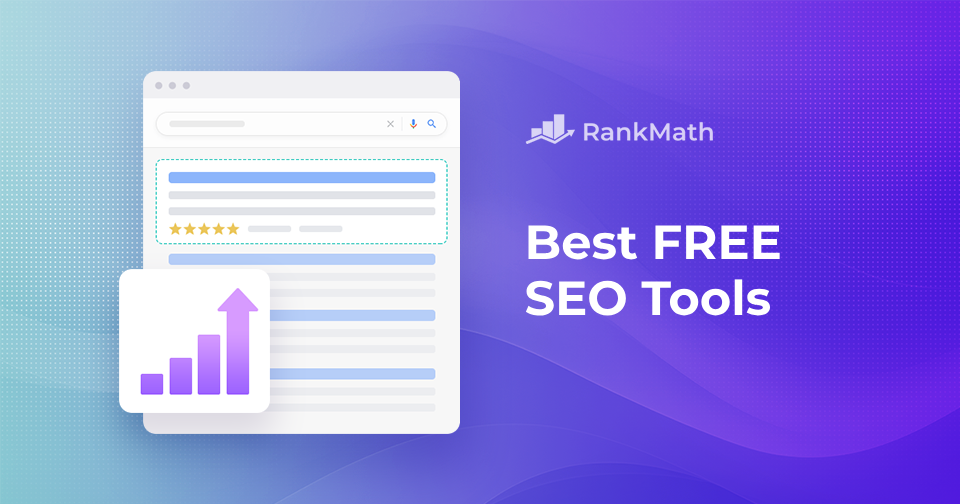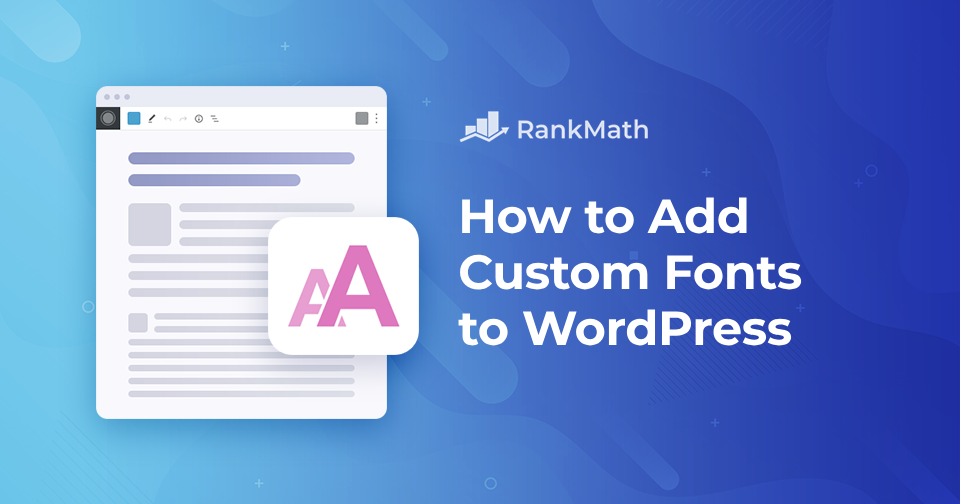So installieren Sie ein WordPress-Theme [3 einfache Methoden]
Are you ready to give your WordPress website a fresh new look?
One of the easiest ways to transform your site’s appearance and make a great first impression is by installing a new theme. Whether you’re building a personal blog, a business site, or an online store, selecting the right theme helps define your brand, enhances the user experience, and brings your vision to life.
If you’re new to WordPress, don’t worry, installing a theme is simpler than it sounds. You can choose from thousands of free themes in the WordPress directory, upload a premium theme you’ve purchased, or even install one manually using your file manager.
In this post, we’ll walk you through three easy methods to install a WordPress theme, step by step, so you can confidently change your site’s design and start customizing it right away.
Also, worauf wartest Du? Lasst uns eintauchen und loslegen.
Weiterlesen![So installieren Sie ein WordPress-Theme [3 einfache Methoden]](https://rankmath.com/wp-content/uploads/2024/02/Install-WordPress-Theme.png)