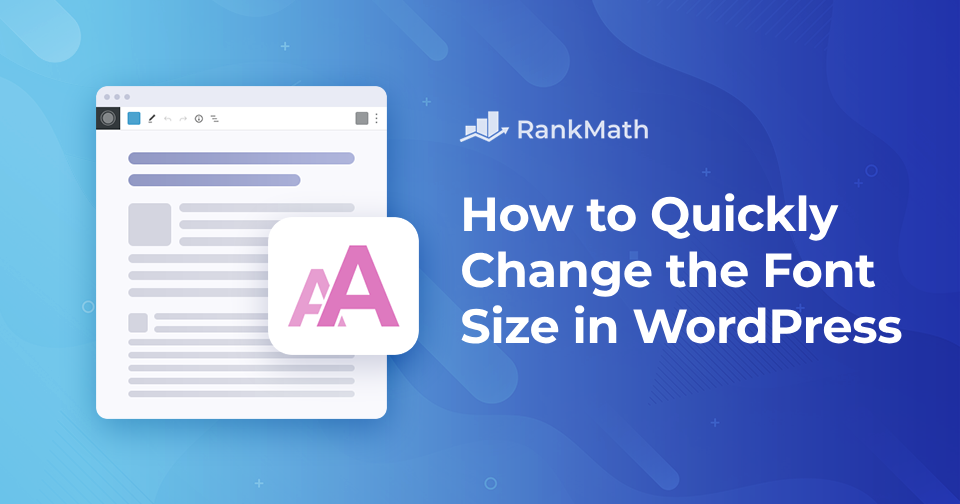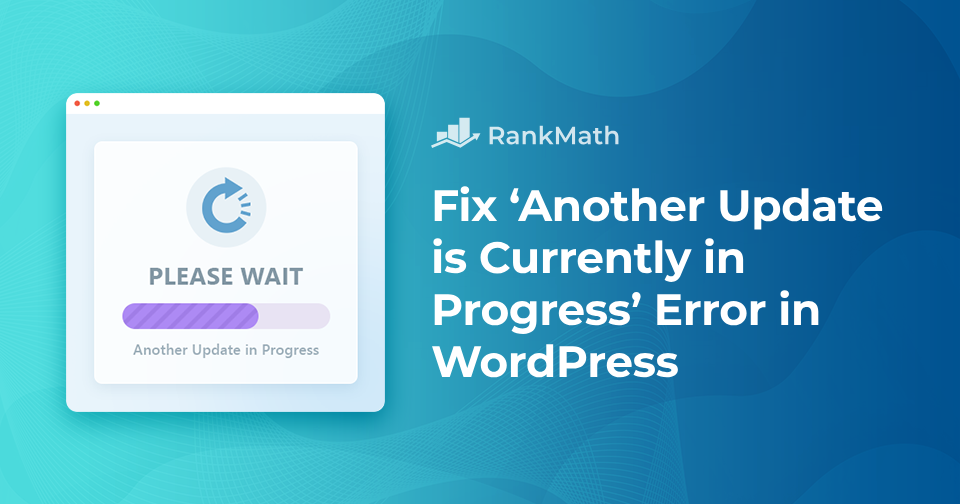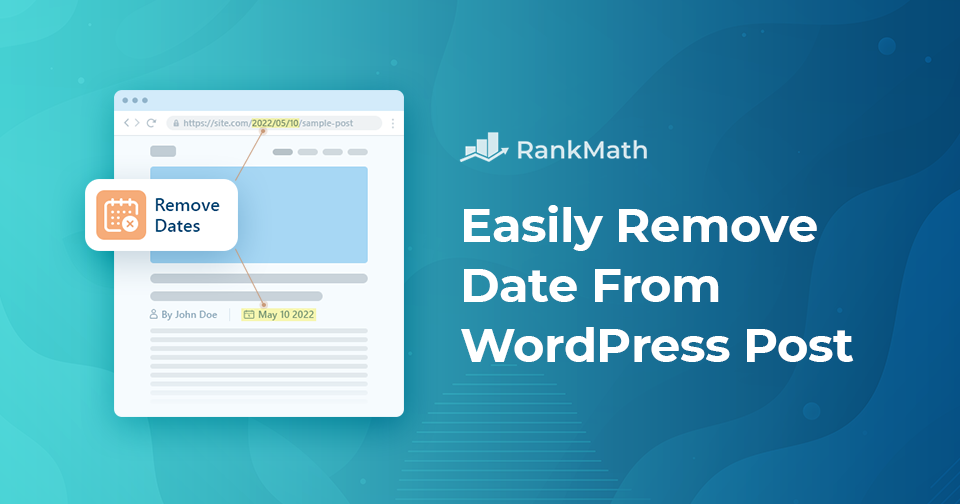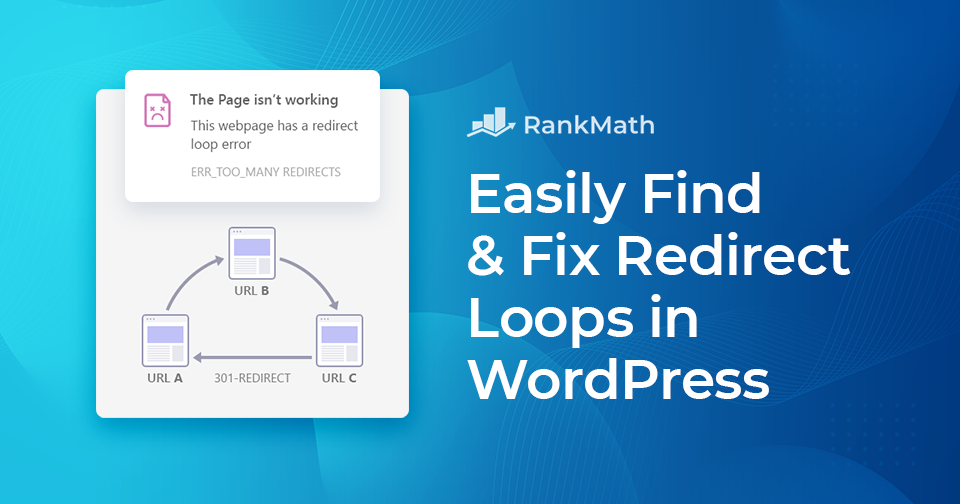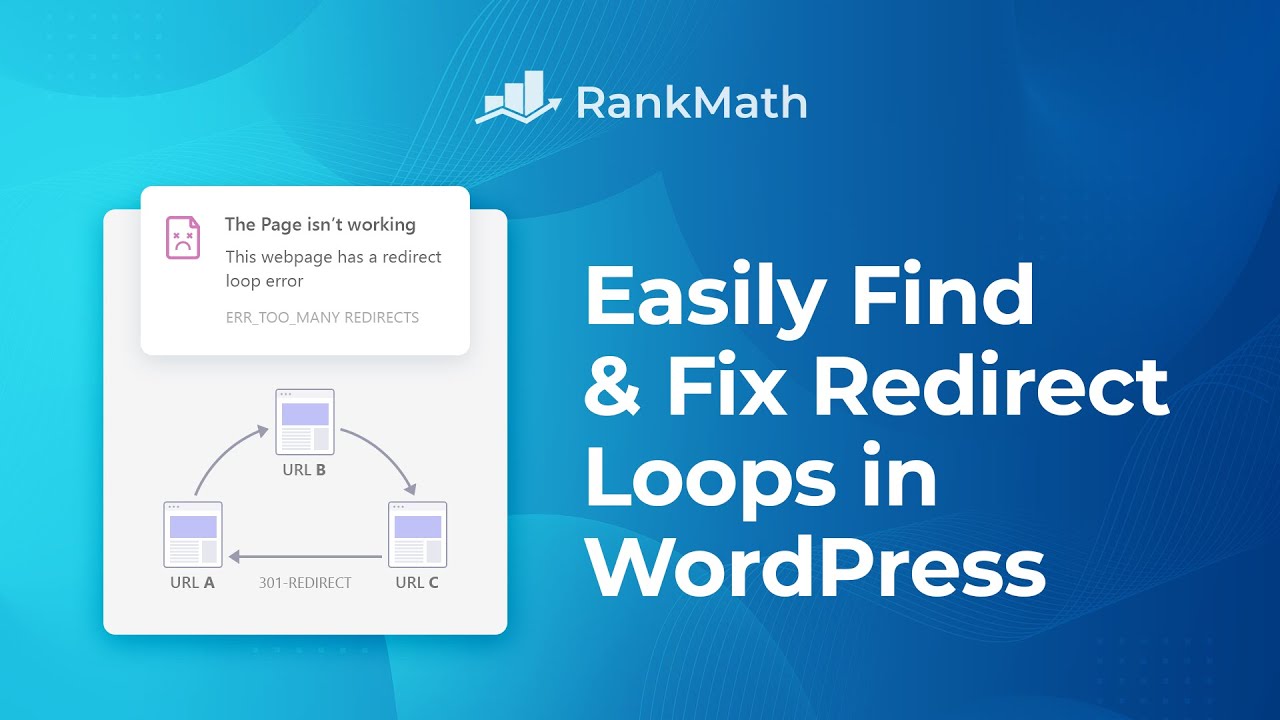How to Quickly Change the Font Size in WordPress
When you’re working on your WordPress site, sometimes the default font size just doesn’t cut it. Maybe your text looks too small on a desktop, or maybe you want headings that really stand out.
The good news?
WordPress provides several simple ways to adjust your font size, ensuring your content is easy to read and suits your style.
In this post, I’ll walk you through quick methods you can use to change the font size in WordPress. So, without any further ado, let’s get started.
読み続けてください