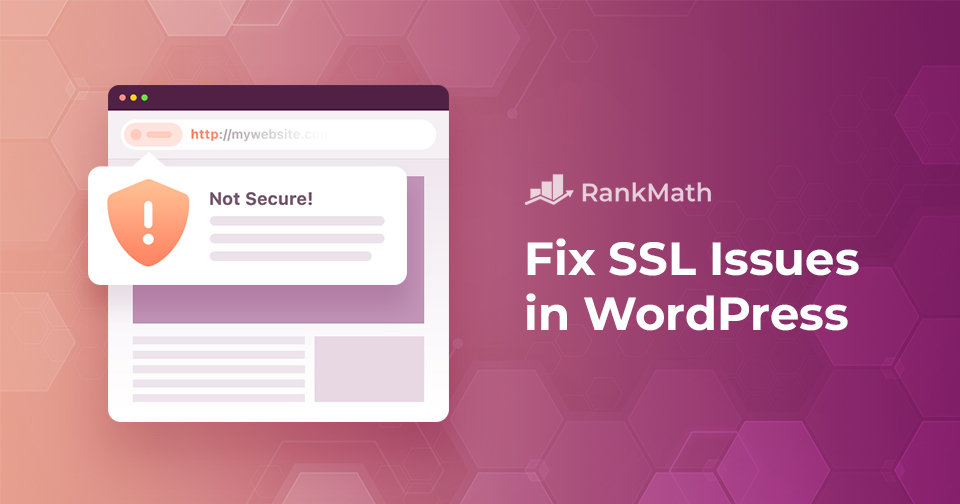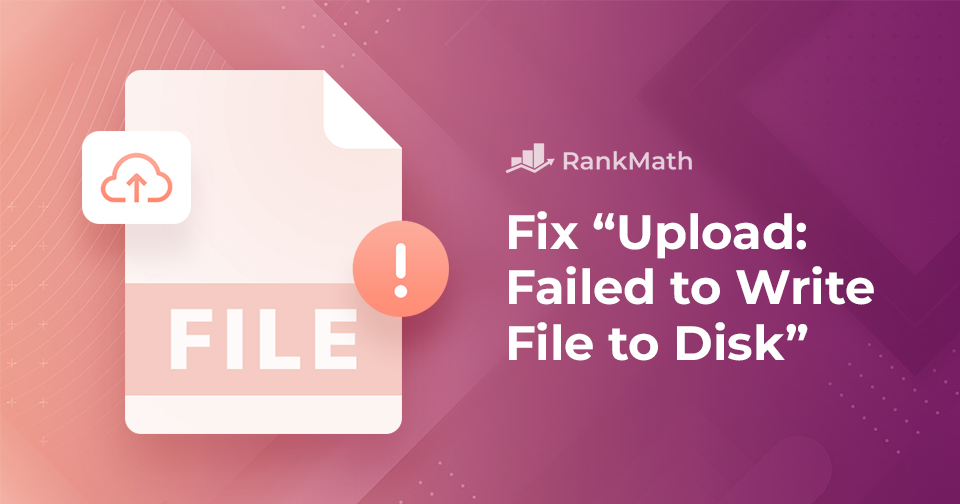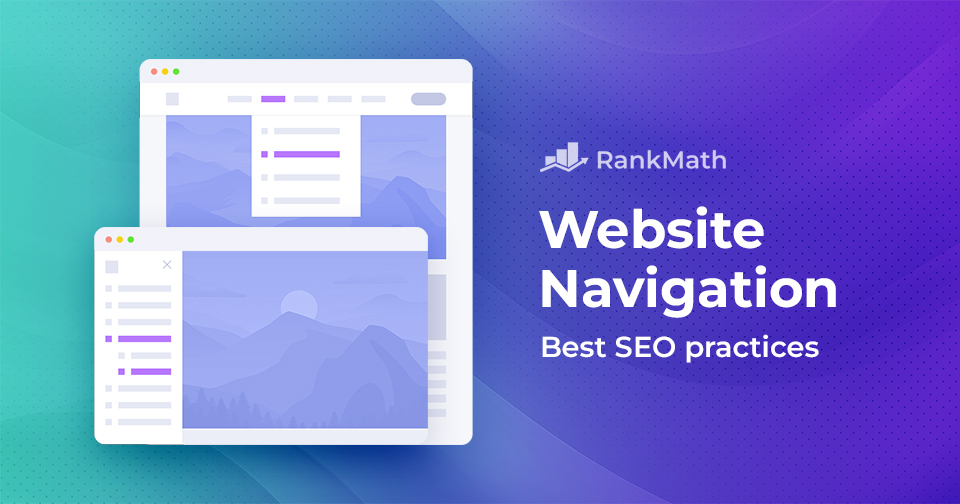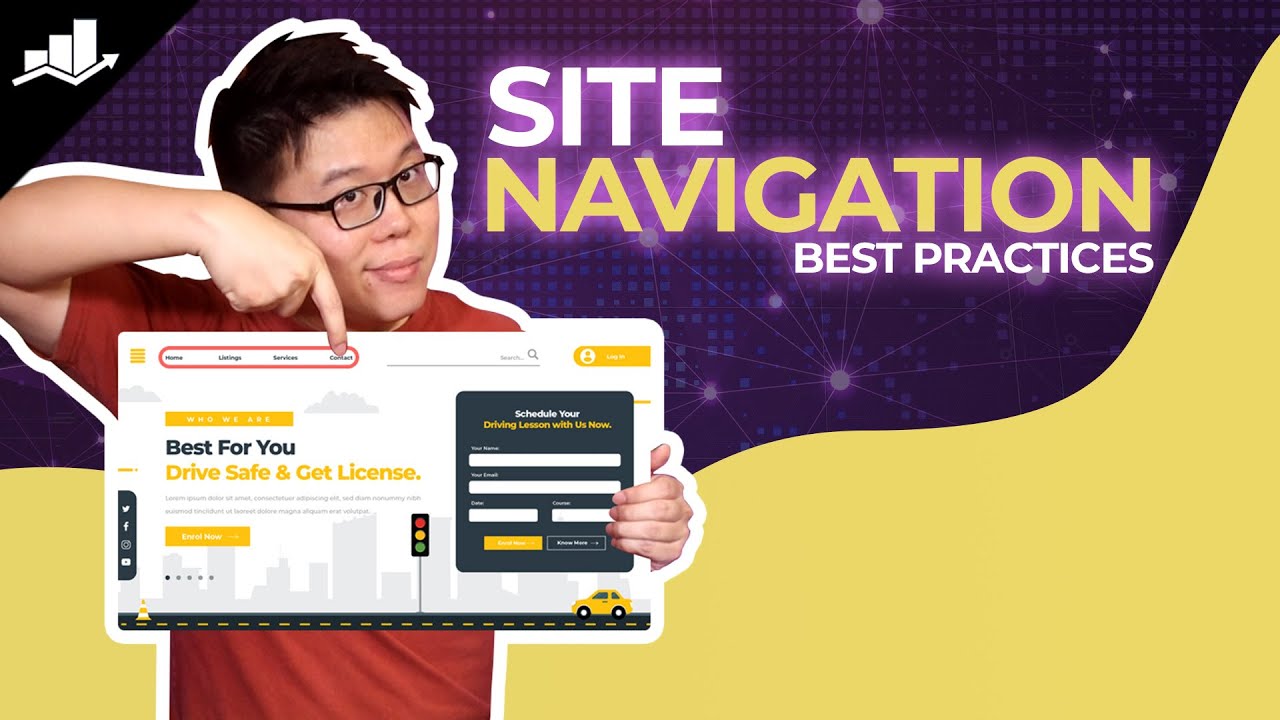WordPress でよくある SSL 問題を修正する方法
Are you facing SSL issues with your WordPress website? If you’ve recently shifted to HTTPS and are encountering issues, know you’re not alone.
Ensuring your SSL certificates are configured correctly is necessary for a secure online environment. However, it’s common to encounter problems like “Not Secure” warnings during or after the setup process.
In this post, we’ll cover the essential topics, including the significance of SSL certificates, resolving mixed content errors, and fixing SSL issues.
You’ll also gain valuable insights into SSL/HTTPS and the ways to resolve common SSL issues on your WordPress site effectively.
Without further ado, let’s get started.
読み続けてください