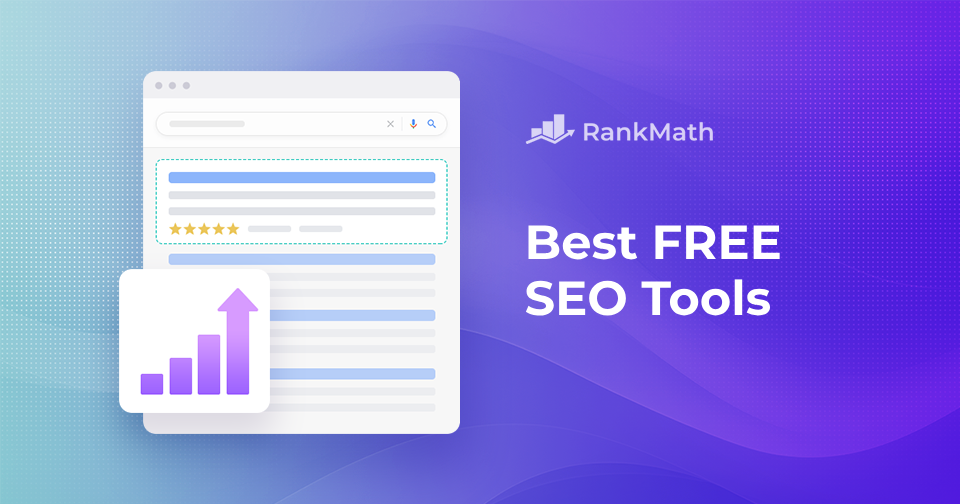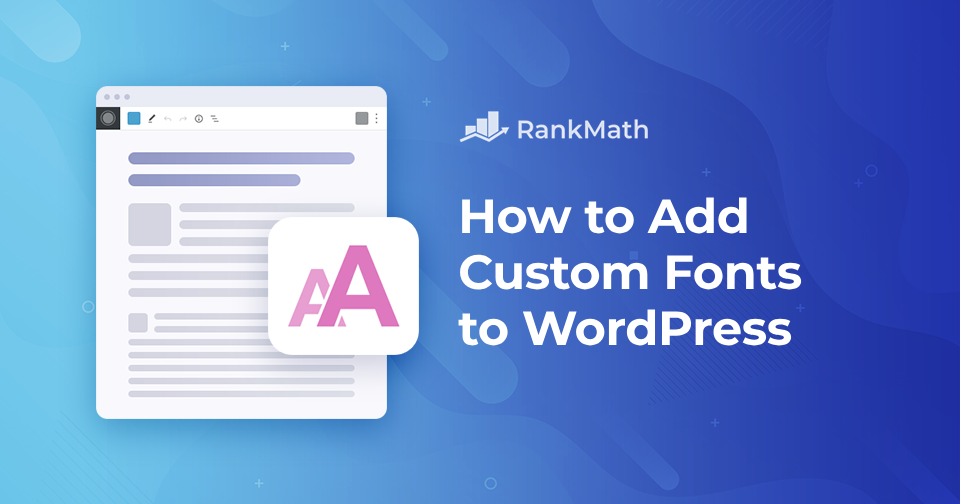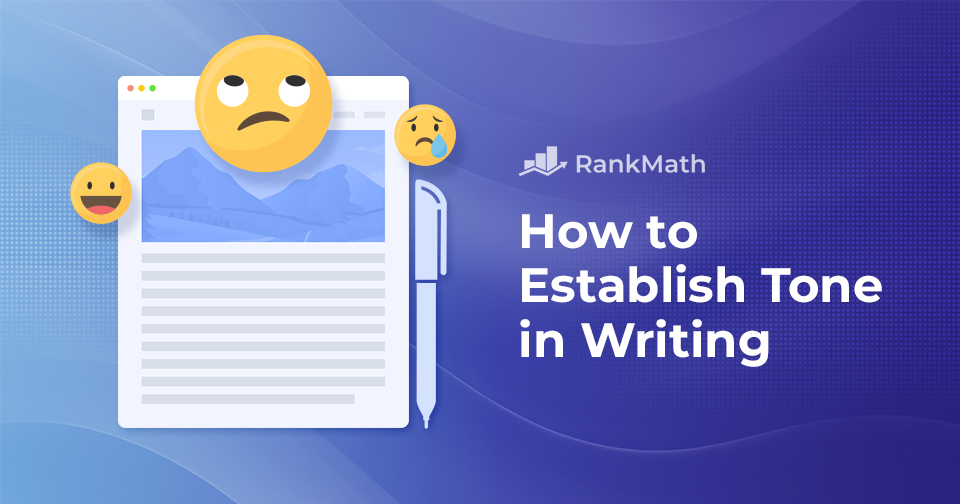Googleランキングをすぐに確認する方法
If you don’t think your Google rank is important, think again.
Moving your content from the 10th page of Google to the first page can increase your click-through rate tenfold.
However, without regularly checking your Google rankings, you’ll be in the dark about where to concentrate your efforts for boosting clicks and expanding your オーガニックトラフィック.
In this post, we’ll discuss two tools, namely Google Search Console and Rank Math, that’ll help you track your Google rankings.

それでは、さっそく始めましょう。
読み続けてください